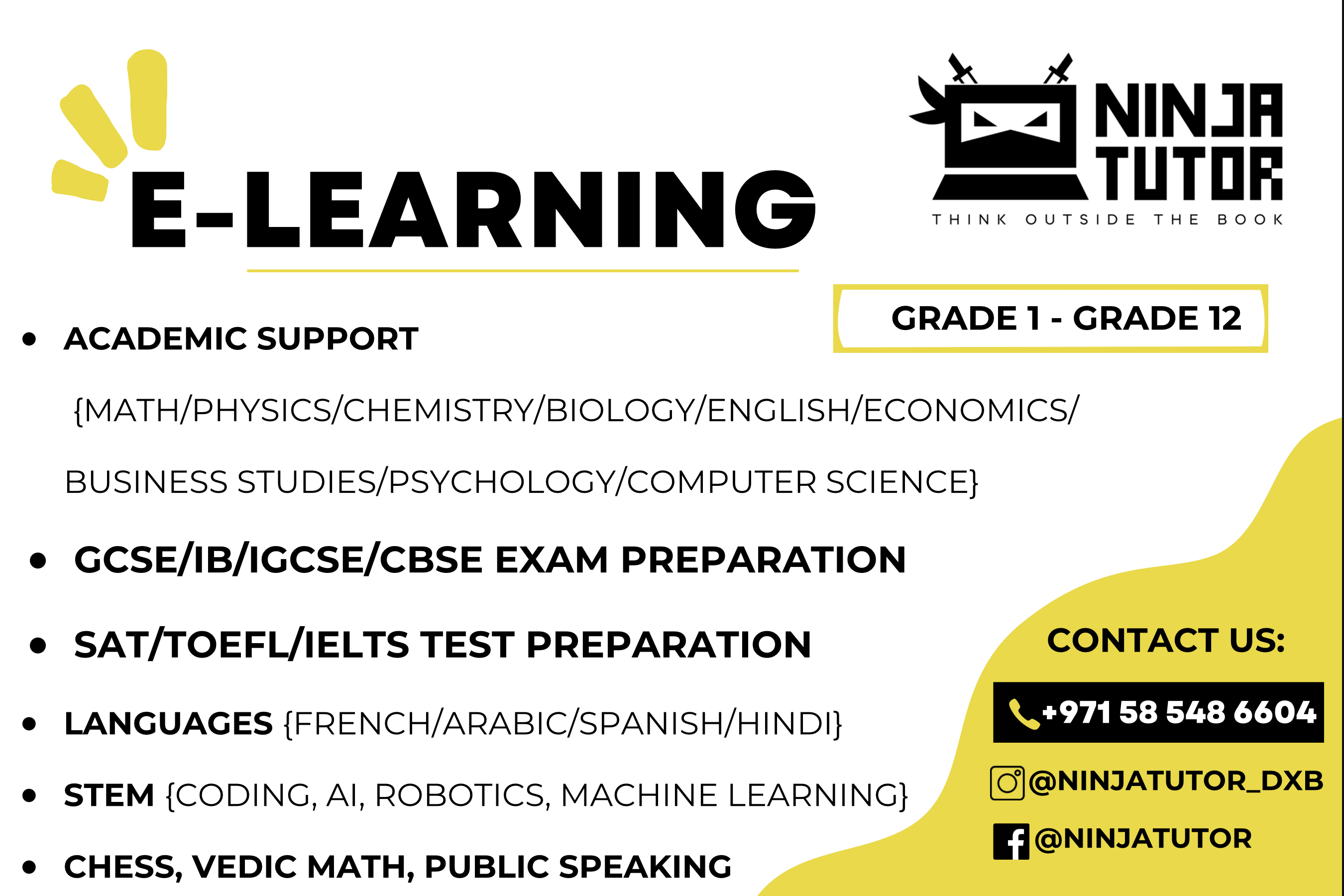Hire a Tutor
Hire a Tutor
Institute Profile

MicroExpertz Training
Assignment Help Support Service
On MyPrivateTutor Since: 4 April 2019
UAC 1512
-
Price:
AED 1,000
-
Duration:
40 Hour
-
Time / Schedule:
8:00
-
IT Training:
Digital Marketing
Course details
Complete Digital Marketing course for the students.
-
Price:
AED 3,000
-
Duration:
40 Hour
-
Time / Schedule:
MON,WEB,FRI 7PM TO 8PM
-
IT Training:
Digital Marketing
Course details
This Digital Marketing Training Program provides a detailed understanding about Digital Marketing concepts, strategies and implementation, including planning a website, website promotion, email and Search Engine Optimization (SEO) campaigns, Pay Per Click (PPC) campaigns and integrating digital marketing with traditional marketing.
This course has been designed for those who want to understand the key elements of building an effective digital marketing campaign. Covering best practice and using case studies throughout, the session offers a practical guide to the core techniques in digital marketing. Online tools and reference materials are highlighted throughout, enabling delegates to leave with solid hands-on knowledge that they can implement immediately upon return to the office.
Who is the target audience?
- Entrepreneurs, business owners, bloggers, YouTubers, social media fans
- Website owners who want to increase web traffic, conversions, and sales
- Business owners who want to use digital marketing (social media, content marketing, YouTube, and many other strategies) to grow their business
- Anyone wanting to do your own marketing – and not waste money
Course Outline:
INTRODUCTION TO DIGITAL MARKETING
- What is marketing ?
- How we do Marketing ?
- What is Digital Marketing ?
- Benefits of Digital Marketing
- Digital Marketing Platforms and Strategies
WEBSITE DESIGNING WITH WORDPRESS
- What is website ?
- What is Domain Name
- Domain Name Suggestion
- Register a Domain Name
- Web Hosting Concept
- Types of Website
- Popular CMS
- Default Settings in WP
- Types of Themes
- Theme Settings and Customization
- Managing Themes
- Content Management in WP
- Categories, Tags and Posts
- Pages and Sub Pages
- Plugins and Widgets
INTRODUCTION TO SEARCH ENGINE
- How the Search Engine Work?
- Components of Search Engine
- Google Algorithms
- Google Result Pages
- Panda, Penguin, Humming Bird & Pigeon
KEYWORD RESEARCH AND COMPETITION
- Introduction to keyword Research
- Types of Keywords
- Keywords Research & Methodology
- Google Keyword Planner
- Market Research and Analysis
- Competition Analysis
- Finalizing the keyword List
ONPAGE OPTIMIZATION
- What is webmaster tools
- Verification process in GWMT
- Selection Target Location
- Fundamental On-page Factors
- Website Speed
- Domain Name in SEO
- URL Optimization
- Title Tag Optimization
- Meta Tags Optimization
- Content Optimization
- Sitemap Generation
- Using Robot.txt
OFF PAGE OPTIMIZATION
- What is link building ?
- Types of Link Building Methods
- Do Follow Vs. No Follow
- Link Building Guidelines
- Link Analysis Tools
- Directory Submission
- Local Business Directory
- Social Bookmarking
- Blogging & Commenting
- Guest Blogging
- Link Building Resources
LOCAL SEO
- What is Local SEO?
- Importance of Local SEO
- Submission to Google my Business
- Completing the Profile
- Local SEO Ranking Signals
- Local SEO Negative Signals
- Citations and Local Submissions
PENGUIN RECOVER PROCESS
- Symptoms of penalty
- Analyze Which Update hit the site
- DISAVOW Tools
PPC ADVERTISING (GOOGLE ADWORDS)
- Introduction to Paid Marketing
- Google Account Setup
- Interface Tour and Billing Settings
- Account Structure
- Campaign Settings
- Ad Group Setup
- Keyword Match Types
- Keyword Research Tools
- Understanding Ads Auction
- What is Quality Score
- Factors to Improve Quality Score
- Types of CPC’S
- Bidding Strategies
- Ad Formats
- Ad Guidelines
- Ad Extension
- What is DSA ?
- Create A DSA Campaigns
- What is Conversions
- Implementing Conversion Tracking
- Calculating ROI
- Segments and Filters
- Search Terms and Ad Auctions
- Customization Tools
- Reporting
- My Client Center
- Google Adwords Editor Tool
- Introduction Bing Ads
- Difference Between Bing and Google
- Exporting the Campaigns
DISPLAY ADVERTISING
- What is Display Advertising
- How Display Ads Works
- Benefits of Display Advertising
- Creating a Display Campaign
- Bidding Strategies
- Exclusions Options
- Ad Formats and Sizes
- Examples of Good and Bad Ads
- Display Ad Builder
- Display Planner Tool
- Display Campaign Reporting
- Conversion Tracking
- Remarketing in AdWords
- Benefits of Remarketing Strategy
- Building Remarketing List & Custom Targets
- Creating Remarketing Campaigns
GOOGLE SHOPPING ADS
- What is Shopping Campaigns ?
- Benefits of Shopping Campaigns
- Google Merchant Center Account
- Products Feeds
- Types of Products Feeds
- Settings Up and Organizing your Shopping Campaign
- Best Practices for Shopping Ads
MOBILE MARKETING
- Growth in Mobile Industry
- Benefits of Mobile Marketing
- Mobile Marketing Goals
- CreMobile Search Ads
- Mobile Call Only Campaigns
- Mobile Apps Install Campaigns
- Mobile Ads Formats
- Conversion Tracking
- Reporting in Mobile Ads
VIDEO MARKETING
- Importance of Video Marketing
- Create a video Campaigns
- Location Targeting
- Biddings Strategies
- Creating Targeting Groups
- Targeting Options in Video Ads
- Types of Ad Formats
- Measuring the Result of Campaigns
- Best Practice of Video Ads
EMAIL MARKETING
- What is Email Marketing ?
- Importance of Email Marketing
- Popular Email Marketing Software
- Email Marketing Goals
- Introduction Mail Chimp
- Mail Chimp Pricing Structure
- Account Setup and Settings
- Email Marketing Strategy
- Creating Subscribe list
- Integration of forms in site
- Import Subscriber List
- Types of Email Marketing Campaigns
- What is News Letters
- Design a News Letter
- Reports
- Marketing Automation
SOCIAL MEDIA MARKETING
- What is Social Media ?
- Benefits of Using SMM
- Social Media Statistics
- Why use Social Media Marketing
- Social Media Strategy
- Impact of social Media on SEO
- Overview Facebook, Twitter, Linkedin , Instragram, Pinterest, Google + )
ONLINE REPUTATION MANAGEMENT
- What is ORM ?
- Why we Need ORM
- Example of ORM
- Generate ORM Report
- What we need to do in ORM
- Monitor Search Results
- Monitor Complaint Sites
- Monitor Reviews
- Monitor Sites and Blogs
- Monitor Social Media
- Tools and Managing Reputation
GOOGLE ANALYTICS
- What is Analytics ?
- Importance of Analytics for Business
- Popular Analytics Software
- Introduction to Google Analytics Tool
- Installing Analytics Code in Site
- Analytics Account Structure
- Interface Tour to Google Analytics
- General Tools in Analytics
- Real time Reports
- Audience Overview Report (Active Users, Geo Graphics Reports, User Behavior, Technology )
- Traffic Source Reports(SEO Traffic , Adwords Traffic, Social Traffic).
-
Price:
AED 2,000
-
Duration:
20 Hour
-
Time / Schedule:
MON,WEB,FRI 6PM TO 8PM
-
IT Training:
Digital Marketing
Course details
Course Description:
The SEO training course is about best practice training to upgrade a website internally and externally to make eligible to list in search engine result for its relevant keywords. By learning SEO optimization, a candidate who have successfully completed the our SEO Training course. Since we provide maximum practice training exposure to our trainees, candidates can achieve excellent skills in SEO optimization and project management.
Who is the target audience?
Search engine optimization is a professional course, any person having HTML edition skills and basic knowledge in internet usage can complete SEO training course. Business owners who wish to enhance their business growth, boost up their business inquiries, sales can attend the training course. Students or candidates who wish to achieve following professions can enroll for SEO Training Courses.
- Online Marketing Professionals
- Business Owners
- Adsense Publishers
- Online Advertisers
- Web Developer & Designers
- Entrepreneurs / Business Startup owners
- Content writing professional / Web Content writers
Course Outline
INTRODUCTION TO SEO
- What is a Search Engine ?
- How Search Engines Work
- History of Search Engines (1945 – 1993)
- Advancement of Search (1993 – 2000)
- Introduction to Search Engine Algorithms
- Explaining Crawlers, spiders, and robots
- Databases and SEO
- SEO Best Practices and Ranking Factors
- Search Engine Algorithm
- What is White Hat SEO
- What is Black Hat SEO
- Gray Hat SEO
- Evolution of Keyword Optimization
- Why keywords are important
- Research of keywords
- Selecting keywords
ON-PAGE OPTIMIZATION
- Introduction to On-page SEO
- On-page SEO Basics
- Text Format and SEO
- Meta Data and Meta Tags
- Meta Description Analysis
- URL Optimization
- Find and Fix Technical Issues on Your Website
- Browser Plug-ins (Activity)
- Take Action with Analysis Tools to Improve Site Architecture
- Page Load Speed Tests
- Creating and Optimizing Unique Content
- Analyzing a Website Using a Web Crawler
- The Basics of Search Engine Friendly Design & Development
OFF-PAGE OPTIMIZATION
- Introduction to Off-page SEO
- Off-site SEO Elements
- Who is Linking to Your Content?
- Growing Popularity & Links
- Link Building
- Bookmarking
- Use Canonical URLs
- Backlinks Analysis Tools (Activity)
- Directory submission
- Classified submission
- Forum posting and guest comment
- Image optimization
- Video optimization
- PDF submission
- Local Listing
INTRODUCTION TO TECHNICAL SEO
- Introduction to Technical SEO
- Laying the Structural Foundation With Technical SEO
- HTML Sitemap vs. XML Sitemap
- The robots.txt File Protocol
- Redirects 101
- 404 Pages Best Practices
- Google Search Console
- Keyword Planner
- Trend Analysis Tools
- Related Keyword Research Tools
- Country First, Then Language (Activity)
KEYWORD THEORY & RESEARCH
- Keyword Theory & Research Introduction
- Choosing the Right Keywords
- Heads, Tails, and Long Tail Keywords
- The Science of How Users Conduct Searches
- Keyword Research & Audience Analysis
LOCAL SEO
- Why’s Local SEO Important?
- Local SEO History
- Current Local SEO Landscape
- Organic Search Versus Paid Advertising
- Google My Business!
- Improving Your Local Visibility
- Importance of Off-site Citations
- Quality Off-site Link Building
PENGUIN RECOVER PROCESS
- Symptoms of penalty
- Analyze Which Update hit the site
- Panda Recovery Process
- Penguin Recovery Process
- DISAVOW Tools
DYNAMIC WEBSITE SEO
- Difference between Dynamic and Static Sites
- SEO for Word press (SEO Widgets)
- SEO for BlogSpot
SOCIAL MEDIA MARKETING
- Social Media Marketing (Facebook, Twitter, Pinterest, LinkedIn)
- Social Media Links & SEO
- Social Networking Profile Optimizations
- Platform Demographics
- Content Sharing Optimization
- Video Optimizations
- Picking Your Platform
- Principles of Building Audiences
- Social media advertising (PPC)
- Blog Optimization
- SEO REPORTS
- How to Plan Weekly SEO
- Analysis Report
- Ranking Analysis
- Analysis our Competitor
- Measuring Search Traffic
- Extracting Valuable SEO Data in Web Analytics
-
Price:
AED 2,000
-
Duration:
20 Hour
-
Time / Schedule:
Mon,WED,FRI 6PM TO 8PM
-
IT Training:
Photoshop
Course details
Course Description:
This course was designed to teach you everything you need to know to make full use of Adobe Photoshop CC. Adobe Photoshop CC is a complex graphics and image editing software and paint program. It has become a mainstay with graphics designers, professional photographers, and even hobbyists to edit graphics as well as create and manipulate images.
If you’re new to Photoshop, don’t be nervous or worry that it will be overwhelming. We’ll start at the beginning and teach you everything you need to know in simple, everyday language so you understand and learn.
Who is the target audience?
- Creative professionals who need to build a solid understanding of working with Adobe Photoshop in a creative environment whether they wish to output to print, web or video.
- Beginners to Photoshop who wish to learn the fundamentals of digital image editing, manipulation and correction.
- Photographers who want to gain the skills to alter, enhance and correct photographs. Essential for Photographers who prefer to work in the RAW image format.
COURSE OUTLINE
Work Environment
- Looking at the Work Area
- Working in 64 and 32 bit modes
- Customising Preferences & Keyboard Shortcuts
- Using the tools & Tool Options
Working With Selections
- About selecting & selection tools
- Rectangular & Oval selections
- Lasso tool, Magnetic Lasso Tool, Polygonal Lasso Tool
- Magic Wand
- Quick Selection Tool
- Feathering - softening selection edges
- Selecting by Colour
Understanding Layers
- Background layers
- Creating layers
- Rearrange & editing layers
- Opacity & Layer Blending Modes
- Linking Layers
- Applying Layer Styles
- Flattening Layers
- Layer Comps
- Duplicating & Aligning Layers
- Layer Groups
Transforming
- Free Transform
- Mathematical transforms: Flip, Rotate, Arbitrary
- Scale, Skew, Distort, Perspective
- Transform with Warp
- Canvas Rotation
Photo Corrections
- Understanding Images: Raster & Vector
- Image Resolution
- Exposure & Balance
- Tonal values & Photography
- Image Adjustments Options
- Working with the Adjustments Panel
- Histogram
- Levels Dialog Box
- Curves Dialog Box
- Straightening & Cropping
- Using Automatic & Manual Adjustments - Contrast, Shadows & Highlights, Hue & Saturation
- Replacing colours
- Dodge, Sponge & Burn tools
- Black & White Adjustment Feature
Retouching & Repairing
- Clone Stamp Tool & Clone Panel Options
- Pattern Tool
- Spot Healing Brush
- Healing Brush & Patch Tools
- Red Eye Removal
- Separate Layer retouching
- Layers - Auto Align Layers
- Spherical Alignment
- Layers -Auto Blend Layers
- Content Aware Healing & Fills
- Typography
- Adding Type
- Character & Paragraph settings
- Justification & Hyphenation
- Tracking, Kerning & Leading
- Warping Type
- Type on a Path
- Vertical Type
Colour Modes
- Creating New Colour Swatches
- Creating Colour Blends/ Gradients
- Applying colour & gradients
- Hue Sampling Ring
Brushes
- Working with brushes
- Changing Brush Options
Creating & Editing Quick Masks
- Saving selections as Masks
- Alpha Channels
- Loading Masks as selections
- Editing Masks
- Extracting Images
- Applying Filter Effects to Masked selections
- Creating Gradient Masks
Vector Drawing: Paths
- Pen Tool
- Using Paths
- Scaleable Objects
- Shape Layer
- Importing Smart Objects (Illustrator/ Acrobat)
- Complex Path editing
- Compound Paths
- Saving Paths
- Clipping & Work Paths
- Filling & Stroking paths, selections
Filters
- Using filters
- Gamut & Workflow aspects
- Stacking Orders & Saving multiple filters
- Fading Filters (Opacity & Blend Modes)
- Smart Filters
- Creating, Saving & Editing Smart filters
Working with 3D images
- Creating a 3D shape from a layer
- Manipulating 3D objects
- Using 3D panels to adjust lighting and surface textures
- Merging 2D onto 3D layers
- Importing 3D Files
- Painting onto a 3D object
- Using Repoussé to create 3D text
-
Price:
AED 1,500
-
Duration:
20 Hour
-
Time / Schedule:
MON, WED, FRI 6PM TO 8PM
-
IT Training:
Illustrator
Course details
Course Overview
To meet the demands of individuals and organizations for flexible, reusable, and easily modified visual content, Adobe Systems has created a cadre of applications that collectively provide a scalable, end-to-end solution for nearly every type of visual design project one can contemplate. Called Creative Cloud™ (CC), the collection of applications perform specialized design tasks while interoperating among each other to deliver superlative content. This course covers the Graphic Design & Illustration Using Adobe Illustrator CC objectives to help students prepare for the Adobe Certified Associate (ACA) exam. This course is also designed to cover the Adobe Certified Expert (ACE) exam objectives.
Who Should Attend
This course is intended for designers, publishers, pre-press professionals, marketing communications professionals, or people switching to a design job or taking on design responsibilities and who need to use Illustrator to create illustrations, logos, advertisements, or other graphic documents.
Course Objectives
Upon successful completion of this course, you will be able to use Adobe Illustrator CC to create illustrations that include graphics and text. You will: • Identify the components and capabilities of Illustrator CC. • Create basic shapes. • Create custom paths. • Create graphics that contain custom text. • Customize objects. • Customize basic shapes. • Prepare documents for deployment.
Getting to know the Workspace
- Choosing a workspace
- Opening a file
- The document window
- Using Artboards
- Navigating multiple artboards
- Using the new Artboards panel
- Creating New Artboards
- Switching screen modes
- Changing your view
- Preview versus Outlines
- Zooming and scrolling
- Scrolling with the Hand tool
- Changing views with the Navigator panel
- The Tools panel
- Using tools and panels
- The Control panel
- Moving the Control panel
- Panel groups and the dock
- Custom workspaces
- Saving workspaces
- Using the Manage Workspaces dialog box
Illustrator Essentials
- Using the shape tools
- Repositioning and visually resizing the rectangle
- Finding or changing the shape’s dimensions using the Transform panel
- Rotating and shearing using the Transform panel
- Constraining a shape
- Entering exact dimensions
- Selecting artwork
- Helpful keyboard shortcuts for selections
- The selection tools
- Using shape and transform tools to create artwork
- Using the transform tools
- Adding a fill color
- Viewing in Outline view
- Using layers when building an illustration
- Creating a new blank layer
- Cutting and pasting objects
- Moving objects from one layer to another
Adding Color
- Basics of the Appearance panel
- Changing colors
- Adding Effects
- Creating a colorful illustration
- Using Live Paint
- Adding a symbol to your artwork
- Expanding the symbol
- Saving swatches
- What is a Global Color?
- Selecting the Same color
- Saving a set of colors as a group
- Creating a color group from selected colors
- Using the Color panel
- Adding Pantone colors
Working with the Drawing Tools
- Working with the Pen tool
- Drawing straight lines
- Drawing curved lines
- Drawing hinged curves
- Drawing curved lines to straight lines
- Drawing straight lines to curved lines
- Shape Tools
- Using the Eraser tool
- Editing existing paths
- Adding and removing points
- Cutting and joining paths
- Working with Live Trace
- Expanding Live Traced artwork
- Working with Live Paint
- Combining shapes using the new Shape Builder tool
- Subtracting with the Shape Builder too
Working with Text
- Formatting type
- Paragraph formatting
- Formatting imported type
- Paragraph and character styles
- Text on a path
- Warping text
- Text in a shape
- Creating outlines
- Check spelling
- Find and Replace
Working with Symbols
- Cleaning out the symbol library
- Creating symbols
- Editing symbols
- Importing a symbol library
- Using the symbol sprayer tools
- Editing nested symbols
- Replacing symbols
Saving and Exporting
- Saving using the AI file format
- Saving an illustration with layers
- Saving a layered PDF
- Integration with other applications
- Saving as EPS
- Save for Web
Whats New
- Getting into perspective
- Defining the grid
- Changing the plane
- Using the Perspective Selection tool
- Creating shapes with the
- Shape Builder tool
- To combine shapes
- To delete shapes
- To divide overlapping shapes
- New Brush Controls
- Advanced drawing controls
- Artboard panel
- Touch Type Tool
- Images in Brushes
- Font Search
- Font Sync
- Multiple-file place
- CSS Extraction
- Colour Sync
- Area and Point Type Converion
- File packaging
- On-art free transform
-
Price:
AED 2,000
-
Duration:
15 Hour
-
Time / Schedule:
MON,WED,FRI
-
IT Training:
AJAX Training
Course details
AJAX course overview
This Ajax course explains how to use Ajax (Asynchronous JavaScript and XML) to create interactive & dynamic web pages. After completing our Ajax course you will be able to build web applications that do not require a page refresh. Next to learning Ajax you will also get a chance to work with JSON and integrate jQuery, PHP with Ajax.
Who is AJAX training for?
This course is for you if you are interested in using Ajax on your web pages to create advanced, dynamic, feature-rich web pages.
Prerequisites for AJAX course
- A good knowledge of HTML and CSS is required. You can get a good knowledge of HTML and CSS by taking our web design course.
- You must have either experience of building projects with a back-end web development languages or attend one of our back-end web development courses like PHP training, ASP.net training (with C# course)
Introduction to Ajax
- What is Ajax?
- What can you do with Ajax?
- Ajax and Web 2.0
- Ajax Basics
The Document Object Model (DOM)
- HTML Objects and Properties
- Understanding the DOM
- Element and Access in Context
- Modifying the Tree
The XMLHttpRequest Object
- Overview
- Methods
- Properties
- Interaction
- Handling the response
Ajax with PHP
- The role of the server
- PHP and Ajax
- GET and POST requests
Ajax with jQuery
- Overview
- jQuery Fundamentals
- Selectors
- Manipulating Elements
- Events
- Ajax with jQuery
Javascript Object Notation (JSON)
- Introduction to JSON
- JSON Concepts
- JSON vs. XML
-
Price:
AED 4,000
-
Duration:
50 Hour
-
Time / Schedule:
MON,WED,FRI 6PM TO 8PM
-
IT Training:
Graphic design
Course details
Graphic Design course overview
This course explains how to create designs for business card, logo, website and newsletter using software like Adobe Photoshop, Adobe Indesign and Adobe Illustrator. After completing our graphic design courses, you would be able to create graphic design elements yourself.
The complete course is hands-on based. Few practical graphic design projects at the end of the course will ensure that you go through graphic design process.
This short graphic design training is hands-on, instructor-led and classroom based. This training can be taken as a part-time evening course or even on the weekends.
Who is Graphic Design training for?
This course is for you if you are interested in learning how to create graphics for print and graphics for web using industry standard tools such as Adobe Photoshop, Adobe InDesign and Adobe Illustrator. This course is designed for complete beginners of graphic design. No previous experience of Photoshop, Illustrator or Indesign is required.
Prerequisites for Graphic Design course
- You should be able to user computer and internet
Graphic Design Course Contents
PART 1. Idea Development in Design
Design Concepts & Idea development
- Colour
- Fonts
- Composition
- Layouts:
- Samples of different layout
- Branding
- Idea Development
- Brainstorming
Introduction
- Introduction to Photoshop and Adobe Creative suite
- Different file formats (PSD, JPG, TIFF, etc)
- Different colour modes (RGB and CMYK)
- Resolution explained (What is DPI?)
- Pixels and Vector files explained.
PART 2. Adobe Photoshop
- The Photoshop Workspace
- Explanation of the Photoshop Tool Box
- The menus
- Palettes
- Tools
Create a new image
- Open existing image
- Save design for website
Edit Menu in Photoshop
- Fill colour
- Apply stroke
Image menu in Photoshop
- Image adjustment
- Image crop
- Image canvas
Photoshop Layer Menu
- Introduction to layers
- New layer
- Blending options
- Shadows
- Gradient
Photoshop Select Menu
Select images
- Deselect images
- Inverse selection
- Transform images
- Apply Feathers
- Modify images
Filters in Photoshop
- What are filters?
- Apply different filters
- Download filters
Photoshop View Menu
- Zoom in and out
- Grid
- Ruler
- Slices for website
PART 3. Adobe Illustrator
Basic Concepts
- What are vector graphics?
- Anatomy of a vector illustration: objects, paths, line segments and anchor points
- Different formats explained (AI, EPS, etc)
- Illustrator’s Main Features
The main illustrator menus, tools and palettes explained
- Pencil tool
- Pen tool and settings
- Draw with an anchor point
- Stroke and fill
- Gradients
- Layers palettes
PART 4. Adobe Indesign
Basic Concepts
- Indesign Basics
- How to create a new document in Indesign
- Concepts of Layers in Indesign
- Creating frames and selecting its contents
- Indesign interface
Tools
- Palettes
- Menus
- Zooming and scrolling
- Navigator palette
- Control palette
- Changing view and creating custom workspaces
- Setup an Indesign Page
Page Layout
- Use of Rulers guides in page layout
- Preferences
- Printer and margin setup
- Guidelines
- How to create grid lines
- Master page
- Using the page palette
- Setup multi-page documents
How to handle open type fonts
- Optical kerning
- Paragraph level formatting
Import graphics
- Fitting options
- Wrapping text around graphics
- Managing links to images
The difference between Process and Spot colours
- Pantones colours
- What are colour swatches
- How to load swatches
- Apply a stroke colour
- Use a fill option
- Create tints
- Effects and Transparency
Find/ replace text
- Spell Checker in Indesign
- Export and Print Indesign documents
Export and Print options
- Printing Process colour
- Performing a pre-flight check
- Packaging files for handoff
- Export an indesign file as a PDF
-
Price:
AED 2,000
-
Duration:
20 Hour
-
Time / Schedule:
MON,WED,FRI 6PM TO 8PM
-
IT Training:
C Language
Course details
Course Description:
Do you want to learn how to program in C? Are you looking for an easy way to learn C programming? Our two-part Introduction to C Programming training course is what you need.
Introduction to C Programming Part 1 training introduces you to the C programming language. You will start with the layout of a C program and venture into control statements, loops, functions and basic I/O. Your development skills will continue in Part 2, where you will learn more complex data types such as arrays, structures and pointers. Solid programming techniques will be emphasized as part of your C development course.
Course Objectives:
As a result of taking this C programming online training course, you will be able to:
- Write a basic C program
- Identify safe C programming practices
- Implement control statements
- Perform basic looping
- Modularize your C program
Course Prerequisites:
You should have experience with a programming language. While the syntax of the C language is covered thoroughly, there is an assumption of knowledge and skill with the operating system you will be working with, and with some underlying basics of programming.
Modular Outline:
Module 00: Introduction to C Programming Part 1 - Course Introduction
Module 01: What is C?
- History of C
- Purpose of the language
- Basic features of C
Module 02: A Simple C Program
- Layout
- Declarations
- Body
- Demo 1
Module 03: Variables & DataTypes
- Characters, integers, and floating point numbers
- Naming variables
- Constants
- Quiz 1
Module 04: Arithmetic Operators
- Addition, Subtraction, Multiplication, Division, Modulus
- Integer vs. Floating point arithmetic
- Precedence
- Assignment operators
- Increment/decrement operators
- Workshop
Module 05: Workshop 1 Solution Module 06: Control Statements – Part 1
- If and if-else statements
- Relational, logical and equality operators
- The ! operator
- Value of an expression
- Workshop
Module 07: Workshop 2 Solution Module 08: Control Statements – Part 2
- Condition Expressions
- Workshop & solution
- Macros
Module 09: Control Statements – Part 3
- Switch Statements
- Workshop & Solution
Module 10: Loops
- For, while, & do-while loops
- Workshop & Solution
Module 11: Functions
- Declaring Functions
- Returning values
- Variables & scope
- Understanding the stack
- Workshop & Solution
-
Price:
AED 2,000
-
Duration:
20 Hour
-
Time / Schedule:
MON,WEB,FRI 6PM TO 8PM
-
IT Training:
C++
Course details
Who are applicable for C++ training?
This C++ training is designed for C Plus Plus beginners. This course is for you if you are interested in creating C++ applications for yourself or for others.
Prerequisites for C++ course
- It is not necessary to have knowledge of any programming language before you start this C++ course but If you have some knowledge of programming then it will make learning this course even easier.
C++ Course Contents
C++ Overview
- Introduction to C++
- Object-Oriented Terminology
- Abstract Data Types
- I/O Services
- Standard Template Library
- Standards Compliance
Functions and Variables
- Functions: Declaration and Definition
- Variables: Definition, Declaration and Scope
- Variables: Dynamic Creation and Derived Data
- Arrays and Strings in C++
- Qualifiers
Object Oriented Programming
- Object Programming Paradigm
- Orientated Programming Definitions
- Encapsulation
- Inheritance
- Overloading
- Overriding
- Hiding and Encapsulation
- Interface and Implementation
- Instances of Objects
- Objects  and Polymorphism
- Defining Classes in C++
- Classes and Encapsulation
- Member Functions
- Instantiating and Using Classes
- Using Constructors
- Multiple Constructors and Initialization Lists
- Using Destructors to Destroy Instances
-
Price:
AED 2,000
-
Duration:
20 Hour
-
Time / Schedule:
MON,WED,FRI 6PM TO 8PM
-
IT Training:
Wordpress Training
Course details
WordPress course overview
This course concentrates on how to build your website using WordPress without any programming or design experience.
On completion of this WordPress course you will be able to:
- Download and install wordpress
- Configure templates and install new templates
- Build a website, blog or online shop
- Use plug-ins and widgets
- Manage users and groups
- Administer wordpress
Who is WordPress training for?
This training is for you if you are interested in creating your own website using WordPress or planning to get a skill to create WordPress website for others. This course also helps business owners to get more control and insight into their WordPress website. This course is designed for complete beginners.
Prerequisites for WordPress course
- You should be able to use computer and internet.
- It is not necessary to have knowledge of any programming language before you start this WordPress course but If you have some knowledge of HTML then it will make learning this course even easier.
WordPress Course Contents
Introduction
- What is WordPress
- Role of HTML
WordPress Installation
- Downloading WordPress
- How to upload your site to a hosting server
- Finding a web host for your site
- Reserve a domain name (website name)
- Installing WordPress on your Web Space
WordPress Themes
- Managing WordPress themes
- Free vs premium WordPress themes
- Editing themes CSS and creating Child Themes
Configuring WordPress Setup Options
- General Settings
- Privacy settings
- Reading settings
- Writing Settings
- Discussion Settings
- Permalink settings
- WordPress for a website or a Blog
WordPress Plug-ins
- What is WordPress Plug-in?
- Where to find WordPress Plug-ins
- Downloading and installing plug-ins
- Activating Plug-ins
Adding Content in WordPress
- Creating Content: Posts vs. Pages
- Writing and managing Posts
- Writing and managing Pages
- Managing Links
- Using Categories
- Using Tags
- Managing User Comments
Managing Media in WordPress
- Uploading Images
- Image Formatting
- Managing the Media Library
- Adding Video to your website
- Adding Audio
Using Wordpress for CMS
- Setting the homepage
- Hiding pages from navigation
- Making Wordpress search engine friendly
- Hiding the login for clients
- Changing the WordPress logos
- Installing horizontal navigation
- Using Dropdown navigation
WordPress Administration
- Managing WordPress users
- Creating multiple users
- WordPress User Roles
- Managing files
SEO for your WordPress website
- What is Search Engine Optimization (SEO)
- On page SEO
- Off page SEO
- Tools for SEO
- H1 and other headings
- Titles and Meta tags
- SEO friendly URL
- Images optimisation
- XML Sitemap
- Sitemap submission
- Role of Blogs in SEO
- Search engine webmaster tools
- Integrating Google Analytics on your WordPress site
Social Media for WordPress
- Role of Social Media on WordPress website
- Adding Facebook and twitter
Creating E-commerce websites on WordPress
- Installing and managing WooCommerce plugin
- Installing and managing WooCommerce themes
- Using a theme builder to modify your WooCommerce Theme
Taking care of security for WordPress
- Security and common basic attacks
- Protecting your WordPress website
- Security related plugins, best practices and online services
- Checking your WordPress website performance
-
Price:
AED 2,000
-
Duration:
25 Hour
-
Time / Schedule:
MON,WED,FRI 6PM TO 8PM
-
IT Training:
Wordpress Training
Course details
WordPress Theme Development course overview
This advanced WordPress Theme design course will take you from beginner theme developer to master level. On completion of this advanced WordPress course you will be able to:
- Create themes for WordPress sites
- Apply your bespoke themes
- Customise existing themes
- Create & manage templates
- Best practices for WordPress Theme Development.
The complete course is hands-on based. A practical WordPress project at the end of the course will ensure that you can practically create WordPress themes for your own projects. This short WordPress theme development course is hands-on, instructor-led and classroom based. This training can be taken as a part-time evening course or even on the weekends.
Who is WordPress Theme Development training for?
This training is for you if you are interested in mastering WordPress theme edition or creation. You may (or may not) have already used WordPress themes before. If you are interested in programming WordPress modules, consider our WordPress programming course.
Prerequisites for WordPress Theme Development course
- You should have a good understanding of WordPress management, installation and plugins etc. You can learn how to use WordPress in our beginners WordPress course and Advanced WordPress course.
- You should have practical experience of HTML, CSS, PHP, JavaScript and Jquery. You can learn HTML and CSS in Training Dragon's web design course, HTML5 & CSS3 in HTML5 training, PHP in our PHP training and JavaScript in our JavaScript course.
- It is not necessary to have knowledge of responsive web design before you start this WordPress theme development course however if you plan to create mobile friendly and responsive wordpress themes then you should first consider our Mobile web design course.
WordPress Theme Development Course Contents
WordPress Layout and Theming
- Theme installation
- Use of HTML, CSS and PHP
- Modify existing theme
- Change the look of sections
- Create a custom WordPress theme
- Best practices for theming.
- Theming Engines
- Default theme functions
- Overriding theme function in a theme
- PHP Template
- Tpl Files
- Variables
- Theme Function
-
Price:
AED 2,000
-
Duration:
25 Hour
-
Time / Schedule:
MON,WED,FRI
-
IT Training:
HTML Training
Course details
ADVANCED HTML5 & CSS3 TRAINING COURSE
Advanced HTML5 & CSS3 course overview
This Advanced HTML5 and CSS3 course explains how to use HTML5 and CSS3 to create interactive websites. After completing this training course, you would be able to use HTML5 and CSS3 on your web pages. This course covers a range of topics such as video support, HTML5 APIs, Canvas and SVG, HTML5 Forms and more.
Few practical HTML5 and CSS3 based projects at the end of the course will ensure that you can apply HTML5 on your web projects.
Who is Advanced HTML5 & CSS3 training for?
This course is aimed at website designers who have already completed Web Design and JavaScript courses or have equivalent experience. This is for complete beginners in HTML5 and CSS3: its aim is to present some of the new features of HTML5 and CSS3, learn how to use them through practical examples and get started in HTML5 and CSS3 development.
Prerequisites for Advanced HTML5 & CSS3 course
To attend this course you must be familiar with HTML, CSS, JavaScript and jQuery. If you are not familiar with such topics, please consider enrolling on our Web design (HTML and CSS) and jQuery and JavaScript courses first. If you have already completed Jquery and JavaScript course with us please make sure you review your jQuery and JavaScript course topics before your first HTML5 and CSS3 class.
Advanced HTML5 & CSS3 Course Contents
HTML5
Introduction to HTML5
- What is HTML5?
- History of HTML5
- Current HTML5 support
- W3C, WHATWG and HTMLWG
- Ensuring browser support
- Setting your own markup standards
- The Document Object Model (DOM)
- When can I use HTML5?
- HTML5 Showcase
- Using HTML5 on mobile devices
- HTML5 or Flash
- Developer Tools
- Detecting HTML5 features
- HTML5 vs. HTML4
- API overview
- Reviewing Features and Benefits
HTML5 Markup
- HTML5 page structure
- HTML5 DOCTYPE
- Character set
- Script tag, and style sheet link
- HTML5 markup
- New structural tags
- New content tags
- New application-focused tags
- Deprecated elements
- Semantic elements
- HTML5 and CSS
- Marking Up Dates and Times With HTML5
- Marking Up Captions for Figures in HTML5
- Understanding the HTML 5 document header
- Structuring your document with and other new structure tags
- data attributes
HTML5 FORMS 2.0
- HTML5 form elements
- Building and using HTML5 forms
- New elements,
- New attributes
- New input types
- Setting form autofocus
- Using placeholder data
- Marking required fields
- Working with number inputs
- Using date pickers
- Setting autofocus to a field
- Using the Placeholder attribute
- Capturing email addresses
- Capturing url addresses
- Capturing a telephone number
- Capturing numbers (spinner)
- Capturing numbers (slider)
- Using the Date, Month, Week, Time inputs
- Defining a Search Box
- Choosing a Color
- Using a DataList
- Creating Selection Groups
- Defining Command Buttons
- Setting field input to be required
HTML5 Selectors API
- querySelector()
- querySelectorAll()
HTML5 Geolocation API
- Geolocation overview
- Third party API: Google Map API
HTML5 Audio and Video
- The audio element
- The video element
- Understanding audio and video
- Audio and video containers
- Audio and video codec’s
- Backwards Compatibility
- Using the HTML5 media tags
- Creating custom controls
- Accessible media
- Manipulate videos with canvas
HTML5 Canvas
- Intro to canvas
- Introducing the canvas element & Creating Fallback Content
- The canvas coordinate system and sizing the canvas
- Drawing with Canvas
- Drawing with canvas, including filling, stroking and erasing rectangles
- Drawing lines and other paths in canvas, including circles
- Drawing text with canvas
- Detecting mouse position on canvas
- Drawing and manipulating images on canvas
- Playing and manipulating videos on canvas
- Canvas animation intro
HTML5 User Media API
- Overview
- Accessing device camera
- Capturing audio and video
- Displaying webcam data into a page
SVG intro
- Overview
- How to use SVG
- Drawing primitives
- Using SMIL to animate SVG
- Creating complex SVG graphics with Illustrator
- SVG accessibility
- Intro to JavaScript libraries that help with drawing
JavaScript and HTML5
- Understanding and working with the HTML5 DOM
CSS3
Introducing to CSS3
- What is CSS3?
- The current status of CSS3
- An overview of CSS3 capabilities
- Can you use CSS3 now?
- Detecting support for CSS3
- Understanding vendor prefixes
- Overview of the CSS3 specification
- CSS Profiles
- The document tree
CSS3 Selectors
- New CSS3 selectors
- An overview of child and sibling selectors
- Using child and sibling selectors
- An overview of attribute selectors
- Using attribute selectors
- Pseudo-class UI selectors
- Negation pseudo-class selectors
- Target pseudo-class selectors
- Structural selectors
- Nth-child selector syntax
- First, last, and only structural selectors
- Using structural selectors to write more efficient code
Colours and Opacity in CSS3
- Color formats in CSS3
- Transparency in CSS3
- Setting opacity
- RGBA and HSL values and alpha channel opacity
- CSS3 gradients
- Creating linear gradients
- Creating radial gradients
CSS3 Typography
- Working with web fonts
- How can I use any font in CSS3?
- @font-face syntax
- Writing @font-face declarations
- Using web fonts
- Adding shadows to text
- Creating multi-column text
CSS3 and Page Layout
- An overview of the flexible box model
- Controlling box orientation
- Setting element flexibility
- Distributing boxes
- Controlling box alignment
- Working with box-sizing
Borders in CSS3
- Using border-radius
- Custom rounded corners
- Drop shadows
- Box shadows
- Gradient borders
- Using images for borders
- Using outlines
The CSS3 Box Model
- Introduction to CSS3 Box Model
- Difference between CSS3 and CSS2 box models
Backgrounds in CSS3
- Resizing backgrounds
- Controlling background size
- Creating multiple background images on one element
- Using background-origin
- Clipping background content
CSS3 Transitions and Transforms
- An overview of CSS3 2D transforms
- Using 2D transforms
- Setting transform origins
- An overview of CSS3 transitions
- Animating CSS properties
- Using easing in animations
- An overview of 3D transforms
Multi-column layout
- Browser support
- Checking support
- Providing alternatives
- Enriching the experience layer
-
Price:
AED 2,500
-
Duration:
30 Hour
-
Time / Schedule:
MON,WED,FRI
-
IT Training:
Web Designing
Course details
Web Design course overview
This course explains how to create web pages from scratch using different techniques, such as HTML5, CSS3, basic JavaScript using professional tools and workflow, as well as following high coding standards. After completing our web design course, you would be able to create HTML websites yourself.
The complete course is hands-on based. A practical web design project at the end of the course will ensure that you go through website creation process by planning, creating structure, coding, using different web design software, buying you website a domain name, hosting and uploading website to a live server.
This short HTML and CSS course is hands-on, instructor-led and classroom based. This training can be taken as a part-time evening course or even on the weekends.
Who is Web Design training for?
This course is for you if you are interested in creating or maintaining websites for yourself or for others. This course also helps business owners to get more control and insight into their website. This course is designed for complete beginners of web design. No previous coding background is required.
If you are looking for HTML course and CSS training course then this web design course is for you.
Prerequisites for Web Design course
To attend this course you must be familiar with basic use of computers and internet. You must be able to create/copy/rename/delete folders and files on your computer. Typing skills are beneficial. If you are not fully familiar with such topics, please make sure you have some practice before course starts.
Keep in mind weekday courses are very intensive; if you have little or no experience at all, please consider enrolling on evening or weekend courses.
Web Design Course Contents
HTML
Introduction
- Introduction to HTML, CSS, JS and Web Design
- Web editors and IDEs
- Web Design and websites structure
- Client side vs Server side
- Separation of concerns: content vs presentation vs behaviour
HTML (Hyper Text Markup Language)
- HTML5 intro
- HTML page structure
- HTML tags
- HTML attributes and values
- View HTML source code
- Emmet plugin to automate HTML coding
HTML Meta and in-site SEO
- What are HTML Meta tags
- Role of HTML in search engine optimisation
- HTML keywords and importance in SEO
- Description meta tag
- Author meta tag
- Keywords meta tag
- Robots meta tag
- Title tag
HTML Text
- How to use text on HTML web pages
- HTML comments
- Headings
- Paragraphs
- Div tags
- Span tags
- deprecated presentational tags
Working with image tag
- Img tag
- Adding images
- Alternative text, titles and descriptions for images
- Create image links
- Images formats for web: PNG, JPEG/JPG, SVG etc
HTML Hyperlinks
- Anchor tag
- Internal links vs External links
- Creating Links to
- Creating a link around an image
HTML Lists
- What is a list?
- Ordered lists
- Unordered lists
- List items
- Creating navigations with lists of anchors
HTML Tables
- We do not use tables for websites anymore
- Tables in Email Design
- Table tag
- Table attributes
- Adding rows and columns to tables
- TR, TH, TD tags
- Defining padding and spacing
- Merging rows or columns with colspan and rowspan
HTML Multimedia intro
- Adding youtube videos to web pages
- Adding Google maps to web pages
HTML Form
- Form tag intro
- Creating forms
- Form get and post method
- Form action
- Creating fieldsets and legends
- Creating HTML Form text boxes
- Creating password boxes
- Using form Labels
- Creating text areas
- Creating radio buttons
- Creating checkboxes
- Creating List menus
- How to create a file upload
- Use of hidden fields
- Creating form submit button
- Form reset button
CSS
CSS (cascading style sheet)
- What is CSS?
- Separating content from presentation
- Role of CSS in web design
- CSS comments
- CSS best practices
- Inline vs Internal vs External CSS
- Link tag
- A
- CSS stylesheets: rulesets, selectors, rules, properties
Styling text and inline elements using CSS
- Styling inline elements, text, links, images
- Defining text colour
- Text decoration and other text-related properties
- Font size and other font-related properties
- Word-spacing, Letter-spacing, line height and other typographic properties
Styling block level elements using CSS
- Block elements sizing and size units
- Background colours and background images properties
- Margin and Padding properties
- Traditional Box Model vs modern Box Model
- Keeping track of links
- Create website navigation using CSS
Layout techniques in modern CSS
- How to use Div
- Fixed vs fluid vs elastic layouts
- Intro to Responsive layouts
- Aligning items horizontally and vertically
- Creating columns
- Flexbox intro
- CSS Grid intro
- CSS position: static, relative, absolute, sticky, fixed
- Using z-index to simulate the third dimension
Publishing/Uploading websites
- Domain Names for websites
- CPanel intro
- Web Servers Introduction
- Uploading and Downloading to and from your website
- Protocols FTP, HTTP
HTML web page troubleshooting
- Testing your web pages
- Viewing source code from browsers
- Inspecting web page elements
- Markup and CSS Validation tools
- CSS linters
JavaScript
Introduction to JavaScript
- Intro to JavaScript
- Inspectors, console panel and JavaScript
- Events and Handlers
-
Price:
AED 2,000
-
Duration:
20 Hour
-
Time / Schedule:
MON,WED,FRI
-
IT Training:
Dreamweaver
Course details
Adobe Dreamweaver course overview
This course covers from the very basic skill to the very advanced skill set required to use the industry standard program for all things web called, Adobe Dreamweaver to the fullest potential. Using Dreamweaver's built-in functions, you will be able to create faster websites, therefore saving you time and money!
This short Dreamweaver course is hands-on, instructor-led and classroom based. This training can be taken as a part-time evening course or even on the weekends. A list of all upcoming public Dreamweaver training course is given on training dragon website. Each course is restricted to a maximum of ten delegates to ensure an excellent training experience.
Who is Adobe Dreamweaver training for?
This course is for you if you are interested in learning the ultimate industry standard program to make websites.
Prerequisites for Adobe Dreamweaver course
A basic knowledge of HTML and CSS would be beneficial. See our Web Design Course to learn HTML and CSS.
Adobe Dreamweaver Course Contents
Introduction
- What is Dreamweaver?
- Introduction to Dreamweaver
- Configuring Panels
- Changing Workspace
- Creating Custom Workspace
- Defining a New Site
- Creating a New File
- Design View, Code View and Split Code View
Dreamweaver Built-in Features
- Using Templates
- Cascading Style Sheet(CSS) Management
- CSS Advisor
- Spry Data
- Spry Widgets
- Spry Effects
- Spry Form Validation
- Photoshop Integration
- Adobe Device Central and Adobe Bridge
- Shortcuts
Adding Content with Dreamweaver
- Using the Insert Panel
- Inserting Images
- Inserting Forms
- Inserting Tables
- Making Lists
- Adding Horizontal Rules
- Inserting Special Characters
Formatting with CSS
- Introduction to Cascading Style Sheets
- Inline, Embedding and External CSS
- Creating Styles
- Using Id’s and Classes
- Creating a Page Layout with CSS
- Creating Advanced Styles
Formatting with Dreamweaver
- Properties Panel
- Formatting Text
- Formatting Images
- Creating Hotspots
- Creating Page Layouts
Creating Navigation to Your Site
- Understanding Site Navigation and its Importance
- Hyperlinks and its Use
- Linking Files
- Linking External Sites
- Named Anchors
- Email Links
Working with Media
- Using Graphics and Placing on the Page
- Modifying Images and Their Properties
- Editing Images
- Editing with Photoshop / Fireworks
- Insert Panel Customisation
- Adding SWF Files
-
Price:
AED 100
-
Duration:
4 Week
-
Time / Schedule:
Mon, Wed,tues,thu, Fri 6pm to 8pm
-
IT Training:
AJAX Training
Course details
Course description
AJAX stands for Asynchronous JavaScript and XML. AJAX is a method used to create fast and dynamic web applications with the help of XML, HTML, CSS, and JavaScript. With Ajax, web applications can send and retrieve data from a server asynchronous without interfering with the display and behavior of the existing page.
Ajax makes the features like drop-down menus, predictive text, auto-filled text, and more possible. AJAX allows the web pages to be efficient asynchronously by exchanging small amounts of data with the server behind the scenes. This means that it is possible to update parts of a web page, without reloading the page.
Elysium Academy Private Limited, AJAX training, and certification course will teach about AJAX starting from AJAX features, fundamentals to creating AJAX programming. All the features offered in the AJAX certification course will develop your programming ability and make you an expert in the field.
Course outline
1. Introduction to Web 2.0
· Overview of the role of web applications
· Difference between traditional and Web 2.0 applications
· Understanding the thin and thick clients
· Overview of enabling technologies: XHTML, CSS, JavaScript
· Developing and deploying a simple web apps that uses HTML, CSS and JavaScript
· Identifying the opportunities to make a simple web app as an RIA
2. JavaScript Fundamentals
· Building blocks: Data types, literals and variables
· Interacting with the user: alerts, confirms and prompts
· Operators and expressions
· Type checking and type conversion
· Control Structures: if and switch
· Iterations: while, do..while, for, for ..in
· Exception Handling: try, catch, throw
· Functions: Defining and invoking named and anonymous functions
3. Object Oriented JavaScript
· Overview of JavaScript Core objects
· Array objects
· String objects
· Date objects
· Math objects
· Navigator object
· Cookie object
· Creating user defined objects
4. Document Object Model
· The need of a standard object model
· Overview of the DOM standard
· Understanding Window object
· Understanding Document object
· Survey of other important DOM objects
· DOM manipulation: creating, updating, deleting and accessing nodes
5. Event Handling
· Understanding the event model: bubbling, propagating and capturing events
· Survey of typical DOM events
· Handling events using JavaScript
· Developing active web pages by handling events and manipulating DOM elements
· Understanding the form submission process
· Short comings of the synchronous communication with the server
6. AJAX and XHR
· Understanding the need of partial page updates and asynchronous communication
· Introducing the AJAX approach
· Inspecting the XHR object and its IDL API
· Understanding the callback mechanism
· Using AJAX using GET and POST
· Using AJAX for both synchronous and asynchronous communications
7. Processing the XML AJAX Response
· Processing the XML payload of the AJAX response
· Manipulating the DOM nodes based on the response
· Developing an RIA using AJAX
· Shortcomings of XML payloads
8. Introducing JSON
· Understanding the need of JSON
· JSON Arrays and JSON Objects
· The eval function of JavaScript
9. Processing the JSON AJAX Response
· Processing the JSON payload of the AJAX response
· Manipulating the DOM nodes based on the response
· Developing an RIA using JSON and AJAX
10. Direct Web Remoting
· The concept of DWR
· Basic idea: Remoting between JavaScript client and the server side components
· Implementing DWR to make RIA
11. Server Side Push
· The concept of SSP
· Basic idea: Using AJAX to implement server side notifications to the client
· Using SSP in making RIA
12. SOP and JSONP
· The concept of Same Origin Policy
· Ways to overcome SOP: Dynamic loading of scripts
· Using JSON with Padding as a solution
13. Survey of AJAX libraries
· Overview of various AJAX libraries
· JQuery
· ExtJS (Overview)
· Dojo (Overview)
· GWT (Overview)
14. Using JQuery for AJAX
· Setting up JQuery
· Submitting GET and POST requests using JQuery AJAX API
· Processing the results
· Handling the errors
15. AJAX and Security
· The Vulnerabilities
· Tips and Best practices
· Javascript Injections
16. Basics of HTML 5 & CSS 3
· Overview of HTML 5
· Overview of CSS 3
· Canvas
· Animations
· Transitions
· Transformations
-
Price:
AED 100
-
Duration:
4 Week
-
Time / Schedule:
Mon, Tues, Wed,thurs, Fri 6pm to 8pm
-
IT Training:
Android Training
Course details
Android programming training
Course description
Learn how to make Android apps that will teach you the fundamentals. In Introduction to Mobile Application Development using Android, a 6-week, self-paced course from the Hong Kong University of Science and Technology, students will get introduced to the Android platform, Android SDK tools and Android Studio, the development environment used to create Android apps. Learn about mobile UI design, graphics, multimedia, network support and event handling. The course is part of a professional Android certificate program that focuses on using the Java programming language to develop Android applications.
Course outline
Unit 1 – Introduction to Java and Android
- Android Stack Introduction.
- Installing Android and creating first app on emulator
- Android Architecture and building blocks
- Android App build process.
- Java overview– Data types, Loops, Conditionals and Operators
- Android UI– resources, themes, threads etc
- Debugging in android
- Assignments on Java Classes, Objects, Methods, Instances etc
- Activities, Receivers, Adapters and Providers
- Telephony System Architecture of Android
Unit 2 – Systems Programming and JNI Concepts
- Introduction to System programming in Android
- Java interface
- Native library implementation
- Building the sample native library
- Using native functions in Java code
- Security and Permissions.
Unit 3 - Android Graphics and Multimedia
- Basic Graphics - Input Handling, Audio / Video playback
- Assignments on playing audio and playing video
- Accessing Files system, SD Cards
- SQLite overview, Data Binding, Content Provider
- Assignments and exposure to Lab infrastructure
- UI design aspects of Apps
- Gestures/touch/click handling
- Instantiate UI elements at runtime
- Views and Interacting with views
Unit 4 – 3D graphics in OpenGL and Android Widget
- OpenGL Introduction
- Using Threads and Models
- Texture in OpenGL
- Making a application in OpenGL
- Other standard views in Android
- Android Widget Development
Unit 5 – Android Networking
- Accessing the Internet
- Using Web services
- Using Java and Java Script
- Location Sensing
- Client Server Programming
- Working with XML/JSON
- SMS
Unit 6 – Complete App Development
- Developing live App and modules
- Exposure to development on Phones/Tablets/Set top box.
- Developing custom launchers and skins.
- Full software lifecycle exposure from requirement to market launch.
- Applications utilizing location and maps
-
Price:
AED 100
-
Duration:
4 Week
-
Time / Schedule:
Mon, Tues, Wed,thurs, Fri 6pm to 8pm
-
IT Training:
Angular JS
Course details
Course description
AngularJS is a full-featured framework that is incredibly popular among developers. For single-page applications, the AngularJS framework creates rich interactive features for a real-time experience.It’s friendly to developers and has a supportive and active community. Products built with AngularJS include YouTube Video Manager, The Weather Channel site, several Google products, and Tinder.
Course outline
Session 1: Introduction to HTML
- HTML Basics, Elements, Attributes, Styles
- Forms, Form Elements, Input Element Types
- Input Attributes, File Paths, Script tag
- HTML &XHTML
Session 2: Introduction to CSS
- CSS Introduction, Syntax, Selectors, Styling
- Pseudo class, Pseudo Elements
- CSS Tables, CSS Box Models
- CSS Opacity, CSS Navigation Bar, Dropdowns
Session 3: Introduction to JavaScript
- JavaScript Statements, Keywords, Functions
- JavaScript Programs, Operators, Functions
- Function Parameters, Function Return Types
- Data Types, Primitive Types
Session 4: Working with Objects
- Object Oriented Programming, Object Creation
- Adding Methods of Objects
- JavaScript Loops & Iteration
- Adding Properties of Objects
- JavaScript Conditional Statements
- Enumerating Properties, Callbacks, JSON
Session 5: Angular JS Basics
- What is Angular JS?
- Why Angular JS?
- Why MVC matters
- MVC-The Angular JS way
- Features of Angular JS ,Model-View-Controller
- My First Angular JS app
Session 6: Angular Expressions
- All about Angular Expressions
- How to use expressions, Angular vs JavaScript
Session 7: Filters
- Built-In Filters, Using Angular JS Filters
- Creating Custom Filters
Session 8: Directives
- Introduction to Directives, Directive Lifecycle
- Binding controls to data, Matching directives
- Using Angular JS built-in directives
- Creating a custom directive
Session 9: Controllers
- Role of a Controller, Controllers & Modules
- Attaching Properties and functions to scope
- Nested Controllers, Using Filters in Controllers
- Controllers in External Files
Session 10: Angular JS Modules
- Introduction to Angular JS Modules
- Bootstrapping Angular JS
Session 11: Angular JS Forms
- Working with Angular Forms, Model Binding
- Forms Events, Updating Models with a Twist
- Form Controller, Validating Angular Forms
- $error object
Session 12: Scope
- What is scope, Scope Lifecycle
- Scope Inheritance, Scope & Controllers
- Root scope, Scope Broadcasting
- Two-way data binding, Scope Inheritance
- Scope & Directives, $apply and $watch
- Scope Events
Session 13: Dependency Injection & Services
- What is Dependency Injection
- Creating Services, Factory, Service & Provider
- Using Dependency Injection, What are services
- Using Angular JS built in services
Session 14: Single Page Application (SPA)
- What is SPA, Pros and Cons of SPA
- Passing Parameters, Changing location
- Installing the ng Route module, Configure routes
- Resolving promises, Creating a Single Page Apps
Session 15: Angular JS Animation
- ng Animate Module, CSS Transforms
- CSS Transitions, Applying Animations
Session 16: Introduction to Node JS
- Introduction to Node JS
- Advantages of Node JS
- What is Node JS, Node.js Process Model
- Traditional Web Server Model
Session 17: Setup Development Environment
- Install Node.js on Windows
- Working in REPL, Node JS Console
Session 18: Node JS Modules
- Functions, Buffer, Module
- Modules Types
- Core Modules, Local Modules
- Modules Exports
Session 19: Node Package Manager
- What is NPM, Installing Packages Locally
- Installing package globally
- Adding dependency in package json
- Updating packages
Session 20: Creating Web Server
- Creating Web Server
- Sending Requests
- Handling http requests
Session 21: File System
- read File, Writing a File
- Opening a file, Deleting a file
- Writing a file asynchronously
- Other IO Operations
Session 22: Debugging Node JS Application
- Core Node JS Debugger
Session 23: Events
- Event Emitter class
- Inheriting Events
- Returning event emitter
Session 24: Express JS
- Configuring Routes
- Working with Express
Session 25: Serving Static Resources
- Serving Static Files
- Working with Middle Ware
Session 26: Database Connectivity
- Connecting String, Configuring
- Updating Records
- Working with Select Command
- Deleting Records
Session 27: Project Development
- Project Development using Node JS
Angular JS
Course description
AngularJS is a full-featured framework that is incredibly popular among developers. For single-page applications, the AngularJS framework creates rich interactive features for a real-time experience.It’s friendly to developers and has a supportive and active community. Products built with AngularJS include YouTube Video Manager, The Weather Channel site, several Google products, and Tinder.
Course outline
Session 1: Introduction to HTML
- HTML Basics, Elements, Attributes, Styles
- Forms, Form Elements, Input Element Types
- Input Attributes, File Paths, Script tag
- HTML &XHTML
Session 2: Introduction to CSS
- CSS Introduction, Syntax, Selectors, Styling
- Pseudo class, Pseudo Elements
- CSS Tables, CSS Box Models
- CSS Opacity, CSS Navigation Bar, Dropdowns
Session 3: Introduction to JavaScript
- JavaScript Statements, Keywords, Functions
- JavaScript Programs, Operators, Functions
- Function Parameters, Function Return Types
- Data Types, Primitive Types
Session 4: Working with Objects
- Object Oriented Programming, Object Creation
- Adding Methods of Objects
- JavaScript Loops & Iteration
- Adding Properties of Objects
- JavaScript Conditional Statements
- Enumerating Properties, Callbacks, JSON
Session 5: Angular JS Basics
- What is Angular JS?
- Why Angular JS?
- Why MVC matters
- MVC-The Angular JS way
- Features of Angular JS ,Model-View-Controller
- My First Angular JS app
Session 6: Angular Expressions
- All about Angular Expressions
- How to use expressions, Angular vs JavaScript
Session 7: Filters
- Built-In Filters, Using Angular JS Filters
- Creating Custom Filters
Session 8: Directives
- Introduction to Directives, Directive Lifecycle
- Binding controls to data, Matching directives
- Using Angular JS built-in directives
- Creating a custom directive
Session 9: Controllers
- Role of a Controller, Controllers & Modules
- Attaching Properties and functions to scope
- Nested Controllers, Using Filters in Controllers
- Controllers in External Files
Session 10: Angular JS Modules
- Introduction to Angular JS Modules
- Bootstrapping Angular JS
Session 11: Angular JS Forms
- Working with Angular Forms, Model Binding
- Forms Events, Updating Models with a Twist
- Form Controller, Validating Angular Forms
- $error object
Session 12: Scope
- What is scope, Scope Lifecycle
- Scope Inheritance, Scope & Controllers
- Root scope, Scope Broadcasting
- Two-way data binding, Scope Inheritance
- Scope & Directives, $apply and $watch
- Scope Events
Session 13: Dependency Injection & Services
- What is Dependency Injection
- Creating Services, Factory, Service & Provider
- Using Dependency Injection, What are services
- Using Angular JS built in services
Session 14: Single Page Application (SPA)
- What is SPA, Pros and Cons of SPA
- Passing Parameters, Changing location
- Installing the ng Route module, Configure routes
- Resolving promises, Creating a Single Page Apps
Session 15: Angular JS Animation
- ng Animate Module, CSS Transforms
- CSS Transitions, Applying Animations
Session 16: Introduction to Node JS
- Introduction to Node JS
- Advantages of Node JS
- What is Node JS, Node.js Process Model
- Traditional Web Server Model
Session 17: Setup Development Environment
- Install Node.js on Windows
- Working in REPL, Node JS Console
Session 18: Node JS Modules
- Functions, Buffer, Module
- Modules Types
- Core Modules, Local Modules
- Modules Exports
Session 19: Node Package Manager
- What is NPM, Installing Packages Locally
- Installing package globally
- Adding dependency in package json
- Updating packages
Session 20: Creating Web Server
- Creating Web Server
- Sending Requests
- Handling http requests
Session 21: File System
- read File, Writing a File
- Opening a file, Deleting a file
- Writing a file asynchronously
- Other IO Operations
Session 22: Debugging Node JS Application
- Core Node JS Debugger
Session 23: Events
- Event Emitter class
- Inheriting Events
- Returning event emitter
Session 24: Express JS
- Configuring Routes
- Working with Express
Session 25: Serving Static Resources
- Serving Static Files
- Working with Middle Ware
Session 26: Database Connectivity
- Connecting String, Configuring
- Updating Records
- Working with Select Command
- Deleting Records
Session 27: Project Development
- Project Development using Node JS
-
Price:
AED 100
-
Duration:
4 Week
-
Time / Schedule:
Mon, Tues, Wed,thurs, Fri 6pm to 8pm
-
IT Training:
C Language
Course details
C Language Training Program
Course description
The course fully covers the basics of programming in the “C” programming language and demonstrates fundamental programming techniques, customs and vocabulary including the most common library functions and the usage of the preprocessor.
Course outline
Introduction Ø
- What is C++? Ø
- Why C++? Ø
- C and C++ Ø
- Exception Handling Ø
- Object Oriented Programming Ø
- Standard Template Library
Types and declarations Ø
- Types Ø
- Booleans Ø
- Integer Types Ø
- Floating-Point Types Ø
- Sizes Ø
- Void Ø
- Enumerations
- Declarations
Pointers, Arrays and Structures Ø
- Pointers Ø
- Arrays Ø
- Pointers into Arrays Ø
- Constants Ø
- References Ø
- Pointers to void Ø
- Structures
Expressions and Statements Ø
- A Deck Calculator Ø
- Operator Summary Ø
- Statement Summary Ø
- Comments and Indentation
Functions Ø
- Function Declarations Ø
- Argument Passing Ø
- Value Return Ø
- Overloaded Function Names Ø
- Default Arguments Ø
- Pointer to Function Ø
- Macros
Namespaces and Exceptions Ø
- Namespaces Exceptions
Ø
Source Files and Programs Ø
- Separate Compilation Ø
- Linkage Ø
- Using Header Files Ø
- Programs
Classes Ø
- Classes Ø
- Access Control Ø
- Constructors Ø
- Member functions Ø
- Static members Ø
- Destructors
- Memory allocation Ø
- Member initialization
Operator overloading Ø
- Introduction Ø
- Operator Functions Ø
- A Complete Number Type Ø
- Conversion Operators Ø
- Friends Ø
- Large Objects Ø
- Essential Operators Ø
- Subscripting Ø
- Functions Calls Ø
- Dereferencing Ø
- Increment and Decrement Ø
- A String Class
Derived class Ø
- Introduction Ø
- Derived Classes Ø
- Abstract Classes Ø
- Design of Class Hierarchies Ø
- Class Hierarchies and Abstract Classes
-
Price:
AED 100
-
Duration:
4 Week
-
Time / Schedule:
Mon, Tues, Wed,thurs, Fri 6pm to 8pm
-
IT Training:
C# (C Sharp)
Course details
C# programming Course
Course description
This course introduces computer programming using the C# programming language with objectoriented programming principles. Emphasis is placed on event-driven programming methods, including creating and manipulating objects, classes, and using object-oriented tools such as the class debugger. Upon completion, students should be able to design, code, test, debug, and implement objects using the appropriate environment at the beginning level.
Course outline
Section 1 - Getting Started
-
C# Fundamentals
- Namespaces, Input and Output
- Operators and Control Constructs
- Value data types, Arrays, and References
-
Method Parameters
- Using params
- Using ref
- Using out
Section 2 - Classes and Objects
-
Class Design
- Fields, Properties, Accessors
- Constructors, Destructors, this keyword
- Method Overloading
- Static Fields and Methods
-
Inheritance
- Polymorphism with virtual and override
- Using base with Constructors and Methods
-
Classes and Structs
- Abstract Classes and Methods
- Sealed Classes
- The Object Class
- Boxing and Unboxing
- Creating and Using Structs
Section 3 - Working with Objects
-
Exception Handling
- try, catch, throw, finally
- Exception Objects
-
Interfaces
- Implementing and Extending Interfaces
- The is and as Operators
- Interfaces vs. Abstract Classes
- Qualified Interfaces
- Resource Management
Section 4 - Delegates and Events
-
Delegates
- The delegate keyword
- Assigning Methods to Delegates
- Anonymous Methods, Lambda Expressions
-
Events
- The event keyword
- Publish-Subscribe Pattern
- Event Properties and Handlers
-
Callbacks
- Using AsyncCallback and IAsyncResult
-
Standard Events
- Using EventHandler and EventArgs
Section 5 - Windows Programming in C#
- Windows Forms
-
Controls and Components
- Label, Button, TextBox, CheckBox
- ComboBox, RadioButtons, ListBox
- DateTimePicker, ImageList, Panel
- FlowLayoutPanel and TableLayoutPanel
-
Window Applications
- Window Events
- MenuBars, MenuItems, Status Bars
Section 6 - Threads
- The Thread Class
- Starting Threads, Thread Priorities
- Timer Threads
- Interlocked, Monitor, and lock()
Section 7 - Generics and Collections
-
Generics
- Generic Methods and Classes
- Generic Delegates
-
Collections
- Indexers
- Stack and Queue
- ArrayList, List, LinkedList
- Dictionary
Section 8 - File I/O and Streams
- File and Directory Management
- Reading and Writing Text Files
- Reading and Writing Binary Files
-
Price:
AED 100
-
Duration:
4 Week
-
Time / Schedule:
Mon, Tues, Wed,thurs, Fri 6pm to 8pm
-
IT Training:
C++
Course details
C++ Programming Traning
Course description
This hands on C++ programming course provides an accelerated introduction to the most essential syntactical components of the C and C++ languages on the first day, prior to four days of focus on object-oriented programming with C++. The course begins by introducing the built in data types, fundamental control constructs, and rich expression operator repertoire common to both C and C+.
The central concepts of C++ syntax and style are taught in the context of using object-oriented methods to achieve reusability, adaptability and reliability. Emphasis is placed on the features of C++ that support abstract data types, inheritance, and polymorphism. Students will learn to apply the process of data abstraction and class design. Practical aspects of C++ programming including efficiency, performance, testing, and reliability considerations are stressed throughout. Comprehensive hands on exercises are integrated throughout to reinforce learning and develop real competency.
Course outline
ANSI C++ Fundamentals
- Block Structure of C and C++ Programs
- Fundamentals of Syntax
- Built in Data Types
- The Preprocessor and Macros
- Standard Runtime Libraries and Header Files
Data Types, Storage, Classes, and Scope
- Data Types and Qualifiers
- Constants and String Literals
- Static versus Automatic Storage
- Scope and Variables
- Initialization Rules
Operators and Expressions
- Arithmetic, Logical, and Bit Operators
- Precedence and Associativity
- Assignment
- Type Conversion Rules
- Type Casting
Flow Control Constructs
- Conditional Constructs: if, switch
- Looping Constructs: while, do, for
- Programming Style
Pointers
- Advantages of Pointers
- Uses of Pointers
- Declaring Pointers
- Pointer and Address Arithmetic
- Initializing and Dereferencing Pointers
- Pointers vs. Arrays
Functions
- Purpose of Functions
- Functions versus Inlining
- The Argument Stack
- Passing by Value
- Passing by Reference
- Declaring External Functions
- Function Prototyping
Moving from C to C++
- New Compiler Directives
- Stream Console I/O
- Explicit Operators
- Standard Libraries
- Data Control Capabilities
Handling Data
- New Declaration Features
- Initialization and Assignment
- Enumerated Types
- The bool Type
- Constant Storage
- Pointers to Constant Storage
- Constant Pointers
- References
- Constant Reference Arguments
- Volatile Data
- Global Data
Functions
- Function Prototypes and Type Checking
- Default Function Data Types
- Function Overloading
- Problems with Function Overloading
- Name Resolution
- Promotions and Conversions
- Call by Value
- Reference Declarations
- Call-by-Reference and Reference Types
- References in Function Return
- Constant Argument Types
- Conversion of Parameters Using Default Initializers
- Providing Default Arguments
- Inline Functions
Creating and Using Objects
- Creating Automatic Objects
- Creating Dynamic Objects
- Calling Object Methods
- Constructors
- Initializing Member consts
- Initializer List Syntax
- Allocating Resources in Constructor
- Destructors
- Block and Function Scope
- File and Global Scope
- Class Scope
- Scope Resolution Operator ::
- Using Objects as Arguments
- Objects as Function Return Values
- Constant Methods
- Containment Relationships
Dynamic Memory Management
- Advantages of Dynamic Memory Allocation
- Static, Automatic, and Heap Memory
- Free Store Allocation with new and delete
- Handling Memory Allocation Errors
Controlling Object Creation
- Object Copying and Copy Constructor
- Automatic Copy Constructor
- Conversion Constructor
Inheritance
- Inheritance and Reuse
- Composition vs. Inheritance
- Inheritance: Centralized Code
-
Inheritance: Maintenance and Revision
- Public, Private and Protected Members
- Redefining Behavior in Derived Classes
- Designing Extensible Software Systems
- Syntax for Public Inheritance
- Use of Common Pointers
- Constructors and Initialization
- Inherited Copy Constructors
- Destructors and Inheritance
- Public, Protected, Private Inheritance
Streaming I/O
- Streams and the iostream Library
- Built-in Stream Objects
- Stream Manipulators
- Stream Methods
- Input/Output Operators
- Character Input
- String Streams
- Formatted I/O
- File Stream I/O
- Overloading Stream Operators
- Persistent Objects
Introduction to Object Concepts
- The Object Programming Paradigm
- Object-Orientated Programming Definitions
- Information Hiding and Encapsulation
- Separating Interface and Implementation
- Classes and Instances of Objects
- Overloaded Objects and Polymorphism
Templates
- Purpose of Template Classes
- Constants in Templates
- Templates and Inheritance
- Container Classes
- Use of Libraries
Strings in C++
- Character Strings
- The String Class
- Operators on Strings
- Member Functions of the String Class
Exceptions
- Types of Exceptions
- Trapping and Handling Exceptions
- Triggering Exceptions
- Handling Memory Allocation Errors
C++ Program Structure
- Organizing C++ Source Files
- Integrating C and C++ Projects
- Using C in C++
Reliability Considerations in C++ Projects
- Function Prototypes
- Strong Type Checking
- Constant Types
- C++ Access Control Techniques
Polymorphism in C++
- Definition of Polymorphism
- Calling Overridden Methods
- Upcasting
- Accessing Overridden Methods
- Virtual Methods and Dynamic Binding
- Virtual Destructors
- Abstract Base Classes and Pure Virtual Methods
Multiple Inheritance
- Derivation from Multiple Base Classes
- Base Class Ambiguities
-
Virtual Inheritance
- Virtual Base Classes
- Virtual Base Class Information
Declaring and Defining Classes
- Components of a Class
- Class Structure
- Class Declaration Syntax
- Member Data
- Built-in Operations
- Constructors and Initialization
- Initialization vs. Assignment
- Class Type Members
- Member Functions and Member Accessibility
- Inline Member Functions
- Friend Functions
- Static Members
- Modifying Access with a Friend Class
Operator Overloading
- Advantages and Pitfalls of Overloading
- Member Operator Syntax and Examples
- Class Assignment Operators
- Class Equality Operators
- Non-Member Operator Overloading
- Member and Non-Member Operator Functions
- Operator Precedence
- The this Pointer
- Overloading the Assignment Operator
- Overloading Caveats
The Standard Template Library
- STL Containers
- Parameters Used in Container Classes
- The Vector Class
- STL Algorithms
- Use of Libraries
-
Price:
AED 100
-
Duration:
4 Week
-
Time / Schedule:
Mon, Tues, Wed,thurs, Fri 6pm to 8pm
-
IT Training:
CSS Training
Course details
CSS training
Course description
This course shows you how to design web pages and create CSS classes from a beginner's level to a more intermediate level. It starts off with basic HTML declarations, properties, values and how to include a CSS style sheet with your HTML code. For those of you who are new to CSS and HTML, we show you step-by-step how to create a CSS file and include it in your HTML code, even if you use a cloud server for your hosting.
We show you how to position your elements, lay out your elements relative to your documents, and style your HTML using predefined CSS values. We introduce you to the common CSS styling that you'll need when you start off designing your pages. If you want to get to know CSS and website design, this course is meant for you, and it can be used by anyone who hasn't even seen one line of CSS code yet.
Course outline
Module 1: CSS2-Introduction
In this module CSS is used to style and lay out web pages — for example, to alter the font, colour, size and spacing of your content, split it into multiple columns, or add animations and other decorative features. This module gets you started on the path to css. v
- Benefits of CSS v
- CSS Versions History v
- CSS Syntax v
- External Style Sheet using v
- Multiple Style Sheets v
- Value Lengths and Percentages
Module 2: CSS2-Syntax
In this module, the basic goal of the Cascading Stylesheet (CSS) language is to allow a browser engine to paint elements of the page with specific features, like colors, positioning, or decorations. The CSS syntax reflects this goal and its basic building blocks are v
- CSS Syntax v
- single Style Sheets v
- Multiple Style Sheets v
- Value Lengths and Percentages
Module 3: CSS2-Selectors
In this module, CSS selectors define the elements to which a set of CSS rules apply. In this module, you will find how many selectors are there how to use it v
- ID Selectors v
- Class Selectors v
- Grouping Selectors v
- Universal Selector
- Descendant / Child Selectors v
- Attribute Selectors v
- CSS – Pseudo Classes
Module 4: CSS2-Color Background Cursor
In this module, CSS Backgrounds and Borders is a module of CSS that lets you style elements backgrounds and borders. Backgrounds can be filled with a color or image, clipped or resized, and otherwise modified. Borders can be decorated with lines or images, and made square or rounded. v
- background-image v
- background-repeat v
- background-position v
- CSS Cursor
Module 4: CSS2-Text Fonts
In this module, CSS Fonts that defines font-related properties and how font resources are loaded. It lets you define the style of a font, such as its family, size and weight, line height, and the glyph variants to use when multiple are available for a single character v
- color v
- background-color v
- text-decoration v
- text-align v
- vertical-align v
- text-indent v
- text-transform v
- white-space v
- letter-spacing v
- word-spacing v
- line-height v
- font-family v
- font-size v
- font-style v
- font-variant v
- font-weight
Module 5: CSS2-Lists Tables
In this module, lists table that defines how to lay out table data. v
- list-style-type
- list-style-position v
- list-style-image v
- list-style v
- CSS Tables
- border
- width & height
- text-align
- vertical-align
- padding
- Color
Module 6: CSS2-Box Model
In this module, CSS box model that defines the rectangular boxes—including their padding and margin—that are generated for elements and laid out according to the visual formatting model. v
- Borders & Outline v
- Margin & Padding v
- Height and width v
- CSS Dimensions
Module 7: CSS2-Display Positioning
In this module, the position CSS property specifies how an element is positioned in a document. The top, right, bottom, and left properties determine the final location of positioned elements. v
- CSS Visibility v
- CSS Display v
- CSS Scrollbars v
- CSS Positioning
1. Static Positioning
2. 2. Fixed Positioning
3. 3. Relative Positioning
4. 4. Absolute Positioning v
CSS Layers with Z-Index
CSS Floats
In this module, the float CSS property specifies that an element should be placed along the left or right side of its container, allowing text and inline elements to wrap around it. The element is removed from the normal flow of the web page, though remaining a part of the flow (in contrast to absolute positioning). v
- The float Property v
- The clear Property
- The clearfix Hack
-
Price:
AED 100
-
Duration:
4 Week
-
Time / Schedule:
Mon, Tues, Wed,thurs, Fri 6pm to 8pm
-
IT Training:
DBMS & RDBMS
Course details
DBMS & RDBMS Training Program
Database management system
Course description
The course, Database Management Systems, provides an introduction to the management of database systems. The course emphasizes the understanding of the fundamentals of relational systems including data models, database architectures, and database manipulations. The course also provides an understanding of new developments and trends such as Internet database environment and data warehousing. The course uses a problem-based approach to learning.
Course outline
Part 1.1: Database Environment
1. Explain why database management is an exciting and growing field with ample job opportunities.
2. 2. Provide definitions of key terms and concepts that describe the database environment.
3. 3. Describe data models and how they are used to capture the nature and relationships among data.
4. 4. Identify the broad spectrum of applications and describe how business organizations are using database applications for competitive advantage.
5. 5. Describe the major components of the database environment and explain how these components interact with each other.
Part 1.2: Database Development Process
1. Provide a comprehensive overview of various concepts and issues in database management.
2. Provide a review of systems development methodologies, particularly the systems development lifecycle and prototyping; show how database development fits with these methodologies.
3. Describe how packaged data models can be used to shorten the development process and improve the quality of data models.
4. Describe the different roles involved in a database development team.
MODULE 2: DATABASE ANALYSIS
Part 2.1: Modeling Data
1. Describe why understanding of organizational data is important. Argue why unambiguous representation of data in logical terms is needed for implementing a database that will effectively serve the needs of management.
- Present the E-R model as a logical model that can be used to capture the structure and much, although not all, of the semantics (meaning) of data.
- Apply E-R modeling to several practical examples.
Part 2.2: Enhanced E-R Model and Business Rules
1. Describe the concept of supertype/subtype relationships and recognize when to use these relationships in data modeling.
- Describe the use of specialization (top-down perspective) and generalization (bottom-up perspective) as complementary techniques for defining supertype/subtype relationships.
- Use the notation for specifying both completeness constraints and disjointness constraints when modeling supertype/subtype relationships. 4. Describe the basic premises of a business rules paradigm and a simple framework for categorizing business rules.
5. Use the notation for modeling typical operational constraints that can be incorporated in an EER diagram.
MODULE 3: DATABASE DESIGN
Part 3.1: Logical Database Model and the Relational Model
1. Describe the position of logical database design within the overall database development process.
2. Describe the relational model including the properties of relations, integrity constraints, and well-structured relations.
3. Describe the principles and detailed steps involved in mapping EER diagrams to relations.
4. Describe the principles of functional dependencies, determinants, and related concepts of normalization.
5. Describe why normalization is important to stable database design with the relational model and concisely describe the various normal forms and the normalization process.
6. Describe some of the anomalies that arise when merging relations and discuss how these anomalies can be addressed.
Part 3.2: Physical Database Design
1. Argue why physical database design is a critical element in achieving overall database objectives, rather than as an afterthought.
- Describe the factors that must be considered in distributing data effectively and how a simple model can be used to obtain at least a first-cut distribution.
- What are indexes and what are the trade-offs that must be considered in their use.
- Describe why denormalization must be used with great care and for specific reasons.
MODULE 4: DATABASE IMPLEMENTATION
Part 4.1: Introduction to SQL
1. Describe SQL and summarize its basic operators.
2. Provide a historical perspective of the development of SQL and its continuing development.
3. Show that SQL, although standard and a high level language, does have some flaws, and that SQL must evolve to include additional features.
4. Explain and illustrate the power of relational views for simplifying relational database processing.
5. Illustrate data definition language (DDL) commands for creating tables and views as well as for modifying and dropping tables.
6. Formulate single table SQL queries.
7. Formulate SQL queries that use functions.
8. Show how to establish referential integrity using SQL.
9. Use of the group by and order by clauses in SQL queries.
Part 4.2: Advanced SQL
1. Demonstrate SQL capabilities such as multiple-table data retrieval (join and other operators such as difference, union, and intersection), explicit and implicit joining, and built-in functions.
- Illustrate the differences between the joining and subquery approaches to manipulating multiple tables in SQL.
- Describe triggers and stored procedures and provide examples of how these might be used.
Part 4.3: Client/Server Database Environment
1. Provide a comprehensive view of the possibilities of client/server computing and the advantages and disadvantages of different architectural structures.
- Provide a framework for discussion of tiered architectures and the vocabulary that goes along with it.
- Describe the conceptual underpinnings of connections to remote databases.
Part 4.4: Internet Database Environment
1. Describe the importance of new and emerging technologies that will carry businesses forward in a constantly evolving environment.
- Define the different constructs of the Internet and the Web-enabled database, and provide a comprehensive view of how they work together.
- Describe how clients pull up remote applications and data.
Part 4.5: Data Warehousing
1. Argue the fact that many organizations today are experiencing an information gap; they are drowning in data but starving for information. 2. Define data warehousing and describing characteristics of a data warehouse.
- Describe major factors that drive the need for data warehousing as well as several advances in the field of information systems that have enabled data warehousing.
- Contrast operational systems and information systems from the point of view of data management.
- Describe the basic architectures that are most often used with data warehouses.
- Contrast transient and periodic data, and discuss how data warehouses are used to build a historical record of an organization.
- Discuss the purposes of populating a data warehouse and the problems of data reconciliation.
- Contrast data warehouses and data marts.
- Describe and illustrate the dimensional data model (or star schema) that is often used data warehouse design.
RELATIONAL DATABASE MANAGEMENT SYSTEM
Course description
The course is to expose the students to the fundamentals & basic concepts in relational Data Base Management Systems. This course discusses architecture of Database Systems with concept of relational model & ER model. This course explains techniques for database design, Normalization and database recovery and protection.
Course outline
Module I – Introduction to Data base & RDBMS
Descriptors/Topics
Introduction: definition of data, uses & need of data in organizations, Need for Information, Qualities of Information, Definition of DBMS, Entities & their attributes, advantages & disadvantages of DBMS, DBMS Architecture, Functions of DBMS , Uses of DBMS File System Approach Vs DBMS Approach, Data Models:The hierarchical model, the network model, the relational model and OORDBMS
Module II- Database Design
Descriptors/Topics
Understanding the need for Data base, mapping users output needs with database design, Feasibility Study Understanding fields, record, file and database, designing front end and back end user interface, integration of backend database with online and traditional interfaces using MSACCESS Definition and need of Normalization, First Normal Form, Second Normal Form, Third Normal Form. Relations, domains & keys.
Module III - Relational Model & SQL
Descriptors/Topics
Understanding the history of RDBMS, its role and importance of creating robust database, RDBMS Terminology, CODD's rule for RDBMS, Concept of Relational Model, and SQL: SQL Database creation & manipulation views & queries on RDBMS
Module IV - Database Recovery & Backup, Performance & Security
Descriptors/Topics
Introduction to database Recovery, Concurrency Control Techniques, Locking mechanism, Dead Locks, Techniques of backup, RAID configuration, database Security techniques and storage technique- DAS, NAS, SAS.
-
Price:
AED 100
-
Duration:
4 Week
-
Time / Schedule:
Mon, Tues, Wed,thurs, Fri 6pm to 8pm
-
IT Training:
Games Development
Course details
Game Development Courses
Course Description:
The purpose of this course is twofold: to provide a strong foundation in software engineering, programming, and the C# language; and to work on all major aspects of developing video games using the Unity engine. These two purposes are closely tied: a large part of video game development centers on programming and software development, and to be a game developer requires a high level of knowledge in a modern, object-oriented language like C#. Through this course, students will learn programming by working on games, and will learn to write code to run every part of their game, from physics to AI to game servers. Rather than focusing narrowly on topics needed to make games, this course will teach you to be a programmer with a solid foundation. This course will allow you to be able to enter any programming field you'd like, from mobile apps to web servers. (This is actually a common path for game developers: they spend a few years in a related field working on their programming skills before moving to game development.)
Course Outline:
Week 1:
Intro to game design and production Unity production basics: Lighting, materials, effects, etc. Creating a simple game C# in game development
Week 2: Working with 3D
games Rigidbody
physics
User input and UI
Game Design 101: Balancing games, analyzing games, the MDA framework CubeShip Game
Game Programming
101 Working with Animations
Week 3:
Game Programming 102
Game Design 102: Choice, agency, aesthetics, and more
UI Development
Unity Editor Intermediate Topics
Raycasting
Exam 1
Week 4:
Start on Game Design 1
Game Programming 103
3D Characters: Animation & control
Intermediate Game Production
Event Systems & Delegates
Week 5:
Game Design 1 wrap-up
Intermediate Game Production Topics
Game Programming 104
Useful code libraries
Data Structures
Global Illumination
Week 6:
2D Game Jam
Exam 2
Game Design 103: Level Design & Tutorials
Week 7:
Start on Last major game design
3D Models
Debugging
Introduction to Git
Editor extensions I/ O
Week 8:
Intro to AI
FSMs Game
design project
Week 10:
Beyond Game Design: Programming applications Algorithms & Trees
Game design project
Week 11:
Affordances & User
Experience Design Patterns
Final game design presentations
Exam 3
Week 12:
Networking intro & JSON
Creating non-Unity C# applications
Web server basics
Week 13:
Deploying web servers Creating a RESTful interface
Week 14:
Connecting games to services
Databases Other networking topics
Week 15:
Course Wrap-Up Advanced programming topics (TBD)
-
Price:
AED 100
-
Duration:
4 Week
-
Time / Schedule:
Mon, Tues, Wed,thurs, Fri 6pm to 8pm
-
IT Training:
HTML Training
Course details
HTML Training Course
Course description
HTML is the foundation of all web pages. Without HTML, you wouldn’t be able to organize text or add images or videos to your web pages. HTML is the beginning of everything you need to know to create engaging web pages!
Course Outline
1. A Quick Overview of Web Development
1. Client-side Programming
1. HTML
2. Cascading Style Sheets
3. JavaScript 1
4. Ajax
5. JavaScript Frameworks
2. Server-side Programming
1. Java EE
2. ASP.NET
3. Python
4. PHP
5. ColdFusion
6. Node.js
2. Introduction to HTML
1. Getting Started
2. A Simple HTML Document
3. The HTML Skeleton
1. The Element
2. The Element
3. Whitespace
4. HTML Elements
1. Attributes
2. Empty vs. Container Tags
3. Blocks and Inline Elements
4. Comments
5. Special Characters
6. History of HTML
7. lang Attribute
3. Paragraphs, Headings, and Text
1. Paragraphs
2. Breaks and Horizontal Rules
3. Creating an HTML Page
4. Quoted Text
5. Preformatted Text
6. Text-Level Semantic Elements
4. HTML Links
1. Text Links
2. Absolute vs. Relative Paths
1. Absolute Paths
2. Relative Paths
3. Default Pages
3. Targeting New Windows
4. Email Links
5. Adding Links
6. Targeting a Specific Location on the Page
7. The title Attribute
5. HTML Images
1. Inserting Images
1. Making Images Accessible
2. Alternative Text
3. Long Descriptions
4. Height and Width Attributes
2. Image Links
3. Adding Images to the Page
6. HTML Lists
1. Unordered Lists
1. Nesting Unordered Lists
2. Ordered Lists
1. Nesting Ordered Lists
2. The type Attribute
3. The start Attribute
3. Definition Lists
4. Creating Lists
7. HTML Tables
1. Creating Tables
1. Adding a Caption
2. thead, tbody, and tfoot
3. Merging Cells
4. Creating Tables
8. Sectioning a Web Page
1. Semantic Block-Level Elements
1. The article Tag
9. Audio and Video
1. Supported Media Types
2. The audio Element
1. Audio Formats
2. audio Tag Attributes
3. The video Element
1. video Tag Attributes
4. Video
5. Accessibility
Class Materials
Each student in our Live Online and our Onsite classes receives a comprehensive set of materials, including course notes and all the class examples.
Follow-on Courses
- Introduction to CSS Training
- Introduction to JavaScript Training
-
Price:
AED 100
-
Duration:
4 Week
-
Time / Schedule:
Mon, Tues, Wed,thurs, Fri 6pm to 8pm
-
IT Training:
iOS Training
Course details
IOS Training Program
Course description
iOS is one of the leading operating software for a large number of mobile phone users around the globe. As announced by the Apple, there are over one billion active iOS devices in the World. To support this great figure, there are only 3.8 million apps which are available in the Apple App Store to quench the growing needs of the Apple device users. More and more apps and games are needed to compete with other OS platforms such as Google Play Store. This is where iOS development course in Lahore and other cities comes in.
Apple is continuously encouraging app developers around the World to develop more and more apps for the iOS mobile devices. This encouragement for the development of iOS apps and games has opened many newer venues for the iOS app development. Hundreds of the software developers in all corners of world are busy in development of newer games and apps for iOS phones and devices and are making huge amount of money.
Course outline
iOS Overview
- Introduction to iOS
Xcode Overview
- Introducing the Xcode IDE
- Obtaining Xcode
Introduction to Swift
- Benefits of using Swift
Analyzing an App’s Structure
- The Architecture of an iOS App
Defining the User Interface
- Project Navigator
- Getting started with Views
- View Hierarchy
XIB Files
- Using Interface Builder
- Built-in Templates
Storyboards and Universal Storyboards
- Storyboards and Screen Sizes
- Targetting iPhone / iPad / iPod Touch
Auto-layout and Size Classes
- Enabling Auto-Layout
- Customising Views and Constraints
Implementing UI Controls
- Swift Playground in UIKit
- Buttons
- Labels
- Pickers
- Sliders
- Web views
- And more!
Table Controllers
- Table View and the Data Model
- Index Paths
- Pull Refresh
Navigation Controllers
- Manual and Automatically Generated controller objects
- Root View Controller
- Navigation Bar Controllers
- Tab Bar Controllers
- Responding to Notifications
View Controller Catalog
- Tabs
- Page View Controller
- Split Views
- Flip Views
- Popovers
Collection Views
- Grids
- Stacks
- Circular layouts
- Dynamically changing/ Custom Layouts
Touch UI and Gesture Recognition
- Cocoa Touch Layer
- UIView Objects - Dynamic Behaviours
- Event Handling
- Gesture Recognizers
- Discrete and Continuous Gestures
Alerting Users with Message Boxes
- Pop-up Dialogs
- Message boxes with Input (Yes / No / Cancel...)
Local and Remote / Push Notifications
- Local notifications
- Push notifications
- Handling Apps running in the background
- Auto-hiding the keyboard
- iOS Keyboard show/hide Responders
Connecting to external services on the Web
- Web Services
- Connection considerations (3rd party)
- Managing XML and JSON data
Basic Multithreaded model with NSObject APIs
- Using Blocks
- Block Literals
- Anonymous Functions
- Handling and storing Blocks
Concurrency, Multithreading and Grand Central Dispatch
- Improving your app’s responsiveness with GCD
- Concurrency on iOS
Location and Maps
- Core Location Framework interfaces
- Location Services
- Maps and Map Kit Framework
Storing and Accessing Data Locally and Remotely
- Local Storage
- Apple iCloud
- Other 3rd-party storage APIs
User Preferences
- Persisting User Preferences
- User Defaults System
- Storing Preferences to iCloud
Core Data
- Core Data using Magical Record
- Replacing Core Data with Realm
Memory management and Automatic Reference Counting (ARC)
- Track and manage your App's memory usage
- "Strong" references to Properties, Constants, and Variables
Basic Performance Tips
- Tweaks to keep your App running smoothly
Overview of App Store Provisioning
- Publishing your App
- Provisioning Profiles
- Archiving and Validating your App
- Submitting your app using Xcode or Application Loader
-
Price:
AED 100
-
Duration:
4 Week
-
Time / Schedule:
Mon, Tues, Wed,thurs, Fri 6pm to 8pm
-
IT Training:
Java And J2EE
Course details
Java and J2EE Programming Course
Course description
This J2EE programming training is an intensive course designed to rapidly learn J2EE programming. This J2EE training class will cover the use of procedural J2EE working with real-world examples and exercises. Students will understand object-oriented programming with J2EE and learn how to write increasingly sophisticated J2EE programs including the use of database interfaces, J2EE programmer class library routines and error and exception checking. This is an indispensable training course for anyone who wants to get started fast in J2EE programming.
course outline
- Module 1: Introduction to J2EE
- Module 2: Introduction to Servlets
- Module 3: Session Management
- Module 4: Redirection and forwarding Handling Errors and Exceptions in Servlets
- Module 5: Working with Servlet Threads and Filters
- Module 6: Introduction to JSP
- Module 7: Using Java Beans in JSP
- Module 8: JSP and JDBC
- Module 9: JSP Error Handling Module 10: JSP Custom Tags
- Module 10: JSP Custom Tags
-
Price:
AED 100
-
Duration:
4 Week
-
Time / Schedule:
Mon, Tues, Wed,thurs, Fri 6pm to 8pm
-
IT Training:
JAVA
Course details
Java programming
Course description
Java is a general-purpose programming language that is class-based, object-oriented, and designed to have as few implementation dependencies as possible. It is intended to let application developers write once, run anywhere (WORA), meaning that compiled Java code can run on all platforms that support Java without the need for recompilation. Java applications are typically compiled to bytecode that can run on any Java virtual machine (JVM) regardless of the underlying computer architecture. The syntax of Java is similar to C and C++, but it has fewer low-level facilities than either of them. As of 2019, Java was one of the most popular programming languages in use according to GitHub, particularly for client-server web applications, with a reported 9 million developers.
Course Outline
1. Introduction to OOAD for Java Developers
2. Fundamental Programming Structures in Java
Learn the basics of the Java programming language
· The main() method
· Primitive Data Types
· Variables
· Constants
· Assignments
· Initializations
· Operators
· Strings
· Control Flow
· Code Examples & Exercises
3. Classes and Objects in Java
Master the fundamental elements of OOP and related Java features
· Classes & Objects
· OOP Principles
· Instantiation
· Encapsulation
· Specialization
· Instance Variables
· Class Variables
· Constructors
· Instance Methods
· Class Methods
· Method Overloading
· The this keyword
· Passing and returning objects
· Garbage Collection in Java
· Code Examples & Exercises
4. Object Design and Programming with Java
Understand the object-oriented way of programming
· Abstraction
· Inheritance
· Polymorphism
· Method Overriding
· Associations
· Delegation
· Code Examples & Exercises
5. Java Interfaces
Creating high levels of abstraction
· Purpose of Interfaces
· When to use them
· Interface Declaration
· Implementing an Interface
· Interface Inheritance
· Code Examples & Exercises
6. Java Exception Handling
Writing robust, industrial-strength Java code
· Why Exceptions
· Standard Exception Handling Options
· Exception Class Hierarchy
· Checked vs. Unchecked Exceptions
· Catching an Exception: try and catch blocks
· Methods Which Throw Exceptions: the throws clause
· Handling vs. Declaring Exceptions
· System Exceptions vs. Application Exceptions
· Writing Custom Exceptions
· Code Examples & Exercises
7. Java Collections API
Managing collections of objects
· Arrays
· The Java Collections Framework
· Collections Interfaces
· java.util.Collection
· java.util.List
· java.util.Map
· java.util.Set
· Concrete Collections
· java.util.ArrayList
· java.util.HashMap
· java.util.HashSet
· Iterating through Collections
· java.util.Iterator
· Code Examples & Exercises
8. Java Input/Output API (Optional)
Dealing with serialized data and objects
· Streams & Files
· Input & Output Streams
· File Streams
· Object Streams
· Object Serialization
· Readers & Writers
· The Java New I/O (NIO) API
· Code Examples & Exercises
9. Java Programming Best Practices
10. Differences between Java, C++ and C# (Optional)
Connecting with one’s knowledge of another OO language to avoid pitfalls
· Program Structure
· Namespaces
· Comments
· Data Types
· Miscellaneous Differences
-
Price:
AED 100
-
Duration:
4 Week
-
Time / Schedule:
Mon, Tues, Wed,thurs, Fri 6pm to 8pm
-
IT Training:
Javascript
Course details
Javascript Online Classes
Course description
JavaScript introduces students to the basics of JavaScript, one of today's leading web development languages. The course requires knowledge of HTML and CSS and is an ideal transition from HTML into more advanced web technologies and Web 2.0 tools. As students explore the fundamentals of JavaScript, they gain an understanding of how to implement interactivity, special effects, and enhanced functionality in web development. The course features current web-standards compliance techniques for the web and covers the most up-to-date practices in JavaScript. For students new to programming, the course is even more enriching as it covers basic computer programming concepts and introduces the concepts of variables, operators, arrays, conditional statements, loops and functions--all an indispensable part of higher level languages like C, C++, and Java. Students do not need to purchase any software in order to successfully complete this class.
Course outline
Introduction to JavaScript
· What is JavaScript?
· Introduction to JavaScript
Variables and Functions
· Variables
· Using Variables
· Declaring Variables
· Functions
· Using and Calling Functions
JavaScript Operators
· Mathematical Operators
· Assignment and Logical Operators
· JavaScript Special Operators
Conditional Statements and Loops
· Conditional Statements
· Loops
Event Handlers in JavaScript
· Event Handlers
· Event Handlers in Scripts
Objects
· Creating Objects
· Using Methods for Objects
· Navigator and History Objects
Working with the Document Object
· The Document Object
· Document Object Methods
Working with the Window Object
· The Window Object
· Window Object Methods
Arrays and Related Objects
· Using Arrays
· Array Properties
· Array Methods
· Using Arrays with Loops
· The Date Object
· The Math Object
· The Number Object
Handling Strings
· Understanding the String Object
· String Object Properties
· Using Methods of the String Object
JavaScript and Forms
· Accessing Forms
· Object Methods and Properties
· Validating Forms
· Form Navigation
JavaScript Frames and Intro to Advanced Techniques
· Accessing Frames
· Changing Frames
· Using Variables Across Frames
· Debugging Scripts
· Using Cookies
· Intro to Advanced Techniques
-
Price:
AED 100
-
Duration:
4 Week
-
Time / Schedule:
Mon, Tues, Wed,thurs, Fri 6pm to 8pm
-
IT Training:
Joomla Training
Course details
Joomla Training Session
Course description
Joomla is a free open source award-winning CMS (Content Management System) that assists you to build complicated websites and powerful web applications by keeping track of images, data, text, music, videos, documents and much more. It is a hugely popular way to build websites. You can be able to create any kind of websites with this platform. Joomla can be controlling and managed through PHP and MySQL.
Course outline
Part 1: Joomla Basics
- Installing Wamp Server
- Installing Joomla on Web Server
Part 2: Joomla Admin
- Joomla global configuration
- Article manager
- Archive manager
- Frontpage manager
- Section manager
- Category manager
- Media manager
- Menu manager
- Component manager
- Content manager
- Extensions manager
- Module manager
- Plugin manager
- Template manager
- How to install a new module
- How to install a new template
- How to install a new plugin
- How to install a new component
- Understanding the concept of joomla positions
- Changing the layout structure by changing the module position
Part 3: Joomla Frontend
- Understanding Basic Joomla Template
- Customizing joomla template
- Building Custom Joomla Template
- Understanding Templatedetails.xml File
- Creating Templatedetails.xml File using tmpl_builder
- Linking Css
- Linking Javascrpt
- Understanding Include
- Displaying Content in xhtml
- Creating Template installation Package
- Creating Custom Forms
- Changing the Form Appearance using Css
-
Price:
AED 100
-
Duration:
4 Week
-
Time / Schedule:
Mon, Tues, Wed,thurs, Fri 6pm to 8pm
-
IT Training:
jQuery
Course details
JQuery Classes
Course description
This course is designed to accommodate website designers who have some experience building web pages. Lessons familiarize students with the ins and outs of basic JavaScript and then move on to advanced tools for adding really useful interactivity to a Web site as quickly and easily as possible with the help of pre-written jQuery libraries.
Course outline
Chapter 1. Writing Your First JavaScript Program Section 1.1. Introducing Programming Section 1.2. How to Add JavaScript to a Page Section 1.3. Your First JavaScript Program Section 1.4. Writing Text on a Web Page Section 1.5. Attaching an External JavaScript File Section 1.6. Tracking Down Errors Chapter 2. The Grammar of JavaScript Section 2.1. Statements Section 2.2. Commands Section 2.3. Types of Data Section 2.4. Variables Section 2.5. Working with Data Types and Variables Section 2.6. Tutorial: Using Variables to Create Messages Section 2.7. Tutorial: Asking for Information Section 2.8. Arrays Section 2.9. Tutorial: Writing to a Web Page Using Arrays Section 2.10. Comments Chapter 3. Adding Logic and Control to Your Programs Section 3.1. Making Programs React Intelligently Section 3.2. Tutorial: Using Conditional Statements Section 3.3. Handling Repetitive Tasks with Loops Section 3.4. Functions: Turn Useful Code Into Reusable Commands Section 3.5. Tutorial: A Simple Quiz Chapter 4. Working with Words, Numbers, and Dates Section 4.1. A Quick Object Lesson Section 4.2. Strings Section 4.3. Finding Patterns in Strings Section 4.4. Numbers Section 4.5. Dates and Times Section 4.6. Tutorial Chapter 5. Dynamically Modifying Web Pages Section 5.1. Modifying Web Pages: An Overview Section 5.2. Understanding the Document Object Model Section 5.3. Introducing JavaScript Libraries Section 5.4. Selecting Page Elements (Revisited) Section 5.5. Adding Content to a Page Section 5.6. Setting and Reading Tag Attributes Section 5.7. Reading, Setting, and Removing HTML Attributes Section 5.8. Creative Headlines Section 5.9. Acting on Each Element in a Selection Section 5.10. Automatic Pull Quotes Chapter 6. Action/Reaction: Making Pages Come Alive with Events Section 6.1. What Are Events? Section 6.2. Using Events with Functions Section 6.3. Tutorial: Highlighting Table Rows Section 6.4. More jQuery Event Concepts Section 6.5. Advanced Event Management Section 6.6. Tutorial: A One-Page FAQ Chapter 7. Improving Your Images Section 7.1. Swapping Images Section 7.2. Tutorial: Adding Rollover Images Section 7.3. jQuery Effects Section 7.4. Tutorial: Photo Gallery with Effects Section 7.5. Advanced Gallery with jQuery lightBox Section 7.6. Tutorial: lightBox Photo Gallery Section 7.7. Animated Slideshows with Cycle Section 7.8. Tutorial: An Automated Slideshow Part II: Building Web Page Features Chapter 8. Improving Navigation Section 8.1. Some Link Basics Section 8.2. Opening External Links in a New Window Section 8.3. Creating New Windows Section 8.4. Opening Pages in a Window on the Page Section 8.5. Tutorial: Making Bigger Links Section 8.6. Animated Navigation Menus Chapter 9. Enhancing Web Forms Section 9.1. Understanding Forms Section 9.2. Adding Smarts to Your Forms Section 9.3. Tutorial: Basic Form Enhancements Section 9.4. Form Validation Section 9.5. Validation Tutorial Chapter 10. Expanding Your Interface Section 10.1. Hiding Information with Accordion Panels Section 10.2. Organizing Information in Tabbed Panels Section 10.3. Tooltips Section 10.4. Creating Sortable Tables Part III: Ajax: Communicating with the Web Server Chapter 11. Introducing Ajax Section 11.1. What Is Ajax? Section 11.2. Ajax: The Basics Section 11.3. Ajax the jQuery Way Section 11.4. JSON Chapter 12. Basic Ajax Programming Section 12.1. Tabs Plug-in Section 12.2. Adding Google Maps to Your Site
-
Price:
AED 100
-
Duration:
4 Week
-
Time / Schedule:
Mon, Tues, Wed,thurs, Fri 6pm to 8pm
-
IT Training:
Laravel
Course details
Laravel Training
Course description
Laravel is a free, open source PHP web application framework, designed for the development of model-view-controller (MVC) web applications. In this training, we will begin by preparing a dev environment and learning how to install and configure Laravel. Laravel is modern, dynamic and powerful PHP Framework for web development. Laravel allows you to develop applications which are flexible, user-friendly and clean. If you have knowledge of PHP then this course is easy for you.
Course outline
Introduction of Laravel PHP Framework
- Installing Laravel
- Artisan CLI ( command-line interface )
- Laravel Directory Structure
- Configuring a new Laravel project
- Artisan command to generate boilerplate code for a controller
- Basic routing
- Call a controller method from a route
- Passing variables from controllers to views
HTML Template to Laravel Blade Template
- Template inheritance
- Master layout
- Extending the master layout
- Displaying variables
- Blade conditional statements
- Blade Loops
- Executing PHP functions in blade
- Displaying Your Views
- Creating and using a basic views
- Loading a view into another view/nested views
- Adding assets
- Integrating with Bootstrap
Migrations
- Introduction
- Requirements for running migrations
- Artisan migration command
- Migration structure
- How to create a table using a migration
- Laravel migration rollback
- Database Seeding
- Migrations for our project database
Using Forms and Gathering Input
- Creating contact us form
- Validating user input
- Sending email
- Creating a file uploader
- Validating a file uploader
- Creating a custom error message
Creating a registration & user login form
- Using Artisan command to create inbuilt user register and login system – Authenticating Your Application
- Adding Custom Fields to Registration Form
- Creating user profile page
Admin Panel Setup
- Introduction
- Setup Admin Panel using Bootstrap theme
- Create Admin login
- Creating an admin authentication system
- Encrypting and decrypting data
Using Controllers and Routes for URLs and APIs
- Introduction
- Creating a basic controller
- Creating a route using a closure
- Making the controller RESTful
- Using route groups
- Building a RESTful API with routes
Eloquent ORM ( Storing and Using Data )
- Eloquent ORM Models
- Naming conventions
- Table name and primary keys
- Timestamps
- Eloquent ORM INSERT, READ, UPDATE, DELETE
- Using models in controllers
- Displaying data from models in views
Creating and Using Composer Packages
- Introduction
- Downloading and installing packages
- Using a basic Shopping Cart package in our project
Using Ajax and jQuery
- Introduction
- Getting data from another page
- Setting up a controller to return JSON data
- Creating a Jquery, AJAX comment system
Security & Session
- Using Security
- Sessions Effective
-
Price:
AED 100
-
Duration:
4 Week
-
Time / Schedule:
Mon, Tues, Wed,thurs, Fri 6pm to 8pm
-
IT Training:
MATLAB
Course details
MATLAB Course
Course description
This course site is the result of several iterations of an introductory course I have given at MIT, the last of which was called DR. MATLAB. In that course I strived to change the usual pattern of teaching/learning MATLAB from a programming view point to a mathematical one. The idea is that by thinking about mathematical problems, students are prodded into learning MATLAB for the purpose of solving the problem at hand. The down-side to this approach is that it is somewhat based on the idea that people are already excited about mathematics, or can be excited about it. That said, as I taught the course at MIT, it was not a big problem.
Variables, arrays, conditional statements, loops, functions, and plots are covered in a project-based style where much of the learning happens away from the classroom. Students are expected to spend about 4 hours per week on homework. At the end of the course, students should be able to use MATLAB in their own work, and be prepared to deepen their MATLAB programming skills and tackle other languages for computing, such as Java, C++, or Python.
Course Outline
- Working with the MATLAB User Interface
Objective: Become familiar with the main features of the MATLAB integrated design environment and its user interfaces. Get an overview of course themes.
· Reading data from files
· Saving and loading variables
· Plotting data
· Customizing plots
· Exporting graphics for use in other applications
- Variables and Commands
Objective: Enter MATLAB commands, with an emphasis on creating variables, accessing and manipulating data in variables, and creating basic visualizations. Collect MATLAB commands into scripts for ease of reproduction and experimentation.
· Entering commands
· Creating numeric and character variables
· Making and annotating plots
· Getting help
· Creating and running live scripts
- Analysis and Visualization with Vectors
Objective: Perform mathematical and statistical calculations with vectors. Use MATLAB syntax to perform calculations on whole data sets with a single command. Organize scripts into logical sections for development, maintenance, and publishing.
· Performing calculations with vectors
· Accessing and modifying values in vectors
· Formatting and sharing live scripts
- Analysis and Visualization with Matrices
Objective: Use matrices as mathematical objects or as collections of (vector) data. Understand the appropriate use of MATLAB syntax to distinguish between these applications.
· Creating and manipulating matrices
· Performing calculations with matrices
· Calculating statistics with matrix data
· Visualizing matrix data
- Tables of Data
Objective: Import data as a MATLAB table. Work with data stored as a table.
· Storing data as a table
· Operating on tables
· Extracting data from tables
· Modifying tables
- Conditional Data Selection
Objective: Extract and analyze subsets of data that satisfy given criteria.
· Logical operations and variables
· Finding and counting
· Logical indexing
- Organizing Data
Objective: Organize table data for analysis. Represent data using appropriate native MATLAB data types.
· Combining tables of data
· Table metadata
· Dates and durations
· Discrete categories
- Analyzing Data
Objective: Perform typical data analysis tasks in MATLAB, including importing data from files, preprocessing data, fitting a model to data, and creating a customized visualization of the model.
· Importing from spreadsheets and delimited text files
· Dealing with missing data
· Plotting functions
· Customizing plots
- Increasing Automation with Programming Constructs
Objective: Create flexible code that can interact with the user, make decisions, and adapt to different situations.
· Programming constructs
· User interaction
· Decision branching
· Loops
- Increasing Automation with Functions
Objective: Increase automation by encapsulating modular tasks as user-defined functions. Understand how MATLAB resolves references to files and variables. Use MATLAB development tools to find and correct problems with code.
· Creating functions
· Calling functions
· Setting the MATLAB path
· Debugging
· Using breakpoints
· Creating and using structures
-
Price:
AED 100
-
Duration:
4 Week
-
Time / Schedule:
Mon, Tues, Wed,thurs, Fri 6pm to 8pm
-
IT Training:
Mobile App Development
Course details
Mobile Application Development Training
Course description
This project-oriented course will investigate application development for the Android mobile platform. We will look at techniques for building applications that adapt to the ways in which mobile apps differ from traditional desktop or web-based apps, including constrained resources, small screen sizes, varying display resolutions, intermittent network connectivity, specialized sensors, and security restrictions. We will explore best practices for making mobile applications flexible: using XML-based layouts, networking via NFC and Wi-Fi, determining device location and orientation, deploying applications, gracefully handling shutdowns and restarts to the application, embedding web components in applications, showing maps with the Google Maps plug-in, and storing local data with SQLite. Prerequisite(s): Expertise in simple SQL, Java and basic APIs, including callbacks, threads, XML, lists, and maps..
Course outline
I. Getting to know the lab environment
II. II. Writing Our First App A. The xCode Playground B. Variables and Constants
III. III. An Introduction to Swift (up to Classes and Structures)
A. A Simple User Interface
B. B. Decision Structures
C. C. Loops
D. D. Functions
E. E. Classes, Structures, and Arrays.
IV. User Interactions A. Text Editing B. Number formatters C. Delegation
V. Advanced UI Interactions – View Controllers A. Setting Up View Controllers B. TabBarController Revised October 2017 Page 2 C. Loaded and Appearing Views D. Interacting with View Controllers
VI. More about Swift A. Enumerations and Switch B. Using Apple Documentation C. Two page Apps, and UINav
VII. Graphics and Camera A. Displaying images B. Animation Effects with Images C. Saving an Image
VIII. Final Project
-
Price:
AED 100
-
Duration:
4 Week
-
Time / Schedule:
Mon, Tues, Wed,thurs, Fri 6pm to 8pm
-
IT Training:
MS SQL
Course details
MYSQL Training
Course description
MySQL is the open source community's most popular Relational Database Management System (RDBMS) offering, and is a key part of LAMP – Linux, Apache, MySQL, PHP/Perl/Python. Many Fortune 500 companies adopt MySQL to reap the benefits of an open source, platform-independent RDMS, such as simplifying conversion from other platforms and lowering database Total Cost of Ownership by 90%. This class encourages the student to explore database fundamentals, as well as MySQL features. Students learn the basics of MySQL use and the programming of stored routines and triggers. Students also participate in database design discussions, perform administrative functions, learn about optimization and performance tuning, and explore various APIs. This course covers MySQL 5.6.
Course outline
Section 1 An introduction to MySQL An introduction to relational databases and SQL How to use MySQL Workbench and other development tools Section 2 The essential SQL skills How to retrieve data from a single table How to retrieve data from two or more tables How to code summary queries How to code subqueries How to insert, update, and delete data How to work with data types How to use functions Section 3 Database design and implementation How to design a database How to create databases, tables, and indexes How to create views Section 4 Stored program development Language skills for writing stored programs How to use transactions and locking How to create stored procedures and functions How to create triggers and events Section 5 Database administration An introduction to database administration How to secure a database How to back up and restore a database Appendixes Appendix A How to install the software for this book on Windows Appendix B How to install the software for this book on Mac OS X
-
Price:
AED 100
-
Duration:
4 Week
-
Time / Schedule:
Mon, Tues, Wed,thurs, Fri 6pm to 8pm
-
IT Training:
.Net
Course details
.NET Programming
Course description
This course will cover the practical aspects of multi-tier application development using the .NET framework. The goal of this course is to introduce the students to the basics of distributed application development. We will introduce the students to Web Service development and .NET remoting. Technologies covered include the Common Language Runtime (CLR), .NET framework classes, C#, ASP.NET, and ADO.NET. We will also cover service oriented architecture, design, performance, security, content managements systems and deployment issues encountered in building multi-tier distributed applications.
Course Outline
1. .NET Fundamentals
· What is Microsoft .NET?
· Common Language Runtime
· Attribute-Based Programming
· Interface-Based Programming
· Metadata
· Common Type System
· Framework Class Library
· Language Interoperability
· Managed Code
· Assemblies and Deployment
· Web Services
· ASP.NET
2. Class Libraries
· Components in .NET
· Building Class Libraries at the Command Line
· Class Libraries Using Visual Studio
· Using References
3. Assemblies, Deployment and Configuration
· Assemblies
· Private Assembly Deployment
· Shared Assembly Deployment
· Configuration Overview
· Configuration Files
· Programmatic Access to Configuration
· Using SDK Tools for Signing and Deployment
· Application Settings with .NET
4. Metadata and Reflection
· Metadata
· Reflection
· Late Binding
5. I/O and Serialization
· Directories
· Files
· Serialization
· Attributes
6. .NET Programming Model
· Memory Management and Garbage Collection
· Threading and Synchronization
· Asynchronous Delegates
· .NET BackgroundWorker
· Application Domains
· Marshal by Value
· Marshal by Reference
· .NET Remoting
7. .NET Security
· Authentication and Authorization
· Configuring Security
· Code Access Security
· Code Groups
· Evidence
· Permissions
· Role-Based Security
· Principals and Identities
8. Interoperating with COM and Win32
· .NET Client Calling a COM Server
· PInvoke
9. Database Programming Using ADO.NET
· ADO.NET Overview
· .NET Data Providers
· Using DataReaders
· Using DataSets
· .NET Data Binding
· Interacting with XML Data
10. Debugging Fundamentals
· Compile-time Errors and Run-time Errors
· Configuring Debug, Release, and Special Builds
· Visual Studio Debugger
· Just-In-Time Debugging
11. Tracing
· Tracing
· Event Logs
12. More About Tracing
· Using the BooleanSwitch and TraceSwitch Classes
· Print Debugging Information with the Debug Class
· Instrumenting Release Builds with the Trace Class
· Using Listeners
· Implementing Custom Listeners
-
Price:
AED 100
-
Duration:
4 Week
-
Time / Schedule:
Mon, Tues, Wed,thurs, Fri 6pm to 8pm
-
IT Training:
PHP and MySQL
Course details
PHP and MYSQL Classes
Course description
PHP MySQL Training is designed for Software Testing Professionals with a need to understand the PHP/MySQL in enough detail along with its simple overview, and practical examples. PHP MySQL Training will give you enough ingredients to start with base from where you can take yourself at higher level of expertise.
PHP is a programming language which is important for connecting and manipulating databases. The most popular and well known data base system used with PHP is MySQL.
Course Outline
Introduction • Why use PHP and MySQL? • The PHP programming environment • Overview of SQL Setting up a Test Server • Decisions about a testing environment • WAMP/MAMP • Installing Apache, PHP and MySQL on your computer • Testing on a remote Server • Deciding on Development tools • Using PHPMyAdmin
Overview of PHP • Setting up a PHP page • The phpinfo() function • Learning basic syntax • Echoing HTML output to the browser • The importance of comments • Using single and double quotes Variables in PHP • Using loose typed variables • Assigning variables • Overview of numeric, string and other types • Assigning a variable to itself Logical operators • Arithmetic operators • Logical operators • Comparisons • Operator precedence Numbers in PHP • Making calculations • Using built-in numeric functions • Incrementing and decrementing Strings in PHP • Concatenating strings • Trimming strings • Removing slashes and other harmful characters • String functions
Control structures in PHP • The If statement • FOR loops • While loops • The Switch Transferring information between PHP pages • GET and POST • Different form field types • Self-referencing forms • Form handlers Database fundamentals • Structuring a database • Using tables • Table relationships • Common data types Creating a database • Using PHPmyAdmin • Adding a table • Populating a table with types and data • Browsing a table with SQL Getting PHP to connect to MySQL • PHP5 and MySQL5 security features • Using mysqli_connect() • Testing a connnection • Mysqli and prepared statements • Using a positional placeholder • Writing a sample error trap Querying MySQL using PHP • Writing SQL queries • Using Select, Insert, Update and Delete • Querying MySQL and returning results • Interpreting the returned array Building a Web Application • Manipulating dynamic pages: - Add entries - Modify entries - List entries - Filter entries - PHP and XML Security features • Validating entries
-
Price:
AED 100
-
Duration:
4 Week
-
Time / Schedule:
Mon, Tues, Wed,thurs, Fri 6pm to 8pm
-
IT Training:
Python Programming
Course details
Python programming
Course description
Python is a language with a simple syntax, and a powerful set of libraries. It is an interpreted language, with a rich programming environment, including a robust debugger and profiler. While it is easy for beginners to learn, it is widely used in many scientific areas for data exploration. This course is an introduction to the Python programming language for students without prior programming experience. We cover data types, control flow, object-oriented programming, and graphical user interface-driven applications. The examples and problems used in this course are drawn from diverse areas such as text processing, simple graphics creation and image manipulation, HTML and web programming, and genomics.
Course outline
Lesson 1: Introduction
- General Introduction to Python and the class. Using the command interpreter and development environment.
- Kick-off tutorial
- Finding and using the documentation. Getting help.
- Python 2/3 differences.
Lesson 2: gitHub, Functions, Booleans and Modules
- Introduction to git and GitHub
- Basic data types.
- Functions: definition and use, arguments, block structure, scope, recursion
- Modules and import
- Conditionals and Boolean expressions
Lesson 3: Sequences, Iteration and String Formatting
- Sequences: Strings, Tuples, Lists
- Iteration, looping and control flow.
- String methods and formatting
Lesson 4: Dictionaries, Sets, and Files
- Dictionaries, Sets and Mutability
- Files and Text Processing
Lesson 5: Exceptions, Testing, Comprehensions
- Exceptions
- Testing
- List and Dict Comprehensions
Lesson 6: Advanced Argument Passing, Lambda -- functions as objects
- Exceptions
- Testing
- List and Dict Comprehensions
Lesson 7: Object Oriented Programming
- Classes
- Class instances
- Methods
Lesson 8: More OO -- Properties, Special methods
- Multiple inheritance
- Properties
- Special methods
- Emulating built-in type
Lesson 9: Iterators, Iterables, and Generators
- Iterators and Generators
Lesson 10: Decorators, Context Managers, Regular Expressions, and Wrap Up
- Decorators
- Context Managers
- Regular expression
- Wrap Up / Students Code review
-
Price:
AED 100
-
Duration:
4 Week
-
Time / Schedule:
Mon, Tues, Wed,thurs, Fri 6pm to 8pm
-
IT Training:
Ruby on Rails
Course details
Ruby on Rails Training Program
Course Description
This Ruby on Rails course explains how to use Ruby on Rails to create dynamic websites. After completing this training course you would be able to use Ruby on Rails on your projects. This course covers a range of topics such as Rails framework, ActiveRecord, MVC, Building Database driven Ruby applications, creating a content management system (CMS), developing contact us forms, developing web forms and handling form data using Ruby on Rails and lots more.
Few practical Ruby on Rails based projects at the end of the course will ensure that you can apply Ruby on your website projects.
This short Ruby on Rails course is hands-on, instructor-led and classroom based. This training can be taken as a part-time evening course or even on the weekends.
Course outline
Rails, Breadth-First
A. Welcome to Ruby on Rails
1. Divide and conquer: the Model/View/Controller (MVC) architecture
2. The Ruby story
B. What Rails Does (and Does for You)
C. Inside MVC in Rails
1. How Separate Are the MVC Layers?
D. A Guided Tour of a Small (but Working!) Rails App
E. The Rails Application Directory Structure
1. app/
2. test/
3. public/
4. config/
5. script/
6. db/
7. Rails environments
8. A word about Rake
F. Connecting to a Rails Application
1. Try it out!
G. The Rails Request/Response Cycle
1. An action, up close
2. The view
H. Some Pre-Auction Housekeeping
1. Creating the directory for the application
2. Setting up a default route
3. Adding a default layout
4. Tweaking the gem set
Ruby Skills and Tools
A. Running Ruby Programs
B. IRB (Interactive Ruby)
1. Try it out!
C. Objects and Methods
1. Sending messages to objects
2. Messages and methods
3. Catching non-existent methods
4. Teaching old objects new tricks
5. The "self" keyword
D. Classes
1. Inheritance
2. Classes as objects
E. Strings and Numbers
1. String literals and interpolation
2. String operations
1. String#upcase, #downcase, and #capitalize
2. String#strip, #lstrip, and #rstrip; #chop and #chomp
3. String#size (or #length)
3. Numerics
4. Arithmetic operators
1. Arithmetic operators methods!
F. Symbols
G. Arrays
1. Arrays as method return values
2. Array operations
3. Getting items from an array
1. Square brackets are (you guessed it!) a method
4. Setting array items
H. Hashes
1. Hash operations
2. Determining hash key uniqueness
3. Alternate hash key syntax
I. Modules
1. Modules as namespaces
2. Modules as class mixins
J. Control Flow and Conditionals
K. Instance Variables and Attributes
1. Instance variables in Rails actions
2. Attributes
1. Revising an earlier example, with attr_accessor
2. Setting and reading a car's fuel
3. Read-only attributes (and the secret of how attributes work!)
3. Why you (should) care about attributes
4. Exercise: explicit vs automatic attribute methods
L. Iterators
1. A first iterator example
1. Yield to the block!
2. Passing values to a code block
M. Sorting Collections
1. Sorting with a code block
2. sort_by
N. Filtering Collections
1. find and find_all (synonyms: detect and select)
2. map (synonym: collect)
O. Exercises
1. The "What": Domain Modeling and ActiveRecord
1. ActiveRecord Overview
2. Domain Modeling, Ruby, and Rails
1. The Scratchpad Domain
2. Exercise: Modeling the Auction Domain
3. Programming the Domain
1. Examining a New Model File
2. Declaring ActiveRecord Associations
3. Exercise: Specifying the Associations
4. Creating the Database Tables
1. Customizing the Boilerplate Migrations
2. Association Foreign Keys in Migrations
3. Exercise: Initializing the Database with Migrations
4. Alternative Migration Syntax
5. The Rails Application Console
1. Starting the Console
2. Entering Console Commands
3. Creating Objects in the Console
4. Exercise: Creating a User, Item, and Auction
2. Routing and Responses
1. The Rails Request/Response Cycle
2. URL Recognition and Routing
3. Named Routes and URL Generation
1. Named Route Arguments
2. Matching Routes the "longhand" Way
4. Resource Routing
1. Using Named Routes for Resources
2. Creating Resource Routing for the Auction
3. Nested Resources
4. Do You Really Need to Keep Saying id, id ?
5. Examining All Your Routes
6. A Word on REST
7. Using Named Routes in the Application Console
5. Creating Controllers and Views
1. Auto-generating View Template Files
2. Exercise
3. Answer
4. How Rails Chooses a Template
6. Understanding ERB Templates
1. Using Embedded Ruby (ERb)
2. Trying ERb Syntax
3. Exercise: Fleshing Out the Auctions/Index View
4. Exercise: Adding an Auction/Show Action
5. A Couple of Tweaks to the Show View
6. Exercise: Add a Help Page
3. Forms
1. Displaying and Processing Forms in Rails
1. The Basics of Writing a Rails Form
2. Update Forms and Pre-filled Form Fields
3. Form Submission and Processing
4. The Payoff
5. New/Save, Create, and update_attributes
6. Strong Parameters
7. A Few Other form Helper Methods
1. password_field
2. text_area
3. select
4. check_box
5. label
6. Date selection
7. The *_tag (non-magic) helpers
8. Redirecting to a Different Action
9. Exercise: Write an Item-editing Form and an Update Action
1. The Actions
2. The Views
10. A Little More about the Flash Facility
1. flashnow
11. Creating a New Auction
12. Exercise: Write the newhtmlerb (creation form) View for Auctions
13. The Auctions/Create Action
1. Footnote: accepts_nested_attributes_for
4. Exploring ActiveRecord Techniques
1. Getting into ActiveRecord
2. Refining AR Associations
1. An Auction Belongs to a Seller
2. Migrating user_id to seller_id
3. Changing belongs_to :user to belongs_to :seller
4. Changing has_many :auctions to reflect "seller"
5. Exercise: Bids and Bidders
3. Many-to-Many Associations with "Through"
1. The :source parameter
2. Exercise: has_many :through the other way around
3. The Result: Many-to-Many Associations
4. "Old-style": has_and_belongs_to_many
5. has_and_belongs_to_many vs has_many :through
6. Conditions and Limits in Associations
7. Exercise: Write an Association for Most Recent Bids
4. Miscellaneous Custom Methods in the Models
1. Exercise: Writing Custom Methods
2. Submitting a Bid
3. ActiveRelation Basics
4. Enhancing the Views Based on Model Logic
5. Next Stop: Testing
5. Testing
1. Ruby's Test Framework
1. MiniTest Basics
2. A First Set of Tests
3. The Alternative Test Syntax
4. Testing Classes and Objects
5. Making Changes to Tested Code
6. Exercise: Fixing a Test Failure
7. Answer
2. From Minitest to Rails Testing
1. Initializing the Test Database
2. Fixtures and How to Write Them
3. Where Fixtures Live
4. Preprocessing of Fixture Files
5. Associations in Fixture Files
6. Exercise: Writing User, Item, and Bid Fixtures
7. Answer
8. Examining Fixtures in the Application Console
9. Using Fixtures in Unit Tests
10. Some First Unit Tests
11. Running the Tests
12. Exercise: Testing the Custom Methods
13. Answer
3. Functional Tests
1. The default functional test file
2. A first functional test: testing title assignment
3. Running the functional tests
4. Examining the content of response HTML
5. Exercise: Write some functional tests
6. Answer
7. The Rails testing landscape
6. Data Validation with ActiveRecord
1. Validating ActiveRecord Objects
1. How (and Where) the Validation Methods Are Called
2. Application-level vs Database-level Data Validation
3. How an Object's Validity Is Determined
4. Saving, Updating, and Creating Invalid Objects
2. The Role of the Controller in Validating Data
1. Why set @item?
2. Displaying the Error Messages
3. Examples of Selected Validation Methods
1. length/size
2. format
3. uniqueness
4. Exercise: Adding Validations to the Models
5. Answers
6. Require that Starting Bids Consist onLy of Integers
7. Modifying the Items/Update Action
7. Exploring ActionPack
1. ActionPack, the composite library
2. Custom Helper Methods
1. When to Write Helper Methods
3. Partial Templates
1. Refactoring Forms with Partials
2. Moving the Duplicate Code into the Partial Template
3. Exercise: Reuse the Form Partial
4. Answer
5. Rendering Collections in Partial Templates
4. The Session Hash
5. Controller Filters
1. Writing a Before Filter
2. Halting Execution in a Before Filter
3. Code Blocks as Before Filters
4. The Scope and Ordering of Filters
5. After and Around Filters
6. Differential Responses
1. Using Alternative Templates
2. XML with Builder
3. Next Stop: Cumulative Exercise
8. Cumulative Exercise: Users and Bids
1. Consolidating Your Gains
2. Exercise Description 1: High-level
3. Exercise Description 2: Thick Description
1. Passwords
2. User Registration: Name, Email, Password
3. Logging In and Out
4. Sessions and the @current_user
5. Fleshing Out Seller and Owner
6. Bidding
7. Securing the Item Editing Process
8. Showing Links
9. Tests, Old and New
4. The Results
1. The login/logout Routes
2. User Authentication with the Session Hash
3. Requiring a User at the Filter Level
4. Fleshing Out Seller and Owner
5. Creating a Bid
6. Securing the Item Editing Process
7. Selected Tests
9. Using CSS and JavaScript
1. The Basic Asset Pipeline Architecture
1. Concatenation and Minification of Assets
2. An Example: Toggling Display of the Scratchpad Comment
3. Exercise: Displaying and Hiding Bid History
2. Ajax
1. Example: Ajax in the Scratchpads Application
2. Exercise: Make Bidding an Ajax Request
3. The End of the Line!
-
Price:
AED 100
-
Duration:
4 Week
-
Time / Schedule:
Mon, Tues, Wed,thurs, Fri 6pm to 8pm
-
IT Training:
Web CMS
Course details
Web CMS Program
Course description
In a rapidly changing world, the need for online publishers to keep up with the needs and expectations of their site visitors is paramount. Today, many web publishers use content management systems (CMS) to allow them to instantly and dynamically update web pages and properties as new content becomes available so that every visit to a site is engaging, informative, and meaningful. This course explores the use of the three most popular open source web-based content management systems—WordPress, Joomla, and Drupal—to create dynamic and flexible websites and landing pages. Participants explore the fundamentals of planning dynamic websites, CMS database management, developing CSS-controlled site templates, and creating database-driven websites through the planning and creation of their own topic-based sites.
Course outline
Introducing Content Management Systems
This lesson will give learners an overview of some of the different tools and methods that today’s web publishers are using to create highly-tailored dynamic web content.
· Review of Syllabus and other materials
· Grading and attendance policies
· Purchasing and configuring a domain name and web hosting
· Exploring CMS terminology, including open source, PHP, MySQL, server-side, client-side, static HTML website, how CMS web pages are generated, and so forth.
· Website strategy and planning, site mapping, content planning
Introduction to Joomla
This week marks the start of an exploration of Joomla!, the second most popular web CMS solution available today. We will explore the CAM model (Categories, Articles, Menus) approach to creating content for Joomla environments. Special attention will also be spent on the administration and management of users and media.
· Installing Joomla
· Exploring the Admin Interface
· Content creation using the CAM model
· Content customization: images, video, audio, tags, formats, etc.
· Adding and displaying menus
· Linking menus to articles and other features
Extending Joomla This week we will explore the use of Joomla, Plug-ins, Modules, Components and other extensions. Special attention will be paid to the installation of extensions.
· Finding and adding Joomla extensions
· Must have extensions for any Joomla site
· Adding and setting up 2 “big” extensions (choose blog, calendar, image gallery, Paypal-based shopping cart, or portfolio. Other extensions on approval)
Custom Templates This week we will explore the addition of creation and uses of customized Joomla templates as well as take a look at modifying templates using CSS and HTML tricks.
· Creating customized Joomla templates
· Modifying Joomla CSS and HTML parameters
· Tweaking the Joomla backend
· Mobile considerations
User management and permissions
Explore how to manage users in your Joomla site, including managing who sees what based on login, as well as who can do what based on permissions assigned
Introduction to WordPress
With Joomla under our belts, we next explore WordPress, the most popular web CMS solution available today.
· WordPress.org vs. WordPress.com
· Installing WordPress
· Exploring the admin interface
· Content creation: Posts vs. pages
· Content customization: images, video, audio, tags, formats, etc.
Assignment 1 (33.33% of grade)
Build a Joomla website. The site should contain at least 10 pages of content written by you. You should demonstrate mastery of all areas of Joomla covered in class, including:
· Making use of the CAM to enter content for the site, including images and content, plus customizations and tweaks.
· Creating at least one menu bar for the website.
· Add extensions to the site as described in the assignment.
· Create a custom template for the site.
· Create a custom area for select users to view and potentially interact with.
Extending WordPress As with Joomla, WordPress has the ability to extend, by adding functionality to the CMS via plug-ins and widgets. Learn about working with plug-ins and widgets, including identifying a good plug-in or widget, installing, and configuring them.
WordPress Theming This week we will explore the addition of creation and uses of customized WordPress themes as well as take a look at modifying themes using CSS and HTML tricks.
· Creating customized WordPress themes
· Modifying WordPress CSS and HTML parameters
· Mobile considerations
Introduction to Drupal: Rebecca Mazur, instructor
Finally we look at Drupal, the 3rd most popular web CMS solution available today, and generally recognized as more complicated/powerful (depending on your perspective) than Joomla or WordPress.
· Installing Drupal 8
· Exploring the admin interface
· Content creation: nodes, basic content, site information
· Content customization: images, video, audio, tags, formats, etc.
Assignment 2 (33.33% of grade)
Build a WordPress website. The site should contain at least 10 pages of content written by you. The content may be the same as your Joomla site – indeed, this is a preferred approach to class. You should demonstrate mastery of all areas of WordPress covered in class, including:
· Create posts and pages
· Including media, images, etc.
· Add plug-ins and widgets to the site as described in the assignment.
· Create a custom theme for the site.
Extending Drupal Content: Rebecca Mazur, instructor
Learn about customizing your content entry with different content types for your Drupal site. Add new fields to existing content types; create new content types; and customize their display. Adjust the default image settings, or create your own image styles. Apply the image styles to content types that use image fields.
Extending Drupal Functionality via Modules: Rebecca Mazur, instructor
As with Joomla and WordPress, Drupal has the ability to extend, by adding functionality to the CMS via modules. Learn about working with modules, including identifying good modules, installing, and configuring them. Enhance the display of content through the use of the module Display Suite.
Creating Lists of Content with Views: Rebecca Mazur, instructor
One of Drupal’s most powerful modules allows you to create arbitrary lists of content. You can use the Views module to create a list of content, an image gallery, or a calendar.
Custom Theming: Rebecca Mazur, instructor
This week we will explore the addition of creation and uses of customized Drupal themes as well as take a look at modifying themes using CSS and HTML tricks.
· Creating customized Drupal themes
· Modifying Drupal CSS and HTML parameters
· Mobile considerations
Drupal 7 Retrospective: Rebecca Mazur, instructor
While Drupal 8's release is exciting, Drupal 7 will be the dominant version in the wild for years to come. This week we'll review differences between 7 and 8 to prepare you for encounters with existing Drupal 7 sites in your work life. Topics touched on will include:
· Differences between the file structure in Drupal 7/8 (modules, themes, and core updates)
· Modules for Drupal 7 that approximate Drupal 8 core behaviors (Views, WYSIWYG, Skinr)
Assignment 3/Final Project (33.33% of grade)
Build a Drupal website. The site should contain at least 10 pages of content written by you. The content may be the same as your Joomla/WordPress sites – indeed, this is a preferred approach to class. You should demonstrate mastery of all areas of Drupal covered in class, including:
· Create nodes, basic content
· Including media, images, etc.
· Add modules to the site as described in the assignment.
· Modify a starter theme for the site.
· Create a custom view using an additional display module (e.g. a carousel or a calendar).
-
Price:
AED 100
-
Duration:
4 Week
-
Time / Schedule:
Mon, Tues, Wed,thurs, Fri 6pm to 8pm
-
IT Training:
Web Designing
Course details
Web design Courses
Course Description
This course introduces students to basic web design using HTML (Hypertext Markup Language) and CSS (Cascading Style Sheets). The course does not require any prior knowledge of HTML or web design. Throughout the course students are introduced to planning and designing effective web pages; implementing web pages by writing HTML and CSS code; enhancing web pages with the use of page layout techniques, text formatting, graphics, images, and multimedia; and producing a functional, multi-page website.
The course topical outline provides a summary of course topics that can be used as a guide when progressing through the course. Upon successful completion of this course, students will be able to:
· Recognize and understand HTML web page elements
· Know how to write HTML code
· Understand and apply effective web design principles
· Enhance web pages using text formatting, color, graphics, images, and multimedia
· Incorporate forms into web pages
· Understand and apply CSS to format web page elements
· Plan, design, and publish a multi-page website
Students should have a general background in using a computer, managing files, and a basic knowledge of the Internet. Students should also be able to navigate to and within a website using a web browser such as Chrome, Firefox, Internet Explorer, or Safari. Students do not need to purchase any software for this course.
Upon successful completion of this course, students will have a good foundation in web design using HTML and CSS and will be prepared to study more advanced web design topics in the next level course, Advanced Web Design.
Course outline
Getting Started With Web Page Design
· The Language of the Web
· Building Your First Web Page
Web Planning & Design
· Planning a Website
· Basic Web Design Principles
Web Page Basics
· The Structure of a Web Page
· Working With Basic Page Elements
· Working With Comments & Special Characters
Working with Lists
· Unordered Lists
· Ordered Lists
· Definition Lists
Working with Links
· Relative & Absolute Links
· Opening a Web Page in a New Browser Window
Working with Images
· Working With Images – Part 1
· Working With Images – Part 2
Working with Tables
· Defining Basic Tables
· Enhancing Tables Using rowspan & colspan
Working with Forms
· Working With Basic Form Elements
· HTML5 Form Controls
Working with Multimedia
· Linking to Audio & Video
· Embedding Audio & Video
CSS – Part 1
· Introduction to CSS
· CSS Selectors
· Specifying Fonts & Font Sizes
· More CSS Text Styling Properties
· Styling Color With CSS
CSS – Part 2
· Styling Lists With CSS
· Styling Forms With CSS
· Styling Images With CSS
· Styling Tables With CSS
· Styling Links With CSS
Page Layout Techniques
· Fixed Width Page Layouts
· Liquid Page Layouts
Going Live With Your Website
· Uploading Your Site to a Web Server
-
Price:
AED 100
-
Duration:
4 Week
-
Time / Schedule:
Mon, Tues, Wed,thurs, Fri 6pm to 8pm
-
IT Training:
Wordpress Training
Course details
Wordpress training
Course description
WordPress is an Open Source software system used by millions of people around the world to create beautiful websites and blogs. It is completely customisable by the use of themes and plugins.
Themes can be easily downloaded from the official WordPress site or from hundreds of other places around the web. The same goes with plugins, which are used to extend the functionality of your WordPress site. As well as being a fantastic blogging and content management system, one of the huge benefits is the wealth of information out there. There’s a great community of people behind the design & development of the WordPress system itself. People from all over the world contribute their time, knowledge and skill to keeping WordPress updated and secure.
Course outline
• Introduction
- Purchasing a domain name
- Purchasing a web host
- Linking your domain name with your web host
- Setting up WordPress
• Login
• Dashboard
- Dashboard Menu Options
- Toolbar
- Hiding the Toolbar
• Posts versus Pages
- Posts
- Pages
• Adding your Site Content
- Adding a New Page
- Adding a New Post
- Adding Content with the Visual Editor
- Switching to the Text Editor
- Changing your Post Format
- Reviewing Past Revisions
• Adding Images and Other Media
- Inserting an Image
- Edit or Delete an Image
- Setting a Featured Image
- Insert an Image Gallery
- Edit or Delete an Image Gallery
- Insert an Audio or Video Playlist
- Inserting Video, Audio or Other File Type
- Embedding a Video, Image or Other Content
• Adding HTML Links
- Inserting an HTML Link § Inserting Links to Media Files
- Editing an HTML Link
- Removing an HTML Link
• Editing Existing Content
• Deleting Content
• Fullscreen Editing
• Saving and Publishing Content
• Categories
- Adding Categories within your Post
Tags
- Adding Tags within your Post
• Media Library
- Viewing a File in the Media Library
- Adding a File to the Media Library
- Editing the File Properties § Editing an Image
- Deleting a File from the Media Library
• Comments
- Replying to a Comment
- Editing a Comment § Quick edit § Edit
- Unapproving and Approving Comments
- Marking Comments as Spam and Trash
• Appearance
- Selecting your Theme § Previewing and Customizing your Theme § Adding a new Theme
- Widgets
- Updating the Menu
- Adding a New Menu
- Editing an Existing Menu Item
- Adding a New Menu Item
- Adding a Custom Link Menu Item
- Deleting a Menu Item
- Managing Menu Locations
- Header
- Background
- Editor
• Plugins
- Adding a New Plugin
• Users
- Adding a New User
- Deleting a User
- Editing your Profile
• Tools
- Press This
- Categories and Tags Converter
- Import
- Export
• Settings
- General
- Writing
- Reading
- Discussion
- Media
- Permalinks
• Keeping your Site Updated
-
Price:
AED 100
-
Duration:
4 Week
-
Time / Schedule:
Mon, Tues, Wed,thurs, Fri 6pm to 8pm
-
IT Training:
Big Data & Hadoop
Course details
Big Data and Hadoop
Course description
It is a comprehensive Hadoop Big Data training course designed by industry experts considering current industry job requirements to help you learn Big Data Hadoop and Spark modules. This is an industry-recognized Big Data certification training course that is a combination of the training courses in Hadoop developer, Hadoop administrator, Hadoop testing and analytics with Apache Spark.
Course outline
1. The big picture of Big Data
2. Demystifying Hadoop
3. Setup and Installation of Hadoop
4. HDFS – The Storage Layer
5. A Deep Dive into MapReduce
6. MapReduce - Advanced Concepts
7. Hive – Data Analysis Tool
8. Pig – Data Analysis Tool
9. NoSQL Database - HBase
10. Data Collection using Sqoop
11. Data Collection using Flume
12. Apache YARN & advanced concepts in the latest version
13. Processing data with Apache Spark
14. Real-Life Project on Big Data
-
Price:
AED 100
-
Duration:
4 Week
-
Time / Schedule:
Mon, Tues, Wed,thurs, Fri 6pm to 8pm
-
IT Training:
Corel Draw
Course details
CorelDraw Training
Course description
CorelDRAW training imparts knowledge and skills to understand and use different features and tools of CorelDRAW software. Participants learn how to use this vector-illustration and page-layout application to present objects, layers, and pages in an effective and presentable form. A large collection of fonts, clip art, and editing tools enables the user to create logos, brochures, website graphics, illustrations and other artwork. The trained candidates can develop the designs to meet the computer graphics need of various applications.
Course outline
Getting started with Corel Draw
- Introduction to Corel Draw
- Features of Corel Draw
- Corel Draw Interface
- Tool Box
- Moving from Adobe Illustrator to Corel Draw
- Common Tasks
Drawing and Coloring
- Introduction
- Selecting Objects
- Creating Basic Shapes
- Reshaping Objects
- Organising objects
- Applying color fills and Outlines
Mastering with Text
- Introduction
- Text Tool
- Artistic and paragraph text
- Formatting Text
- Embedding Objects into text
- Wrapping Text around Object
- Linking Text to Objects
Applying Effects
- Introduction
- Power of Blends
- Distortion
- Contour Effects
- Envelopes
- Lens effects
- Transparency
- Creating Depth Effects
- Power Clips
Working with Bitmap commands
- Introduction
- Editing Bitmaps
- Applying effects on Bitmaps
- Printing
Corel Draw- Web resources
- Introduction
- Internet Tool bar
- Setting your webpage
- Exporting files
- Creating buttons with rollover effects
-
Price:
AED 100
-
Duration:
4 Week
-
Time / Schedule:
Mon, Tues, Wed,thurs, Fri 6pm to 8pm
-
IT Training:
Data Analysis
Course details
Data Analysis Training
Course description
The field of Business intelligence depends largely on Data analysis tools and techniques in order to inform effective decision-making. In fact, the disciplines are so intertwined that some often confuse the two. Therefore, we begin our introduction by examining the history of Business intelligence, its relationship to data analysis, and why the two are needed to help businesses deliver a complete assembly of their 'data puzzle'. This module also addresses some of the hurdles businesses face when dealing with data overload and suggests some possible solutions to the problem.
With the explosion of big data, businesses recognize there is a greater need for employing someone who is qualified to correctly analyze the data. In this module, we explore the qualifications for the data analyst as well as the analytic tools associated with the position.
Course outline
Part 1: Data and Information
- Data in the Real World
- Data vs. Information
- The Many “Vs” of Data
- Structured Data and Unstructured Data
- Types of Data
Part 2: Data Analysis Defined
- Why do we analyze data?
- Data Analysis Mindset
- Data Analysis Steps
- Data Analysis Defined
- Descriptive Statistics vs Inferential Statistics
Part 3: Types of Variables
- Categorical vs Numerical
- Nominal Variables
- Ordinal Variables
- Interval Variables
- Ratio Variables
Part 4: Central Tendency of Data
- (Arithmetic) Mean
- Median
- Mode
Part 5: Basic Probability
- Probability Uses In Business
- Ways We Can Calculate Probability
- Probability Terms
- Calculating Probability
- Calculating Probability from a Contingency Table
- Conditional Probability
- Frequency Distribution
Part 6: Distributions, Variance, and Standard Deviation
- Discrete Distributions
- Continuous Distributions
- Range
- Quartiles
- Variance
- Standard Deviation
- Population vs. Sample
- Application of the Standard Deviation
- Standard Deviation and the Normal Distribution
- Sigma (σ) Values (Standard Deviations)
- Bimodal distribution
- Skew and Summary
- Other Distributions
- Poisson Distribution
- Exponential Distribution
- Pareto Distribution (“80/20”)
- Log Normal Distribution
- Distributions in Excel
Part 7: Fitting Data
- Bivariate Data (Two Variables)
- Covariance and Correlation
- Simple Linear Regression
- Linear Regression
- Fitting Functions
- Linear Fit
- Polynomial Fit
- Power-Law Fit
Part 8: Predictive Analytics Overview
- Monte Carlo Method
-
Price:
AED 100
-
Duration:
4 Week
-
Time / Schedule:
Mon, Tues, Wed,thurs, Fri 6pm to 8pm
-
IT Training:
Data Science
Course details
Data Science Training Program
Course description
Data science can be defined as a blend of mathematics, business acumen, tools, algorithms and machine learning techniques, all of which help us in finding out the hidden insights or patterns from raw data which can be of major use in the formation of big business decisions. In data science, one deals with both structured and unstructured data. The algorithms also involve predictive analytics in them. Thus, data science is all about the present and future. That is, finding out the trends based on historical data which can be useful for present decisions and finding patterns which can be modelled and can be used for predictions to see what things may look like in the future. Data Science is an amalgamation of Statistics, Tools and Business knowledge. So, it becomes imperative for a Data Scientist to have good knowledge and understanding of these.
Course outline
The following topics will be covered by this introductory course:
· Introduction and Importance of Data Science
· Statistics
· Information Visualisation
· Data Mining, Data Structures, and Data Manipulation
· Algorithms used in Machine Learning
· Data Scientist Roles and Responsibilities
· Data Acquisition and Data Science Life Cycle
· Deploying Recommender Systems on Real-World Data Sets
· Experimentation, Evaluation and Project Deployment Tools
· Predictive Analytics and Segmentation using Clustering
· Applied Mathematics and Informatics
· Working on Data Mining, Data Structures, and Data Manipulation
· Big Data Fundamentals and Hadoop Integration with R
-
Price:
AED 100
-
Duration:
4 Week
-
Time / Schedule:
Mon, Tues, Wed,thurs, Fri 6pm to 8pm
-
IT Training:
Digital Marketing
Course details
Digital Marketing Classes
Course description
This course explores several aspects of the new digital marketing environment, including topics such as digital marketing analytics, search engine optimization, social media marketing, and 3D Printing. When you complete the Digital Marketing Specialization you will have a richer understanding of the foundations of the new digital marketing landscape and acquire a new set of stories, concepts, and tools to help you digitally create, distribute, promote and price products and services.
Course outline
· Digital Marketing
an overview about all the platforms covered by the umbrella term i.e. ‘Digital Marketing’
· SEO – Search Engine Optimization
Understanding 21 practical SEO strategies to bring your website on top of Google search results with practical examples
· YouTube SEO
Improving your YouTube videos’ visibility online
· Google Ads – Search & Display Advertising Campaigns
A step-by-step practical approach for launching, monitoring and optimizing your Google Ads campaigns.
· Google My Business
Connecting your business with local customers by optimizing Google My Business/Google Maps listings
· Content Marketing
an Inbound Marketing Concepts and its Implementation
· Social Media Marketing
Developing a social media marketing strategy using Blogs, Facebook, Twitter, LinkedIn, Instagram and many other tips and tools.
· Social Media Advertising
How to effectively create Facebook, Instagram and LinkedIn Paid Advertising campaigns
· Google Analytics
Tracking your success and improving your campaigns’ performance by tracking the results
-
Price:
AED 100
-
Duration:
4 Week
-
Time / Schedule:
Mon, Tues, Wed,thurs, Fri 6pm to 8pm
-
IT Training:
Facebook Applications
Course details
Facebook Ads Promotion Classes
Course description
Facebook makes it easy for businesses like yours to share photos, videos, and posts to reach, engage, and sell to more than 1 billion active users. This course walks you through Facebook Advertising and its nuances to help you pinpoint your ideal audience and gain a ten-fold return on your investment. It takes you further than Facebook itself by exploring what happens before customers click on your ads and what needs to happen after—10 seconds later, 10 minutes later, and in the following days and weeks.
Course outline
Chapter 1. What Is Facebook Advertising Chatper 2. Getting Started: Business Page, Business Manager, and Instagram Chapter 3. Ads Manager Overview Chapter 4. Facebook Ad Guidelines and Policies Chapter 5. Facebook Pixel Setup Chapter 6. Boosted Post, the Easiest Way to Advertise on Facebook Ads Manager, and Power Editor Chapter 7. Creating Facebook Ads Chapter 8. Special Ad Types Chapter 9. Business Manager Chapter 10. Analyzing Your Results Chapter 11. Building Your Sales Funnel Chapter 12. Setting Up Remarketing Chapter 13. Mastering Ad Targeting Like the Pros Chapter 14. How to Master A/B Testing Chapter 15. Leveraging Facebook Analytics Chapter 16. Scaling Your Facebook Ads Chapter 17. Troubleshooting Ad Issues Chapter 18. Understanding the Learning Phase Chapter 19. Understanding Facebook's Attribution Window Chapter 20. The Psycology of Facebook Ads Chapter 21. Creative Best Practices: Copy, Image, & Video Chapter 22. Managing Your Facebook Page Chapter 23. Messenger Bots Chapter 24. Facebook Resources
-
Price:
AED 100
-
Duration:
4 Week
-
Time / Schedule:
Mon, Tues, Wed,thurs, Fri 6pm to 8pm
-
IT Training:
Graphic design
Course details
Graphic Designing Course
Course description
Graphic Design is a course that explores graphic communication through the understanding of the elements and principles of design; as well as, the design process, from idea development through the final execution of a document. Professionals use the concepts explored in this course in the following disciplines: advertising, graphic design, web design, illustration, broadcast design, photography and game design and many others. Assessment will be based upon a rubric that takes into consideration effort, technical understanding and creative use of resources for the completion of various assignments using PhotoShop CS5 and InDesign CS5.
Course outline
MODULE 1: INTRODUCTION TO GRAPHIC DESIGN
Content Of Module 1
- Definition: A definition of graphic design and its specialised industries.
- History: The history of written communication from ancient to present times with visual examples of pivotal movements and designer work.
- Specialities: Explanation of the various specialities within the industry of graphic design. An understanding of graphic design's role in future industries.
- Social Networks: Introduction to professional organisations and affiliations that will enrich the student's understanding of the profession.
MODULE 2: DESIGN BASICS
Content Of Module 2
- Vocabulary: Design elements and principles.
- Studies: Illustrated studies reinforcing the concepts and vocabulary of design. Refinement of final studies using Adobe Illustrator software.
- Software: Introduction to vector-based computer software Adobe Illustrator.
MODULE 3: INTRODUCTION TO TYPOGRAPHY
Content Of Module 3
- History: Students will be introduced to the evolution of the alphabet and letter-form design.
- Vocabulary: Students will learn type families, type anatomy and type principles.
- Studies: Students will learn how to illustrate the basic type families and apply tools to them.
- Software: Students will learn typographic tools available in Adobe Illustrator software.
MODULE 4: COLOUR
Content Of Module 4
- Vocabulary: Students will learn the vocabulary associated with colour theory.
- Studies: Students will display a working knowledge of the concepts in this Module by completing several computer based colour studies using templates provided.
- Software: Students will learn the colour tools available in Adobe Illustrator software.
MODULE 5: ADVANCED TYPOGRAPHY
Content Of Module 5
- Vocabulary: Students will learn advanced typographic theory and vocabulary.
- Studies: Students will display a working knowledge of the concepts in this Module by completing several computer based typographic studies using templates provided.
- Software: Students will learn advanced typographic tools available in Adobe Illustrator.
MODULE 6: PHOTOGRAPHY
Content Of Module 6
- Vocabulary: Students will learn the tools and vocabulary associated with printing and photography.
- Studies: Students will display a working knowledge of the concepts in this Module by completing a studio style photoshoot. They will also create their first advert design.
- Software: Students will learn basic photo manipulation tools Adobe Photoshop software.
MODULE 7: LOGOTYPE DESIGN
Content Of Module 7
- Process: Students will learn the processes and tools associated needed to create meaningful design concepts.
- Studies: Students will display a working knowledge of the concepts in this Module by completing several computer based typographic projects using templates provided.
- Software: Students will use illustration and Adobe Illustrator software to illustrate, design and refine projects.
MODULE 8: DESIGN SYSTEMS I
Content Of Module 8
- Process: Students will follow the creative process to define their own goals for the projects in the Module.
- Studies: Students will conceptualise, develop and refine design systems based upon an organic form of their choosing. They will further this knowledge by creating an iconic system.
- Software: Students will use advanced Adobe Illustrator software knowledge to illustrate, design & refine projects.
MODULE 9: LAYOUT DESIGN
Content Of Module 9
- Vocabulary: Students will reinforce vocabulary from earlier modules that applies to typographic layout.
- Studies: Students will learn how to manipulate typographic principles to create dynamic layout design.
- Software: Students will be introduced to Adobe InDesign.
MODULE 10: DESIGN SYSTEMS II
Content Of Module 10
- Projects: An instrumental module in the course. Students will deepen their knowledge of working with the design brief and idea generation. Design a complex corporate identity system, package design project and design campaign.
- Software: Students will identify which programmes are right for each design task by using both Photoshop, InDesign and/or I for their projects.
MODULE 11: PREPARING YOUR PORTFOLIO
Content Of Module 11
- Resources: Students will be introduced to various graphic design job resources.
- Studies: Students will learn how to design a personal identity system, and create a professional graphic design portfolio with a design system in place.
- Software: Students will use the appropriate software for the projects.
MODULE 12
Content Of Module 12
- Projects: A fantastic opportunity to take you tutors feedback from the module 11 portfolio and rework and refine in the portfolio refinement project. Students will produce a resume and cover letter using a personal design system based on their identity. Students will undergo an industry consultation of a chosen work in a guided fashion. Students will also undergo Copyright in design and OHS assessments.
- Software: Students will identify which programmes are right for the each design task by using both Adobe Photoshop, InDesign and/or Illustrator for their projects.
-
Price:
AED 100
-
Duration:
4 Week
-
Time / Schedule:
Mon, Tues, Wed,thurs, Fri 6pm to 8pm
-
IT Training:
IoT Training
Course details
IoT Trianing Course
Course description
The Internet of Things (IoT) is everywhere. It provides advanced data collection, connectivity, and analysis of information collected by computers everywhere—taking the concepts of Machine-to-Machine communication farther than ever before. This course gives a foundation in the Internet of Things, including the components, tools, and analysis by teaching the concepts behind the IoT and a look at real-world solutions.
Course outline
Chapter 1: Internet of Things (IoT)
- What Is the Internet of Things?
- Machine to Machine / User-less Communication
- Common Use Cases
- Components of an IoT Solution
- Open Source and Commercial Examples
- Competing Standards for IoT
- IoT specialization: Industrial, Medical/Healthcare, Automotive, Energy/Utilities, Financial
- Workshop: Brainstorming IoT Utilization
Chapter 2: Acquiring Data
- Traditional Data Storage
- Analog and Digital I/O Basics
- Sensors and Data Collection Points
- Embedded Platforms / Microcontrollers
- Software Development
- Device Security: Physical and Logical
- Connectivity Options
- Connecting Sensors to the Cloud
- Scaling Number of Sensors
- Workshop: IoT Sensor Utilization
Chapter 3: Utilizing Data
- Collecting and Storage of IoT Sensor Data
- Data Aggregation
- Processing IoT Data
- Privacy and Security
- Analysis and Visualization of Data
- How the work together: Cloud and IoT
- Big Data and IoT
- Use Cases for IoT Data
- Workshop: IoT Data Collection in the Cloud
Chapter 4: Implementing IoT
- Embedded Operating Systems
- Linux and Windows-Based IoT
- Cloud-based Data Collection
- On-Going IoT Operations
- Workshop: Implementing a Multi-Node IoT Solution
Chapter 5: IoT Analytics
- ETL (Extract-Transform-Load)
- Combining IoT Data with Static Data
- Scripting and Programming with IoT Data
- Machine Learning / Artificial Intelligence
- Workshop: IoT Data Analysis in the Cloud
Chapter 6: Bringing It Together
- IoT Strategies
- IoT Governance and Management Strategies
- What’s Next in IoT
- Workshop: Design an IoT Solution
-
Price:
AED 100
-
Duration:
4 Week
-
Time / Schedule:
Mon, Tues, Wed,thurs, Fri 6pm to 8pm
-
IT Training:
Multimedia
Course details
Multimedia Training Program
Course description
Multimedia is the combined use of text, graphics, sound, animation, and video. A primary objective of this workshop is to teach participants how to develop multimedia programs. Another objective is to demonstrate how still images, sound, and video can be digitized on the computer. Participants in this workshop will create their own multimedia courses using HyperStudio on the Macintosh platform. HyperStudio is an authoring tool that allows you to develop an electronic stack of cards that contain buttons, graphics, and text. Issues concerning multimedia design and its use in education will be the focus of reading and class discussions throughout the course of the workshop.
Course outline
-
Multimedia Overview
- Definition
- Applications and Design
- Authoring (HyperStudio)
-
Introduction to HyperStudio
- The Metaphor
- The Basics (Cards, Buttons, Text)
- HyperStudio Resources
-
Instructional Design
- Objectives
- Content (print, graphics, sounds, etc.)
- Interaction
- Assessment
- Closure
-
Screen Design
- Metaphors and Themes
- Colors and Backgrounds
- Text (size, color, placement)
- Navigation
- Consistency
- Transitions and Links
-
Use of Sound
- HyperStudio Sounds
- Recording Your Own
-
Internet Resources
- Graphics
- Integrating Web documents
-
HyperStudio Tips and Tricks
- Animation
- Launching other applications and documents
- Basic NBA's
-
Multimedia Portfolios
- Designing a template
- Adding elements
- Choosing materials (readings)
-
Advanced Button Features
- Hyperlinks
- Drag-n-Drop
- Advanced NBA's
- Using Actions with other Objects
-
Incorporating Digital Media
- QuickTime Movies
- Laserdisc and CD-ROM control
- Scanning
-
Price:
AED 100
-
Duration:
4 Week
-
Time / Schedule:
Mon, Tues, Wed,thurs, Fri 6pm to 8pm
-
IT Training:
Photoshop
Course details
Photoshop Courese
Course description
This course was designed to teach you everything you need to know to make full use of Adobe Photoshop CS6. Adobe Photoshop CS6 is a complex graphics and image editing software and paint program. It has become a mainstay with graphics designers, professional photographers, and even hobbyists to edit graphics as well as create and manipulate images.
If you've used Photoshop before, then this course may amaze you with all the improvements that have been made to the program. If you're new to Photoshop, don't be nervous or worry that it will be overwhelming. We'll start at the beginning and teach you everything you need to know in simple, everyday language so you understand and learn.
Course outline
Lesson 1: Introduction to Adobe Photoshop CS6
Lesson 2: Getting Started using Photoshop CS6
Lesson 3: Working with Images
Lesson 4: Resizing and Cropping Images
Lesson 5: Working with Basic Selections
Lesson 6: Layers
Lesson 7: Painting in Photoshop
Lesson 8: Photo Retouching
Lesson 9: Color Correction
Lesson 10: Using Masks And The Quick Mask Mode
Lesson 11: Working With The Pen Tool
Lesson 12: Creating Special Effects
Lesson 13: Printing And Exporting Your Work
-
Price:
AED 100
-
Duration:
4 Week
-
Time / Schedule:
Mon, Tues, Wed,thurs, Fri 6pm to 8pm
-
IT Training:
R Programming
Course details
R programming
Course description
In this course you will learn how to program in R and how to use R for effective data analysis. You will learn how to install and configure software necessary for a statistical programming environment, discuss generic programming language concepts as they are implemented in a high-level statistical language. The course covers practical issues in statistical computing which includes programming in R, reading data into R, accessing R packages, writing R functions, debugging, and organizing and commenting R code.
Course outline
- Week 1: Overview of R, R data types and objects, reading and writing data
- Week 2: Control structures, functions, scoping rules, dates and times
- Week 3: Loop functions, debugging tools
- Week 4: Simulation, code profiling
-
Price:
AED 100
-
Duration:
4 Week
-
Time / Schedule:
Mon, Tues, Wed,thurs, Fri 6pm to 8pm
-
IT Training:
Video Editing
Course details
Video Editing Training Classes
Course Description
This course serves as an introduction to the art of video post-production. We explore the theory and practice of various editing styles in order to gain a better understanding of how stories are constructed in the editing room. Through demonstrations and hands-on experience, students learn advanced editing techniques with an in-depth examination of Final Cut X. To further enhance projects, students create animated motion graphics using Motion or After Effects. Strong emphasis is placed on post-production techniques that improve the sound and image quality of the videos. Footage is provided for all exercises and projects. However, students are given the option to shoot new material for their final projects if desired.
Course outline
Lesson 1: Touring Adobe Premiere Pro CC
ââ Nonlinear editing in Adobe Premiere Pro
ââ Expanding the workflow
ââ Touring the Adobe Premiere Pro interface
Lesson 2: Setting up a Project
ââ Setting up a project
ââ Setting up a sequence
Lesson 3: Importing Media
ââ Importing assets
ââ Working with the Media Browser
ââ Importing images
ââ The media cache
ââ Capturing the videotape
Lesson 4: Organizing Media
ââ The Project panel
ââ Working with bins
ââ Organizing media with content analysis
ââ Monitoring footage
ââ Modifying clips
Lesson 5: Essentials of Video Editing
ââ Using the Source Monitor
ââ Navigating the Timeline
ââ Essential editing commands
Lesson 6: Working with Clips and Markers
ââ Program Monitor controls
ââ Controlling resolution
ââ Using markers
ââ Using Sync Lock and Track Lock
ââ Finding gaps in the Timeline
ââ Moving clips
ââ Extracting and deleting segments
Lesson 7: Adding Transitions
ââ What are transitions?
ââ Edit points and handles
ââ Adding video transitions
ââ Using A/B mode to fine-tune a transition
ââ Adding audio transitions
Lesson 8: Advanced Editing Techniques
ââ Four-point editing
ââ Retiming clips
ââ Replacing clips and footage
ââ Nesting sequences
ââ Regular trimming
ââ Advanced trimming
ââ Trimming in the Program Monitor panel
Lesson 9: Putting Clips in Motion
ââ Adjusting the Motion effect
ââ Changing clip position, size, and rotation
ââ Working with keyframe interpolation
ââ Using other motion-related effects
Lesson 10: Multi-camera Editing
ââ The multi-camera process
ââ Creating a multi-camera sequence
ââ Switching multiple cameras
ââ Finalizing multi-camera editing
ââ Additional multi-camera editing tips
Lesson 11: Editing and Mixing Audio
ââ Setting up the interface to work with audio
ââ Examining audio characteristics
ââ Adjusting audio volume
ââ Adjusting audio gain
ââ Normalizing audio
ââ Creating a split edit
ââ Adjusting audio levels in a sequence
ââ Working with the Audio Mixer
Lesson 12: Sweetening Sound
ââ Sweetening sound with audio effects
ââ Adjusting EQ
ââ Applying effects in the Audio Mixer
ââ Cleaning up noisy audio
Lesson 13: Adding Video Effects
ââ Working with effects
ââ Keyframing effects
ââ Effects presets
ââ Frequently used effects
Lesson 14: Color Correction and Grading
ââ Color-oriented workflow
ââ An overview of color-oriented effects
ââ Fixing exposure problems
ââ Fixing color balance
ââ Specials color effects
ââ Creating a look
Lesson 15: Exploring Compositing Techniques
ââ What is an alpha channel?
ââ Using compositing in your projects
ââ Working with the Opacity effect
ââ Working with alpha-channel transparencies
ââ Color keying a greenscreen shot
ââ Using mattes
Lesson 16: Creating Titles
ââ An overview of the Titler window
ââ Video typography essentials
ââ Creating titles
ââ Stylizing text
ââ Working with shapes and logos
ââ Making text roll and crawl
Lesson 17: Managing Your Projects
ââ The File menu
ââ Using the Project Manager
ââ Final project managment steps
ââ Importing projects or sequences
ââ Managing collaboration
ââ Managing your hard drives
Lesson 18: Exporting Frames, Clips, and Sequences
ââ Overview of export options
ââ Exporting single frames
ââ Exporting a master copy
ââ Working with Adobe Media Encoder
ââ Exchanging with other editing applications
ââ Recording to tape
-
Price:
AED 100
-
Duration:
4 Week
-
Time / Schedule:
Mon, Tues, Wed,thurs, Fri 6pm to 8pm
-
IT Training:
SPSS Software
Course details
SPSS Software Training
Course description
This course provides an application-oriented introduction to the statistical component of IBM SPSS Statistics. Students will review several statistical techniques and discuss situations in which they would use each technique, how to set up the analysis, as well as how to interpret the results. This includes a broad range of techniques for exploring and summarizing data, as well as investigating and testing relationships. Students will gain an understanding of when and why to use these various techniques as well as how to apply them with confidence, interpret their output, and graphically display the results.
Course outline
Introduction to IBM SPSS Statistics • Review basic concepts in IBM SPSS Statistics • Identify the steps in the research process • Review basic analyses • Use Help Read data and define metadata • Overview of data sources • Read data from databases • Read data from Microsoft Excel • Define variable properties Transform variables • Compute new variables • Recode values of nominal, ordinal, and scale variables • Create a numeric variable from a string variable • Explore advanced variable transformations Use functions to compute variables • Use statistical functions • Use logical functions • Use missing value functions • Use conversion functions • Use system variables • Use the Data and Time Wizard Set the unit of analysis • Remove duplicate cases • Create aggregated datasets • Restructure datasets Merge data files • Add cases from one dataset to another • Add variables from one dataset to another • Enrich a dataset with aggregated information Select cases for analyses • Select case for an analysis • Run analyses for subgroups Summarize individual variables • Define levels of measurement • Summarizing categorical variables with Frequencies • Summarizing scale variables with Frequencies and Descriptives Describe relationship between variables • Select the appropriate procedure to summarize the relationship between two variables • Summarize the relationship between categorical variables with Crosstabs • Summarize the relationship between a scale and a categorical variable with Means Create presentation-ready tables with Custom Tables • Identify table layouts • Create tables for variables with shared categorical • Create tables for variables that represent a multiple response question Customize pivot tables • Perform Automated Output Modification • Customize pivot tables in the Pivot Table Editor • Use table templates • Export pivot tables to other applications Create and customize charts • Use the Chart Builder to create various types of graphs • Customize charts in the Chart Editor • Use chart templates • Export pivot tables to other applications Work with syntax • Use syntax to automate analyses • Use the Syntax Editor environment • Create and edit syntax • Run syntax Control the IBM SPSS Statistics environment • Describe the features of the Options dialog box • Reset the display of variables • Set the default working data folders
SPSS Software
Course description
This course provides an application-oriented introduction to the statistical component of IBM SPSS Statistics. Students will review several statistical techniques and discuss situations in which they would use each technique, how to set up the analysis, as well as how to interpret the results. This includes a broad range of techniques for exploring and summarizing data, as well as investigating and testing relationships. Students will gain an understanding of when and why to use these various techniques as well as how to apply them with confidence, interpret their output, and graphically display the results.
Course outline
Introduction to IBM SPSS Statistics • Review basic concepts in IBM SPSS Statistics • Identify the steps in the research process • Review basic analyses • Use Help Read data and define metadata • Overview of data sources • Read data from databases • Read data from Microsoft Excel • Define variable properties Transform variables • Compute new variables • Recode values of nominal, ordinal, and scale variables • Create a numeric variable from a string variable • Explore advanced variable transformations Use functions to compute variables • Use statistical functions • Use logical functions • Use missing value functions • Use conversion functions • Use system variables • Use the Data and Time Wizard Set the unit of analysis • Remove duplicate cases • Create aggregated datasets • Restructure datasets Merge data files • Add cases from one dataset to another • Add variables from one dataset to another • Enrich a dataset with aggregated information Select cases for analyses • Select case for an analysis • Run analyses for subgroups Summarize individual variables • Define levels of measurement • Summarizing categorical variables with Frequencies • Summarizing scale variables with Frequencies and Descriptives Describe relationship between variables • Select the appropriate procedure to summarize the relationship between two variables • Summarize the relationship between categorical variables with Crosstabs • Summarize the relationship between a scale and a categorical variable with Means Create presentation-ready tables with Custom Tables • Identify table layouts • Create tables for variables with shared categorical • Create tables for variables that represent a multiple response question Customize pivot tables • Perform Automated Output Modification • Customize pivot tables in the Pivot Table Editor • Use table templates • Export pivot tables to other applications Create and customize charts • Use the Chart Builder to create various types of graphs • Customize charts in the Chart Editor • Use chart templates • Export pivot tables to other applications Work with syntax • Use syntax to automate analyses • Use the Syntax Editor environment • Create and edit syntax • Run syntax Control the IBM SPSS Statistics environment • Describe the features of the Options dialog box • Reset the display of variables • Set the default working data folders
-
Price:
AED 100
-
Duration:
4 Week
-
Time / Schedule:
Mon, Tues, Wed,thurs, Fri 6pm to 8pm
-
IT Training:
Data Structures
Course details
Data structures Training
Course description
Covers the design, analysis, and implementation of data structures and algorithms to solve engineering problems using an objectââ¬Âoriented programming language. Topics include elementary data structures, (including arrays, stacks, queues, and lists), advanced data structures (including trees and graphs),the algorithms used to manipulate these structures, and their application to solving practical engineering problems.
Course outline
- Unit 1: Introduction
- Unit 2: Array-Based Lists
- Unit 3: Linked Lists
- Unit 4: Hash Tables
- Unit 5: Recursion
- Unit 6: Binary Trees
- Unit 7: Red–Black Trees
- Unit 8: Heaps
- Unit 9:Sorting Algorithms
- Unit 10: Graphs
-
Price:
AED 100
-
Duration:
4 Week
-
Time / Schedule:
Mon, Tues, Wed,thurs, Fri 6pm to 8pm
-
IT Training:
Drupal
Course details
Drupal Training Classes
Course description
Get started by downloading the official Drupal core files. These official releases come bundled with a variety of modules and themes to give you a good starting point to help build your site. Drupal core includes basic community features like blogging, forums, and contact forms, and can be easily extended by downloading other contributed modules and themes.
Course outline
Installing Drupal System Requirements Installing Drupal 8 Troubleshooting Your Installation Basic Concepts of Drupal Modules Entities, Nodes and Fields Taxonomy, Views and Themes User Roles and Permissions Getting Started with the Drupal 8 UI The Drupal 8 User Interface How Does Drupal Handle Responsive Projects Structure, Configuration and Appearance People, Reports and Extend Creating Basic Content Introduction to Site Building Creating and Enhancing Page Content Creating Articles and Working with Article Comments Drupal 8 Structure and Site Organization Creating and Managing Menus Managing Taxonomy Working with View Modules and Blocks Working with Advanced Content Working with Forms and Fields Creating New Content Types Adding Interaction with Queries System and Site Configuration People / Account Settings System Settings and Configuration Working with the User Interface Managing Media Indexing, Metadata and Locale Configuration User and Access Control Users and Roles User Permissions Extending Drupal Working with Reports Working with Modules Working with Plugins Drupal 8 and Themes Base Themes in Drupal 8 Working with the Admin in Themes Finding and Installing Themes Working with Custom Themes
-
Price:
AED 100
-
Duration:
4 Week
-
Time / Schedule:
Mon, Tues, Wed,thurs, Fri 6pm to 8pm
-
IT Training:
Dreamweaver
Course details
Dreamweaver
Course description
Adobe Dreamweaver CS6 is a web design program that gives even the most amateur web designer the ability to create stunning web pages fairly quickly and easily. You don't have to know HTML or any other programming language to be able to use Dreamweaver. Like other WYSIWYG editors (What You See Is What You Get), you can simply type and paste text and other images onto the screen and let Dreamweaver write the code for you.
Whether this is your first time using Dreamweaver or you've used it in the past, this course will walk you through the program step-by-step and teach you how to use its many features and options to create web pages.
Course outline
Lesson 1: Introduction to Dreamweaver CS6
Lesson 2: Fundamentals of Website Design
Lesson 3: The Dreamweaver Workspace
Lesson 4: Creating Websites in Dreamweaver
Lesson 5: Adding Texts, Hyperlinks, and Meta Tags to Pages Lesson 6: Adding Images and Graphics
Lesson 7: Working in HTML
Lesson 8: Adding Online Forms to Web Pages
Lesson 9: CSS
Lesson 10: CSS3
Lesson 11: Using Dreamweaver Templates
Lesson 12: HTML Tables
Lesson 13: Behaviors Lesson 14: Multimedia Lesson 15: Add AJAX Features Using Spry
Lesson 16: Managing and Publishing Your Sites
-
Price:
AED 100
-
Duration:
4 Week
-
Time / Schedule:
Mon, Tues, Wed,thurs, Fri 6pm to 8pm
-
IT Training:
2D Animation
Course details
2D Animation
Course Description
This course will offer skill development in the use of software to develop storyboards and 2-dimentional animation including creating, importing and sequencing media elements to create multi-media presentations. Emphasis will be on conceptualization, creativity, and visual aesthetics. This course takes the students through various aspects of animation using a variety of 2 dimensional software. Developing concepts, storyboarding and production of several 2 dimensional animations will be accomplished.
Course outline
Course Objectives
History of Animation
• Persistence of Vision
• Early Animation Devices
Principles of Animation
• Key-frames
• In-betweens
• Cycles
• Morphing 1
PS: Overview, Animation Timeline
Review: morphing
Principles of Animation
• Timing and Spacing Charts
• Squash and Stretch
• Morphing2
PS: Brushes, Demonstration of using a timing sheet for the bouncing ball AE: Overview of Interface, Composition Settings, Creating Layers, Shapes
Review: Bouncing Balls (Online)
Principles of Animation
• Slow In, Slow Out
• Squash and Stretch
• Timing
• Anticipation Visual Rhythm Transitions
AE: Basic Animation- Key-framing (position/scale/rotation/opacity), Anchor Point, Creating Shapes, Motion Paths, using Markers, ImportingAudio
Review: Bringing Shapes to Life (Online)
Walk Cycle
• Walk and Run
• Overlapping Action
• Attitude Rotoscope Technique
• Cycles, Locomotion
PS: Review of Brushes, Breakdown of Character Design for Puppet
AE: Importing from PS, Animating a Puppet, Building Hierarchies (parenting, nesting, precomping)
Review: Walk Cycle (online)
Screen: Morphing Assignment
Character Sketch Exercise
What Makes a Character?
Principles of Animation
• Staging
• Solid Drawing
• Appeal Character Design-Puppet
• Reference
• Personality
• Visual Contrast
• Replacement Parts
PS: Creating a Character Ready For Animation
AE: Introduction to 3D Space, Camera (demo of animated character on a simple BG)
Review of Character Designs (online)
Concepts of Design
• Composition of a scene
• Color Design
• Value
• FG, MG, BG elements
Shot Composition Principles
AE: Setting up a Simple 3D Environment, Precomping (character), Animating the Camera, Cutting Between Cameras
Review: Character Encountering Obstacle (online)
Replacement Animation
• Lip Sync
• Stop Motion
AE: Demonstration of Replacement Lip Sync Animation, Working with Sound, Using Audio Cues
Review: Lip Sync Animation (online)
Poetry, Music and Animation
• Creating a mood
• Visual Abstraction
• Overview of Text
AE: Text Tools + Animation, Presets Overview, Blend modes, Masking and Track Mattes Intro
Review: Animation Expressing Mood/Emotion (online)
Writing a Treatment
Story vs Theme
Visual Techniques for Theme/Story
• Creating a mood
• Color, Texture, Composition
AE: Color Correction, Lights AUDACITY: Introduction to sound software
Review: Treatment (in-class presentation?)
Storyboarding
Shot Composition
Directing the Audience
Transitions
PS: Demonstration of storyboard setup in Photoshop
AUDACITY: Sound instruction cont.
Work on Storyboards
Review: Storyboards (In-class presentation?)
Creating an Animatic
AE: Show how to import storyboards and edit an animatic (sequencing and trimming layers)
Review: Animatic
Sound for Animation
Review: Animatic w/ Sound
Work on Final Project
-
Price:
AED 100
-
Duration:
4 Week
-
Time / Schedule:
Mon, Tues, Wed,thurs, Fri 6pm to 8pm
-
IT Training:
3D Animation
Course details
3D animation Training
Course description
Diploma in 3D Animation is a Diploma level Multimedia, Animation and Gaming course. 3D Animation is animating computer-generated objects that appear in a three-dimensional space. They can be rotated and moved like real objects. 3D animation is at the heart of games and virtual reality, but it may also be used in presentation graphics to add flair to the visuals. 3D animations including animated 3D models are a great way to bring to life an idea or design that is still on the drawing board or just difficult to describe with words. 3D animations can make visual that which is invisible or hard to conceive. The course is an important one from a job point of view as it opens wide opportunities in various fields.
Course outline
No.
A
Module I
1
Basic hardware Introduction & Tips on system configuration
2
Fundamental of Visual Arts
3
Basic elements of Drawing
4
Fundamental Perspective
5
Anatomy & Illustration
6
Animation Concept
7
Scriptwriting
8
Storyboard
B
Module II
1
Training on Computer Graphic:
2
Detail study on computer graphic
3
Photoshop
C
Training on 3D Production
1
Introduction of 3D software Interface
2
Start with basic modelling
3
A different process of 3D modelling
4
High resolution modelling concept
5
Low resolution modelling concept
6
Organic & Inorganic Modelling
7
High resolution texturing technique
8
Low resolution texturing technique
9
Basic Lighting Concept
10
Advance lighting
11
Basic Rendering Concept
12
Start with Basic Rigging
13
Advance Rigging
14
Start with Basic Animation
15
Advance Animation
16
Advance Rendering
17
Dynamics
18
Dynamics with cloth
19
Hair & Fur