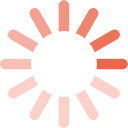Hire a Tutor
Hire a Tutor
MyPrivateTutor brings to you live online tutoring and courses from expert tutors and training institutes on a huge variety of topics. Whether you need tuition on Maths or want to learn Programming, you can find a tutor or center offering live online lessons on MyPrivateTutor.

By: Ed2go
- Fees:
-
Segment:
High School
-
Subject:
Accounts
-
Schedule:
Not Scheduled Yet
Course Details
This course will train you on the basics of double-entry bookkeeping and how to analyze and record financial transactions. Anyone interested in enhancing their financial awareness for a lucrative career in this field can attend this course. After completing this course, students will be able to develop a complete understanding of the topics covered and will be able to apply the concepts successfully.
Topics Covered
The topics covered include:
Week 1
Wednesday - Lesson 01
• Account classifications
• Debits
• Credits
• T accounts
• Difference between a liability and an asset
• How to determine an owner’s equity
Friday - Lesson 02
• Creating an imaginary company for which you'll be the accountant
• How to analyze your company's transactions to determine which amounts go into which accounts
• Creating your company's own General Ledger forms and posting a few transactions into those accounts Preparing a Balance Sheet to prove your accounting equations
Week 2
Wednesday - Lesson 03
• Journal
• How to enter transactions into an 11-column journal
• Post or transfer those amounts into appropriate General Ledger accounts
Friday - Lesson 04
• Accounts Payable--money that you owe your vendors and suppliers
• Practice journalizing cash purchases and purchases on account
• Hands-on practice on transferring those purchases to their corresponding Accounts Payable Ledger accounts
Week 3
Wednesday - Lesson 05
• Accounts Receivable - money owed to your company by its customers.
• How to journalize and post those sales on account
• How to enter charge sales into the journal
• How to transfer the information into an Accounts Receivable Ledger.
Friday - Lesson 06
• How to determine gross pay, deductions, and net pay
• How to prepare a payroll, write payroll checks
• How to prepare and maintain accurate payroll records.
Week 4
Wednesday - Lesson 07
• Banks and banking services
• Proper way to write checks
• Make out deposit tickets
• Reconcile your company's checking account with the bank statement
Friday - Lesson 08
• How to prepare a Schedule of Accounts Payable
• How to prepare a Schedule of Accounts Receivable.
Week 5
Wednesday - Lesson 09
• Preparing a worksheet showing the net income or net loss for the fiscal period. The worksheet will show all income and expenses for the fiscal period as well as the assets, liabilities, and owner’s equity account balances.
Friday - Lesson 10
• How to prepare various reports that are vital to the well-being of your company
• How these reports can be used to make sound financial decisions in the next fiscal period
• How to put together an Owner’s Equity Statement, an Income Statement, and a Distribution of Net Income.
Week 6
Wednesday - Lesson 11
• Prepare for the end of the fiscal period by adjusting your asset account balances to accurately reflect the assets remaining at the end of the year
• How to journalize and post adjusting and closing entries to bring your company's General Ledger up to date.
Friday - Lesson 12
• Prepare a Post Closing Trial Balance report to ensure that all of our debits and credits in the General Ledger balance out in preparation for the new fiscal period.
Who can Join
Anyone interested in enhancing their financial awareness for a lucrative career in this field can attend this course.

By: Ed2go
- Fees:
-
Segment:
IT Training
-
Subject:
MS Office
-
Schedule:
Not Scheduled Yet
Course Details
Conducted by an expert in the finance sector, Chad Wambolt, this is a step-by-step online course to master Microsoft Excel 2013. Anyone who wishes to develop a complete understanding of the concepts of Microsoft Excel 2013 can attend this course. After completing this course, students will gain a complete understanding of the concepts covered and implement those effectively.
Topics Covered
The topics covered in this course include:
Week 1
• Wednesday - Lesson 01
In our first lesson, you'll develop a solid understanding of the Excel interface. You'll become fluent in the secret language spoken only by Excel users, you'll discover the best way to correct just about any mistake you might make in Excel, and you'll find yourself gliding effortlessly from cell to cell, leaving behind expertly written labels, numbers, and formulas.
• Friday - Lesson 02
In this lesson, you'll learn five simple steps you should always follow to ensure that your worksheets are always well-planned, well-constructed, and beautifully formatted.
Week 2
• Wednesday - Lesson 03
Our third lesson will teach you the tricks of the Excel masters: a wide variety of useful shortcuts guaranteed to save you time, energy, and frustration. We'll also spend some time working with the Quick Analysis and Flash Fill tools, introduced in Excel 2013. By the time you finish this lesson, you'll really start to feel like an Excel pro.
• Friday - Lesson 04
Do you know the difference between a relative reference, an absolute reference, a mixed reference, and a circular reference? You will after this lesson. Today, we focus on writing sophisticated formulas that can help ease us through some rather sticky scenarios.
Week 3
• Wednesday - Lesson 05
With enough practice, most Excel users quickly become adept at organizing their worksheets across two dimensions: rows and columns. But only a select few will learn how to take their worksheets into the third dimension. Today, you'll join that exclusive group. Prepare to have your socks knocked off as you gain hands-on experience in the construction of three-dimensional workbooks.
• Friday - Lesson 06
No Excel course would be complete without a discussion of Excel's amazing data-crunching capabilities. Today, you'll not only learn how to build a table in Excel, you'll also learn how to subtotal, sort, and filter.
Week 4
• Wednesday - Lesson 07
In this lesson, we'll explore the exciting world of charts. You'll build your first graph today, and you'll learn how easy it is to adjust the chart type, labels, titles, colors, and many other aspects of your chart.
• Friday - Lesson 08
Today, you'll dig deep into Excel's charting capabilities. You'll explore everything from bar charts and line charts to more prosaic graphs like the pie chart and 3-D charts. You'll find out how to personalize your charts with photographs, text labels, and drawings. You'll also discover the best ways to format your chart for print or otherwise display the truly impressive charts that you'll be creating.
Week 5
• Wednesday - Lesson 09
Excel includes many powerful functions that can automatically perform some very complicated tasks for you. In today's lesson, you'll learn some very interesting ways to put these functions to work for you. You'll find out how to ask Excel to magically derive averages, modes, maximums, minimums, and other useful statistics from nothing more than a column or two of numbers.
• Friday - Lesson 10
We'll continue our exploration of Excel functions with an in-depth look at Excel's handy financial functions today. By the time this lesson is over, you'll be able to figure out how much money you'll have when you retire, when your kids reach college, or just before your next vacation. You'll be able to calculate the monthly payment on just about any type of loan, and you'll know how to figure out how long it will take to pay off your credit cards. You'll even create an amortization table of your very own, just like the one lenders use to track a loan's payoff amount over time.
Week 6
• Wednesday - Lesson 11
Students often rank this lesson as one of their favorites. Today, you'll find out how to automate just about any task you find tedious or time-consuming. You'll discover how to move your most frequently used commands from their present, obscure locations to a much more convenient place: the toolbar that's always perched at the very top of your screen. You'll also learn how you can use macros to reduce just about any complex task to a single keystroke.
• Friday - Lesson 12
I think you'll be intrigued by our final lesson, in which you'll learn how to use Excel to aid you in decision making. We'll use a special function in Excel that allows it to make comparisons and use those comparisons as the basis for important decisions.
Who can Join
Anyone who wishes to develop a complete understanding of the concepts of Microsoft Excel 2013 can attend this course.

By: Ed2go
- Fees:
-
Segment:
IT Training
-
Subject:
MS Office
-
Schedule:
Not Scheduled Yet
Course Details
Conducted by an expert in the finance sector, Chad Wambolt, this is a course on Microsoft Excel 2010 to guide you through the basics of Excel in step-by-step details. Anyone who wishes to learn the various concepts of Microsoft Excel 2010 can attend this course. After completing this course, students will learn how to use Microsoft Excel tools effortlessly.
Topics Covered
The topics covered are as follows:
Week 1
• Wednesday - Lesson 01
In our first lesson, you'll develop a solid understanding of the Excel interface. You'll become fluent in the secret language spoken only by Excel users, you'll discover the best way to correct just about any mistake you might make in Excel, and you'll find yourself gliding effortlessly from cell to cell, leaving behind expertly written labels, numbers, and formulas.
• Friday - Lesson 02
In this lesson, you'll learn five simple steps you should always follow to ensure that your worksheets are always well-planned, well-constructed, and beautifully formatted.
Week 2
• Wednesday - Lesson 03
Our third lesson will teach you the tricks of the Excel masters: a wide variety of useful shortcuts guaranteed to save you time, energy, and frustration. We'll also cover the art of file management in this lesson, so you'll have no trouble saving, retrieving, printing, and emailing your worksheets, or copying, renaming, and even deleting files. By the time you finish this lesson, you'll really start to feel like an Excel pro.
• Friday - Lesson 04
Do you know the difference between a relative reference, an absolute reference, and a circular reference? You will after this lesson. Today, we focus on writing sophisticated formulas that can help ease us through some rather sticky scenarios.
Week 3
• Wednesday - Lesson 05
With enough practice, most Excel users quickly become adept at organizing their worksheets across two dimensions: rows and columns. But only a select few will learn how to take their worksheets into the third dimension. Today, you will join that exclusive group. Prepare to have your socks knocked off as you gain hands-on experience in the construction of three-dimensional workbooks.
• Friday - Lesson 06
No Excel course would be complete without a discussion of Excel's amazing data-crunching capabilities. Today, you'll not only learn how to build a database in Excel, you'll also learn how to subtotal, sort, and filter.
Week 4
• Wednesday - Lesson 07
In this lesson and the next, we'll explore the exciting world of charts. You'll build your first graph today, and you'll learn how easy it is to adjust the chart type, labels, titles, colors, and many other aspects of your chart.
• Friday - Lesson 08
Today, we'll dig deep into Excel's charting capabilities. You'll explore everything from bar charts and line charts to more prosaic graphs like the pie chart, the bubble chart, and 3-D charts. You'll find out how to personalize your charts with photographs, text labels, and drawings, and you'll discover the best ways to print or otherwise display the truly impressive charts that you'll be creating.
Week 5
• Wednesday - Lesson 09
Excel includes many powerful functions that can automatically perform some very complicated tasks for you. In today's lesson, you'll learn some very interesting ways to put these functions to work for you. You'll find out how to ask Excel to magically derive averages, modes, maximums, minimums, and other useful statistics from nothing more than a column or two of numbers.
• Friday - Lesson 10
We'll continue our exploration of Excel functions with an in-depth look at Excel's handy financial functions today. By the time this lesson is over, you'll be able to figure out how much money you'll have when you retire, when your kids reach college, or just before your next vacation. You'll be able to calculate the monthly payment on just about any type of loan, and you'll know how to figure out how long it will take to pay off your credit cards. You'll even create an amortization table of your very own, just like the one lenders use to track a loan's payoff amount over time.
Week 6
• Wednesday - Lesson 11
Students often rank this lesson as one of their favorites. Today, you'll find out how to automate just about any task you find tedious or time-consuming. You'll discover how to move your most frequently used commands from their present, obscure locations to a much more convenient place: the toolbar that's always perched at the very top of your screen. You'll also learn how macros can be used to reduce just about any complex task to a single keystroke.
• Friday - Lesson 12
I think you'll be intrigued by our final lesson, in which you'll teach Excel not only how to make decisions, but also how to act upon those decisions. We'll use a special function in Excel that allows it to make comparisons and use that comparison as the basis for important decisions.
Who can Join
Anyone who wishes to learn the various concepts of Microsoft Excel 2010 can attend this course.

By: Ed2go
- Fees:
-
Segment:
IT Training
-
Subject:
MS SQL
-
Schedule:
Not Scheduled Yet
Course Details
In this course on Structured Query Language (SQL) , you'll learn about the basic structure of relational databases and how to read and write simple and complex SQL statements and advanced data manipulation techniques. By the end of this course, you'll have a solid working knowledge of structured query language. You'll feel confident in your ability to write SQL queries to create tables, retrieve data and more.
Topics Covered
A new session of each course starts monthly. If enrolling in a series of two or more courses, please be sure to space the start date for each course at least two months apart.
Week 1
• Wednesday - Lesson 01
In our first lesson, we'll explore the basic structure and history of relational databases. Then, you'll understand what SQL is and how it is used with a relational database.
• Friday - Lesson 02
In this lesson, you'll learn how to use SQL to sort and retrieve data from tables. We'll talk about important query terms that enable you to communicate with your database, as well as syntax rules that will enable you to create clear and understandable queries while avoiding system generated errors.
Week 2
• Wednesday - Lesson 03
In this lesson, you'll learn how to use SQL to filter retrieved data. You'll practice sorting retrieved data using the ORDER BY clause. You'll be able to sort single and multiple columns, and you'll know how to specify sort directions such as ascending and descending order. You'll also learn additional query terms that will help you customize your SQL queries.
• Friday - Lesson 04
Today, you'll learn how to reformat retrieved data with calculated fields and functions. You'll also learn how to create alternate names for columns and you'll discover the secret behind merging columns with the concatenation symbol.
Week 3
• Wednesday - Lesson 05
In this lesson, we'll discuss gathering significant statistics from data using aggregate functions. You'll also learn how to use the GROUP BY clause in conjunction with an aggregate function to gather important statistics from a table. Then you'll find out how to use the HAVING clause in conjunction with an aggregate function to filter groups of data from a table.
• Friday - Lesson 06
Today's lesson is all about subqueries. You'll learn how to extract data from multiple tables simultaneously, how to use calculated fields in subqueries, how to use the DATEPART () function in subqueries, and how to use aggregate functions in subqueries. Then we'll talk about qualification—a technique used to combine a table name with a column name so there's no question about which table the column name refers to.
Week 4
• Wednesday - Lesson 07
In this lesson, you'll learn how to use joins to gather information from two or more tables simultaneously. You'll learn how to use the inner join, self-join, natural join, and the outer join. Then you'll become familiar with the term Cartesian product.
• Friday - Lesson 08
In today's lesson, you'll discover how to manipulate data using the INSERT, UPDATE, and DELETE statements. You'll learn how to insert partial and complete rows into a table, and how to update information already stored in a table. You find out how to transfer data to a new table, how to transfer data to an existing table, and how to delete rows from a table.
Week 5
• Wednesday - Lesson 09
Today, you'll find out how SQL can be used to create and maintain tables. You'll learn how to use the CREATE TABLE keywords to create a table, then we'll discuss how to use the ALTER TABLE, DROP TABLE, ADD COLUMN, and DROP COLUMN keywords to manipulate the tables themselves. You'll also find out how to define a primary key, data type, and field size.
• Friday - Lesson 10
In this lesson, you'll learn how and why views are used in SQL. You'll learn how to create and use views to simplify complex queries, summarize data, and manipulate data stored in tables. I'll also teach you how to update and delete a view.
Week 6
• Wednesday - Lesson 11
Today, you'll learn how transaction processing, constraints, and indexes are implemented in SQL. You'll work through an example that demonstrates how a transaction is created, how constraints are used in the creation of a table, and how indexes are used to improve the performance of a database by optimizing the speed at which queries are processed.
• Friday - Lesson 12
In our last lesson, you'll find out how stored procedures, triggers, and cursors are implemented in SQL. You'll see how stored procedures are created and executed, as well as how triggers work. You'll also see how cursors are declared in SQL.
Who can Join
Anyone who wishes to develop a complete understanding of the concepts of Structured Query Language (SQL) can attend this course.

By: Ed2go
- Fees:
-
Segment:
IT Training
-
Subject:
Website design
-
Schedule:
Not Scheduled Yet
Course Details
This is a six-week, extensive, hands-on workshop where you would learn how to create and post your very own Web site on the Internet using HTML. Anyone who wishes to develop a complete understanding of how to create an amazing web page can attend this workshop. After completing this workshop, participants will learn how to create web pages from scratch and various other concepts associated with it.
Topics Covered
A new session of each course starts monthly. If enrolling in a series of two or more courses, please be sure to space the start date for each course at least two months apart.
Week 1
• Wednesday - Lesson 01
In this lesson, you'll get started by learning where the Web is and how it works. We'll cover some important concepts and terminology, and hopefully clear up some buzzwords you may have heard but not quite understood. Then we'll go hands-on and get started creating your first website.
• Friday - Lesson 02
Today, you'll create your first Web page. You'll learn how to add tags and content to your page, view your page in a browser, reopen it in an editor to make additions and changes, save those changes, and then view the updated page in a Web browser. These skills will apply to every Web page you ever create, and they'll get you started on creating any page you can imagine.
Week 2
• Wednesday - Lesson 03
In today's lesson, you'll learn to beef up your pages with the design elements that you see in most websites. We'll discuss how to add headings, paragraphs, numbered lists, and bulleted lists to your pages, and we'll also talk about the secrets to adding special characters like © and &trade. Finally, you'll discover how to add links to other peoples' pages and to other pages within your own site.
• Friday - Lesson 04
Here's your chance to add some visual excitement to your website! Today, we're going to learn the basics about adding pictures to your Web pages. You'll discover how to download pictures right off the Web, and you'll also learn how to prepare and use your own pictures from a digital camera.
Week 3
• Wednesday - Lesson 05
Tables are a terrific way to neatly organize content into rows and columns. You've no doubt seen tables used in other websites and countless other forms of publication. In today's lesson, you'll learn how to use HTML to create tables in your own Web pages!
• Friday - Lesson 06
If you've been involved in Web development at all during the last 20 years, you may have heard about HTML, XHTML, HTML5, and CSS. If you're new to all of this, it's a confusing mess of alphabet soup. In this lesson, you'll learn the who, how, what, when, where, and why of these technologies—and what you should use now so your website is in sync with current specs and future trends.
Week 4
• Wednesday - Lesson 07
Virtually all modern websites use CSS style rules for all their website styling. In today's lesson, you'll learn what a style rule is, and you'll get some hands-on practice creating your own styles rules. You'll learn how to center and align pictures and text, and you'll discover the secrets to jazzing up your site with colors (and how to choose from the millions of color options available to you).
• Friday - Lesson 08
Today's lesson will introduce you to more advanced HTML and CSS topics, including how to create a page layout with a navigation bar. You'll learn how to create a page layout using div tags to put named page divisions in a Web page, and we'll discuss how to style your page divisions by adding an internal style sheet and some style rules.
Week 5
• Wednesday - Lesson 09
Most websites consist of multiple pages with some common content on each page. Today's lesson will teach you to use a layout page as template so you can build multipage websites more quickly. We'll cover liquid versus fixed layouts, how design a layout, and how to easily build additional pages from your layout page. This will help you to develop more professional-looking pages using the same modern coding techniques that seasoned professionals use!
• Friday - Lesson 10
Getting a site on the Internet is one thing. Getting people to notice it is quite another. In today's lesson, you'll learn about Internet directory services, search engines, Web-crawling infobots (not as creepy as they sound), and things you can do to make your own site stand out in the crowd!
Week 6
• Wednesday - Lesson 11
In today's lesson, you'll learn how to publish your website for the whole world to see—well, at least anyone on the Internet. And best of all, you'll learn how to keep your site on the Internet, for free, forever!
• Friday - Lesson 12
In today's lesson, you'll learn about authoring systems like Dreamweaver and Expression Web, and how they can make Web development quicker and easier. You'll also learn a couple of ways to get an online presence without creating your own website!
Who can Join
Anyone who wishes to develop a complete understanding of how to create an amazing web page can attend this workshop.

By: Rade Bjelan
- Fees:
-
Segment:
Language
-
Subject:
English
-
Schedule:
Not Scheduled Yet
Course Details
Idiom Lessons will expand student's knowledge and enable him or her to understand many different situations and circumstances.
Topics Covered
Idioms are made of few key words, basically not easy to understand by just checking the dictionary for individual words (of which idioms are comprised).
Feel free using Idioms and understand others with ease after you master Idioms.
Who can Join
Anyone willing to expand their knowledge beyond classic vocabulary is welcome to join the class or download the lesson files.

By: Mostafa Saber
- Fees:
-
Segment:
IT Training
-
Subject:
Others
-
Schedule:
Not Scheduled Yet
Course Details
The course is intended to introduce BIM concepts to the students.
Topics Covered
The following topics will be covered.
Lecture 1: Getting Started
User Interface, Navigation, Creating different types of elements
Lecture 2: Building Exterior
Modeling Basic Elements + Deep Understanding of Walls + Loading Families + Groups
Lecture 3: Inside the Building
Building Interior Components (Shafts & Stairs) + Curtain Walls + Modifying Tools
Lecture 4: Inside the Building 2
Stairs & Railing + Floors + Constraints & Dimensions
Lecture 5: Inside the Building 3
Roof + Ceiling + Structural Elements + Area & Room Plans
Lecture 6: Producing Project Drawings 1
Schedules & Tagging + Annotations + Site Tools
Lecture 7: Producing Project Drawings 2
Visual Styles + Sheets + Printing & Publishing + Importing & Exporting Files
Lecture 8: Families & Rendering
Creating Families (in place) + Rendering & Walkthroughs
Who can Join
If you are working in design or construction industry, you'll find one or more of the above is what you need. My students come from varying backgrounds:
- Architecture / Interior Design Students
- Real-Estate Owners & Developers
- Architectural & Engineering Consultants
- Contracting Companies
- Project Owners
- Government Authorities

By: Sowndharya
- Fees:
-
Segment:
IT Training
-
Subject:
Oracle
-
Schedule:
Not Scheduled Yet
Course Details
Primavera focuses on solutions that go beyond facilitating on-time and within budget and scope projects, to support business outcomes that drive C-level strategic metrics and results.
Topics Covered
- Creating a project plan
-
starting up and navigation
-
creating a new project
-
defining calendars
-
creating a primavera project wbs and adding activities and organizing under the wbs
-
scheduling and resource allocation
-
crashing and report generation
Who can Join
Any one who is Interested.

By: Ed2go
- Fees:
-
Segment:
Business Training
-
Subject:
Project Management
-
Schedule:
Not Scheduled Yet
Course Details
In this six-week course, an experienced Project Management Professional will help you master the essentials of project management. At the end of this course, you'll receive a certificate indicating your completion of PDUs equal to the number of hours of this course. You'll learn about project politics and ethics, project measurements, project closure and more.
Topics Covered
Week 4
• Wednesday - Lesson 07
Today, we'll discuss two different sides (deliverables and stakeholders) of the same coin, then you'll develop an understanding of methods that will help you generate excellent ideas to provide project solutions that satisfy expectations. You'll learn how deliverables are prone to change and see how quality function deployment (QFD) identifies and satisfies stakeholder requirements. You'll understand how brainstorming, brainwriting, the nominal group technique, and affinity diagrams lead to excellent project management ideas.
• Friday - Lesson 08
As a project manager, you need to practice a high level of business ethics and also be aware of organizational politics. Also, you must be aware of conflict situations and take action to manage conflict at the right time and in the right way. In this lesson, I'll provide an overview of ethics, describe how ethics can be practically applied, and specify how to establish an ethical tone in your organization. You'll learn the nature of organizational politics, understand the nature of conflict, and find out why some project teams experience more conflict than others. Finally, I'll help you learn how to develop solutions to effectively manage conflict.
Week 5
• Wednesday - Lesson 09
Today's lesson is very important. Everything we've discussed so far comes together in this lesson as we form a project plan. Project plans vary in their amount of detail. The project plan that will be presented today has 14 sections. Our project plan will begin with the foundational elements (project strategy, executive summary, statement of work, work breakdown structure, and project schedules), continue through supporting elements (human resource plans, procurement plans, interface plans, and configuration management plans), and conclude with controlling elements (work control plans, quality control plans, cost control plans, risk management plans, and reporting plans).
• Friday - Lesson 10
Earlier in the course, you learned abut the basic ingredients associated with project implementation. In this lesson, we'll expand upon these fundamental elements so you can successfully implement your project plan. We'll start off by identifying areas that will jumpstart your project into action including key factors for a successful project, the power of using a pilot, use of work packages, setup of project accounts, and holding a project kickoff meeting. Next, we'll explore the interpersonal aspects of project execution including empowering your project team, creating team rules, using effective communication, applying effective decision making, and solving problems. We'll finish up by identifying and managing tradeoffs, discussing how to effectively meet with stakeholders, and using a project notebook.
Week 6
• Wednesday - Lesson 11
Project control is the most important activity for your project. Regardless of how much time and effort you invest into your project plan, it's likely that your actual results will differ from what you expect. If you don't effectively control your project, the chances of meeting your project objectives are very slim. In this lesson, we'll expand on what we discussed earlier in the course. You'll learn the importance of project control, project performance measurements, and project reporting. You'll discover why Earned Value is an outstanding method to control project cost and performance. You'll also find out how a periodic project audit can keep your project on track.
• Friday - Lesson 12
In our final lesson, we need to talk about what happens at the end of a project. To help increase your understanding about this topic, we'll work together to identify and discuss all the necessary activities that you must follow to effectively close your project. You'll work through the steps of project closure and also identify reasons why your project may not be successful. After you finish this lesson, you'll be well prepared to hold a formal project closure activity.
Who can Join
This program/course is a good choice for those looking for project management experience and those aspiring to obtain a PMI credential. It's also an excellent choice for existing PMI credential holders looking for an approved activity for PMI's continuing certification PDUs.

By: Ed2go
- Fees:
-
Segment:
Language
-
Subject:
Spanish
-
Schedule:
Not Scheduled Yet
Course Details
This course is designed for anyone who wants to learn Spanish quickly. Anyone who wishes to become fully conversant in Spanish are welcome to attend this course. This simple and informative course will help participants learn how to converse fluently in Spanish. The lessons are very easy to follow and allows participants to proceed at their own pace.
Topics Covered
A new session of each course starts monthly. If enrolling in a series of two or more courses, please be sure to space the start date for each course at least two months apart.
Week 1
• Wednesday - Lesson 01
Just like in English, Spanish sentences are made up of different parts-nouns, verbs, and phrases. In this course, you'll learn how to glue those different parts together using a series of recipes. This first lesson will teach you the Magic Circle Recipe-a recipe so powerful that, by learning 200 vocabulary words, you'll be able to say close to 150,000 sentences in Spanish. Learn a little, do a lot!
• Friday - Lesson 02
In this lesson, we'll continue to explore the Magic Circle Recipe and we'll talk about a new one, too: The Hay Recipe. Hay means there is/there are. Think of how many sentences you can say that start this way! You'll also learn some fun Spanish phrases, and by the time we're through, you'll be creating more and more sentences.
Week 2
• Wednesday - Lesson 03
Now it's time to combine the Magic Circle and Hay Recipes, but our bigger goal of the day is to learn to move quickly from one recipe to another. Fluency in Spanish is all about switching from one recipe to another. This lesson will help you get up to speed!
• Friday - Lesson 04
In this lesson, we'll move on to our third recipe, the ¿Dónde Está? Recipe. We'll also learn more parts to the Magic Circle Recipe and lots more vocabulary. And you'll take your first giant step toward Spanish fluency by learning everything you need to know to converse in a Spanish-speaking restaurant.
Week 3
• Wednesday - Lesson 05
In this lesson, you'll practice the three recipes we've discussed in the previous lessons. You'll also learn adjectives, numbers, and how to tell time in Spanish. And put on your track shoes because it's time for a few speed drills to teach you how to respond quickly with your newly learned Spanish!
• Friday - Lesson 06
Since it's a great start to any conversation, this lesson will teach you how to talk about the weather in Spanish. You'll also learn about the seasons, the months of the year and the days of the week. We'll also look at a few more fun phrases and practice some more speed drills.
Week 4
•Wednesday - Lesson 07
Today we'll travel to a Spanish-speaking country and I'll introduce you to my hapless old friend, David Smith. You'll need to learn some travel-related vocabulary and fun phrases for our journey, so we'll go over all you need to know in this lesson.
• Friday - Lesson 08
In this lesson, you'll learn our fourth recipe, Tengo/Tiene, and a few related fun phrases. You'll also learn to produce wh-questions-who, what, when, where and why? Our major goal in this lesson will be to become quicker in using your four recipes and fun phrases.
Week 5
• Wednesday - Lesson 09
Is there a doctor en la casa? Today's lesson will teach you how to discuss physical and mental health issues in Spanish. We'll also learn how to identify different types of clothing. And we'll go over many more vocabulary words that you can use with recipes one through four.
• Friday - Lesson 10
Our fifth recipe is Quiero/Quiere, which means I want/you want. That means we'll learn how to share our wants and needs in everyday Spanish-speaking situations. Also, you've learned a lot of verbs in our previous lessons. In this one, we'll add a few reflexive verbs to your vocabulary.
Week 6
• Wednesday - Lesson 11
By learning recipe six, Me gusta/Le gusta, you'll be able to share your likes and dislikes in Spanish-speaking situations. Also today, you'll practice recipes one through five, and learn a score of occupational-related vocabulary.
• Friday - Lesson 12
¡Qué Extraño! In this final lesson, you'll learn to speak on the phone in Spanish. We'll also practice how to produce complex negative sentences so you can get mad in Spanish! And we'll do one final search for mi amigo, David Smith!
Who can Join
Anyone who wishes to become fully conversant in Spanish are welcome to attend this course.

By: Ed2go
- Fees:
-
Segment:
IT Training
-
Subject:
Website design
-
Schedule:
Not Scheduled Yet
Course Details
In these lessons, you'll get hands-on experience with this powerful tool as you create your own WordPress site and blog. Anyone who wishes to learn the concepts of WordPress management can attend this course. By the end of this course, you'll be able to confidently use WordPress to create a blog or a personal, business, or organizational website.
Topics Covered
A new session of each course starts monthly. If enrolling in a series of two or more courses, please be sure to space the start date for each course at least two months apart.
Week 1
• Wednesday - Lesson 01
In this first lesson, we'll explore the magic of WordPress! You'll discover how to use this free software to create an attractive, dynamic blog or website—without learning any special code. You'll find out what the two "flavors" of WordPress are and why we'll use the hosted WordPress.com version. Then you'll go online, sign up, and tour the WordPress Dashboard. You'll also plan your project and set goals for yourself.
• Friday - Lesson 02
What can a blog do that a website can't? Blogging's become a popular way to establish an online presence. We'll discuss how adding a blog can make a traditional website more effective. Then you'll build a blog with WordPress—by creating, refining, and categorizing posts. You'll also find out how to encourage and control visitor feedback.
Week 2
• Wednesday - Lesson 03
Get the best of both worlds by combining a blog with a traditional website. In this lesson, you'll use WordPress to create and organize Web pages. And I'll show you how to convert your blog to a traditional website—or vice versa—with the click of a button.
• Friday - Lesson 04
This lesson's all about WordPress themes—the templates that give your website its look and feel. You'll discover how to choose a theme, install it, and tweak it.
Week 3
• Wednesday - Lesson 05
Photos, drawings, charts, videos, and audio clips can make your website more appealing and understandable. In this lesson, I'll show you how to use WordPress to upload and insert images and multimedia files.
• Friday - Lesson 06
Make your website or blog more informative and easier to navigate with some special WordPress tools. You'll learn how to use sidebar widgets, forms, maps, and syndicated newsfeeds to make your site more useful and usable.
Week 4
• Wednesday - Lesson 07
If your online visitors have trouble understanding or navigating your website, they'll go somewhere else. This lesson helps you pinpoint and eliminate usability problems.
• Friday - Lesson 08
In this lesson, we'll take a long, hard look at our class project and decide how to make it better. You'll create a front page featuring both static and dynamic content; add links to pages, documents, email, and other sites; and repair typos, grammatical errors, and other mistakes.
Week 5
• Wednesday - Lesson 09
What if you launched a website and nobody came? This lesson will show you how to keep that from happening. You'll find out what makes search engines tick and how to get them to visit your pages.
• Friday - Lesson 10
Statistics are just a bunch of numbers if you don’t know how to use them. We’ll focus on how to analyze stats so you can improve your site. You’ll also find out how to tie your WordPress pages into social sites like Facebook and Twitter.
Week 6
• Wednesday - Lesson 11
It's time to put the finishing touches on your site. This lesson includes a prelaunch checklist, so your online guests won't find any mistakes. I'll also show you how to promote the site and manage contributors.
• Friday - Lesson 12
In our final lesson, you’ll learn how to build a sophisticated form, and I’ll review all the optional upgrades WordPress offers. You’ll discover how to personalize your domain name, use your mobile phone to update Web pages, and access the files that control your site’s appearance. I’ll also examine the pros and cons of moving to the self-hosted version of WordPress.
Who can Join
Anyone who wishes to learn the concepts of WordPress management can attend this course.

By: Ed2go
- Fees:
-
Segment:
IT Training
-
Subject:
MS Office
-
Schedule:
Not Scheduled Yet
Course Details
In these hands-on lessons, you'll learn how to create informative, eye-catching charts and harness the power of Excel's data analysis and filtering tools and so much more. Anyone who wishes to learn the concepts of Excel can attend this course. By the end of this course, you'll discover how to use Goal Seek and Solver and apply them to real-world problems. And you'll set yourself apart from the casual Excel user by adding VLOOKUP, INDEX & MATCH, and Excel's other time-saving functions to your repertoire.
Topics Covered
A new session of each course starts monthly. If enrolling in a series of two or more courses, please be sure to space the start date for each course at least two months apart.
Week 1
• Wednesday - Lesson 01
In our first lesson, you'll discover why Excel 2010 is such a powerful and user-friendly charting tool. To you, a workbook's numbers might tell an interesting story. But to others, that story might not be quite so obvious—they might just see plain old numbers. So today, you'll find out how to choose the right chart for telling your story, and then how to create, format, and edit your chart to help others clearly visualize that story.
• Friday - Lesson 02
There are so many great charting features and enhancements in Excel 2010, there's no way we could cover all of them in a single lesson. So today, we'll continue exploring Excel's charting options—this time looking at the lesser-known options that are available to you. Even though they aren't well known, these options can add tremendous value to your worksheets in the right situations. We'll walk through a few of them step-by-step, so you'll see the value for yourself.
Week 2
• Wednesday - Lesson 03
Working with data in Excel can be quite easy—and sometimes even fun—when you know about the extra tools that are available once you have your data arranged in a table format. One of these great tools is the Auto Filter command. In today's lesson, you'll learn how to use Auto Filter to limit your table information to just the records you want. Not only does Auto Filter allow for finding exact matches, but it can also filter and sort based on cell shading or font color. How great is that?
• Friday - Lesson 04
Normally, you'll use your Excel workbooks as a place to enter formulas and get answers. But what if the formula isn't returning the answer you want? If you know what you want, but you just don't know what formula will get you there, then Excel's Goal Seek is exactly what you need. This tool will help you avoid the trial-and-error approach that most Excel users go through to get to the right answer. In this lesson, we'll walk through multiple examples together, exploring several ways to apply this great feature.
Week 3
• Wednesday - Lesson 05
Today, you'll learn how to use one of the best features of Excel: the PivotTable. If you've heard about PivotTables before, then you know what I mean. There's no greater what-if analysis tool to summarize, reorganize, and report data. When we practice creating a PivotTable, you'll discover how "pivoting" your data helps you gain valuable insights by seeing the same information from a different perspective. This is a lesson you won't want to miss!
• Friday - Lesson 06
Just like charting, Excel's PivotTables are too big a topic to fit into one lesson. So today, we'll take PivotTables to the next level by taking a tour through some of Excel's more advanced techniques. You'll learn how quick and easy it is to group your data to give your PivotTable even more power. Then you'll find out how a PivotTable can serve as your source and inspiration for some really nice charts, specifically, the PivotChart. Last, you'll become an expert in using a new Excel 2010 PivotTable filtering tool called Slicer.
Week 4
• Wednesday - Lesson 07
Have you ever worked with a financial model in Excel and wondered how you could speculate different outcomes by changing different input amounts? The Excel Solver can do just that. In this lesson, you'll learn how to use Solver to solve a complex problem based on the criteria and constraints we provide it. If you liked the Goal Seek lesson, then this Solver lesson is going to knock your socks off.
• Friday - Lesson 08
There's nothing more exciting than learning how to master a new feature in Excel. In Excel 2010, Microsoft added a thrilling new feature called Sparklines. In today's lesson, we'll explore in detail how to create all three types of Sparklines, as well as formatting options for each. By the end of the lesson, you'll have the skills to create dashboard-like mini charts sure to make you the envy of your office. If you enjoy creating charts, you'll really enjoy this lesson.
Week 5
• Wednesday - Lesson 09
Today's topic is a student (and instructor) favorite. In this lesson, you'll find out how to use macros to turn boring, repetitive, time-consuming tasks into automated Excel functions. Tired of doing the same formatting on the same report month after month? Here's your chance to see how to record a macro that performs that time-consuming task in seconds with just one swift click of a button! How will you spend all the extra time that this lesson will save you?
• Friday - Lesson 10
If you've used Excel for a while, you know there are hundreds of functions at your disposal. We're going to spend the last three lessons of this course going over exactly how and why you'd use them. We'll start today by going through a quick overview of all the categories of functions and the different methods you can use to create them. Then, later in the lesson, we'll ease into creating various functions using some from the Text category.
Week 6
• Wednesday - Lesson 11
Next to learning how to create macros, most students want to learn as much as they can about Excel functions. In today's lesson, we'll dig a little deeper into using some of the slightly more complex functions that you'll find in the Math & Trig category. Specifically, we'll look at two of my favorites, the SUMIF and COUNTIF functions, and discuss how to use one of Excel 2010's new functions, SUMIFS. If one of your objectives in taking this course is to learn more about functions, you're in for a treat!
• Friday - Lesson 12
Since functions are such an important and integral part of using Excel, we'll spend our final lesson going over a few more of them. Today, you're going to learn how to use the extremely popular VLOOKUP function. If you're already accustomed to using VLOOKUP, don't feel short changed, because we're going to add to the complexity. We're going to use the INDEX and MATCH functions to do something just short of amazing. This is another lesson you won't want to miss!
Who can Join
Anyone who wishes to learn the concepts of Excel can attend this course.

By: Ed2go
- Fees:
-
Segment:
Hobby Classes
-
Subject:
Photography
-
Schedule:
Not Scheduled Yet
Course Details
In this course, you'll break through the technology barrier and learn how to use your DSLR to take beautiful photos. Anyone who wishes to explore and develop the shutterbug in themselves can join this course. By the end of this course, you'll truly be a DSLR master, and most of all, you'll be able to use your camera to take the photos you've always dreamed of. With these skills, you'll be able to take your photography to the next level.
Topics Covered
A new session of each course starts monthly. If enrolling in a series of two or more courses, please be sure to space the start date for each course at least two months apart.
Week 1
• Wednesday - Lesson 01
In this lesson, you'll explore the basics of your DSLR camera. We'll take a tour of the DSLR, examining the different parts, buttons, and controls, and we'll also explore the exposure mode options you can select for different shooting situations. We'll discuss some general maintenance and housekeeping issues with memory cards, batteries, and cleaning—and by the end of this lesson, you'll feel empowered to get started with your DSLR camera!
• Friday - Lesson 02
Today we'll explore DLSR lenses. One of the most important features of the DSLR is the ability to change lenses based on shooting conditions. You'll find out how lenses work, and we'll discuss some of the most common DSLR lenses and in what shooting conditions those lenses can help you get the best photos. We'll also talk about common lens filters and how they can help protect your lens and improve your photos.
Week 2
• Wednesday - Lesson 03
Do you know how your camera sees a photo? In this lesson, you'll learn about the three components of exposure—aperture, shutter speed, and ISO. You'll also learn about metering modes and how your camera uses these to determine the correct exposure for a photo. We'll discuss autofocusing and how your DSLR determines focus, and you'll find out how to manage autofocus and solve some common focusing frustrations!
• Friday - Lesson 04
We've talked briefly about aperture in earlier lessons, but in this lesson, we'll go deep into aperture. You'll learn how this aspect of exposure controls how much light enters the camera, and you'll discover how to control this light to affect the quality of your photos as well as certain focusing effects. We'll discuss how aperture is measured and how to use the Aperture mode on your camera, and before you're finished with this lesson, you'll have a chance to take some photos and practice using aperture!
Week 3
• Wednesday - Lesson 05
Today we're going to talk about shutter speed—a second aspect of exposure. Shutter speed controls the amount of time that light enters the camera when you take a photo. You probably equate shutter speed with fast-action shots, such as sports photos. A fast shutter speed can stop action, but a slow shutter speed also offers a world of shooting opportunities. We'll explore both fast and slow shutter speeds in this lesson, as well as the Shutter Priority mode.
• Friday - Lesson 06
In this lesson, we'll explore how ISO settings affect camera exposure. ISO manages the camera's sensitivity to light—the higher the ISO setting, the more sensitive. While ISO appears to be an easy fix for potentially dark photos, it can be a tricky setting to use. Today, you'll learn all about ISO solutions, as well as potential ISO problems, and you'll see how to manage ISO on your DSLR.
Week 4
• Wednesday - Lesson 07
I promised we'd talk about flash photography, and here we are! In this lesson, you'll explore your DSLR's flash options. You'll learn about using and controlling the on-board flash, and you'll also learn how to use an external flash with your DSLR's hot shoe. You've likely heard that professional photographers use natural lighting, but professionals also know how to use a flash when they need it. We'll discuss how to get the best photos using your flash, and you'll learn the professionals' tricks as well!
• Friday - Lesson 08
This lesson is all about editing photos and shooting movies on your DSLR. Your camera organizes photo information and stores the photos you take on memory cards. This way, you end up with a digital photo you can use on a computer or print. But how does this work, and what options do you have? What about resolution? What if you take a shot you love but just need a quick editing change to it? Your DSLR can help you with all of these issues, so today we'll spend some time in the DSLR's menu options!
Week 5
• Wednesday - Lesson 09
Manual mode is an exposure mode on your DSLR that lets you make all of the decisions. You get to choose the aperture, shutter speed, and ISO . . . basically, anything you can configure or change, you can do it in manual mode. The good news is that manual mode gives you complete control over your camera. The downside is that there's a bit of learning curve that comes with control. In this lesson, you'll learn how to master manual mode and use it in a variety of shooting situations. To be a great DSLR photographer, manual mode is a must!
• Friday - Lesson 10
Your DSLR is a sophisticated tool that can help you take great photos. But the DSLR can only capture what you choose for it to capture. As such, a poor photo through the viewfinder will be a poor photo it its final form. For all of the bells and whistles, your DSLR needs a human—a photographer—to capture great photos. In this lesson, you'll explore how to get better exposure through composition, managing available light, and working with a few additional DSLR features: the histogram and exposure bracketing.
Week 6
• Wednesday - Lesson 11
In the previous lesson, you learned about a helpful feature called exposure bracketing. With exposure bracketing, you can take several identical photos using different exposures. This way, you can choose which photo looks best. Exposure bracketing also offers another option—shooting high dynamic range (HDR) photos. With an HDR photo, you combine all three exposures from the bracketed shots, creating a photo with a higher range of color and exposure than you could capture otherwise. We'll explore this in today's lesson, and you'll have lots of opportunities to practice as well!
• Friday - Lesson 12
Even though your DSLR is a wonderful camera, there are a few specific shooting situations that are always difficult to master. In this final lesson, we'll explore the three kinds of photos that give DSLR photographers the most trouble: fast-action shots, macro shots, and low-light photography. The good news is your DSLR can help you master these shooting situations if you know how to use the camera's tools and features, and in this lesson, you'll see how to put these features to work!
Who can Join
Anyone who wishes to explore and develop the shutterbug in themselves can join this course.

By: Ed2go
- Fees:
-
Segment:
Hobby Classes
-
Subject:
Photography
-
Schedule:
Not Scheduled Yet
Course Details
This six-week course will also teach you concepts like aperture, shutter speed, metering, and ISO settings, manual exposure on your DSLR, natural and artificial lighting and more. Anyone who wishes to learn the secret behind capturing exceptional shots are welcome to join this course. Secrets of Better Photography is also an excellent class to prepare for a more advanced class on photography.
Topics Covered
A new session of each course starts monthly. If enrolling in a series of two or more courses, please be sure to space the start date for each course at least two months apart.
The topics include:
Week 1
• Wednesday - Lesson 01
In this first lesson, you'll learn how to see the subject of each photograph—before you press the shutter button. This information will provide a solid foundation for the rest of the class.
• Friday - Lesson 02
As we move to the technical side of photography, we'll take a look at the options available in camera equipment. Whether you have a point-and-shoot camera or the latest digital SLR, you'll gain a better understanding of the equipment and tools photographers use.
Week 2
• Wednesday - Lesson 03
Returning to artistic elements in this lesson, you'll learn how to develop your photographer's eye and incorporate compositional guidelines as you take better pictures. This information will provide a solid foundation for the rest of the class.
• Friday - Lesson 04
Light is the essence of photography. In this lesson, we'll explore how to control and use light to your advantage. You'll compare the advantages of natural light, available light, and artificial light and see when you'll want to use each to capture the special effects you're after. You'll also learn how to use the ISO and white balance settings on your camera to make the most of the light you have.
Week 3
• Wednesday - Lesson 05
Today we'll explore the options for using your camera and other tools to get sharp, crisp images. Photography often requires compromise to accommodate conflicting priorities, and after this lesson, you'll be able to decide what's most important to you. Becoming aware of screen resolution, camera shake, stabilization, and focus options, as well as preprogrammed modes, will give you a variety of tools to put to work. You'll also see how to test your lenses and cameras and evaluate your equipment.
• Friday - Lesson 06
Using manual exposure settings opens up a whole new world of professional and creative options. In this lesson, you'll begin an exploration of how to get the most out of your camera's features, starting with Aperture Priority and the control it gives you over depth of field. Whether you want to create an image with a soft background highlighting your subject or a far-reaching landscape shot with all the details in focus, controlling your aperture settings puts that power in your hands.
Week 4
• Wednesday - Lesson 07
You'll see how to capture motion in this lesson as we continue the topic of manual exposure settings. Whether you want to freeze the action of fireworks or merge a waterfall into a velvety illusion, shutter speed is the key! Setting your shutter speed gives you the control you need to get the images you want, and it's easier than you might think. You'll have lots to practice with as you finish this lesson.
• Friday - Lesson 08
In this lesson, you'll learn the tricks of portrait photography. Whether you're working professionally or just as the family photographer, these techniques will help you take better portraits. You'll see how to pose people so they'll look their best, when to use digital editing, and how various lighting techniques will help you create pleasing portraits.
Week 5
• Wednesday - Lesson 09
Photographing children, pets, and groups is a challenge for even the most seasoned professional photographer. In this lesson, you'll learn some techniques and strategies to bring out the best in your pictures.
• Friday - Lesson 10
Now that you know how your camera works and what you want to do, it's time to take a look at how to handle challenging situations. When the light is low or the subject just seems out of reach, you want to know how to get the shot! In today's lesson we'll focus on how to use your tools and knowledge to beat the challenges and come away with the pictures you're after.
Week 6
• Wednesday - Lesson 11
Photojournalism is a fascinating field for photographers. This fast-paced world presents challenges of its own. In this lesson, you'll see how the pros handle this type of work. We'll also discuss how to get started in the field.
• Friday - Lesson 12
Digital editing is a real bonus for photographers. In this lesson, you'll learn about the basic and artistic editing techniques available to all photographers, as well as some of the technical issues of digital photography.
Who can Join
Anyone who wishes to learn the secret behind capturing exceptional shots are welcome to join this course.

By: Ed2go
- Fees:
-
Segment:
IT Training
-
Subject:
JAVA
-
Schedule:
Not Scheduled Yet
Course Details
Conducted by software architect, Brian Hall, this course on Java will start with the basics of programming and then move on to training you on how to write your own programs and integrate input and output, calculations, decision making, and loops. Anyone who wishes to learn the concepts of Java programming are welcome to join this course. After completing this course, participants would gain a complete knowledge of the concepts of Java programming and would also be able to implement the concepts effectively.
Topics Covered
The topics covered include:
Week 1
• Wednesday - Lesson 01
Java is one of the most widely used programming languages in the world, on machines from microprocessors in DVRs and microwaves to supercomputers. This lesson will introduce you to computer programming in general and to Java in particular. I'll get you set up with the downloads and installations you'll need for the rest of the course, and I'll walk you through the process of editing, compiling, and running computer programs written in Java.
• Friday - Lesson 02
Now that you have the software downloaded and installed, you're ready to start programming! Today you'll write your first Java program. Along the way, you'll learn to create projects and classes in BlueJ. You'll use the editor to enter your program, and you'll find out more about how to compile it and run it. We'll also look at some of the basics of Java syntax (or form), some of its naming conventions, and its basic data types.
Week 2
• Wednesday - Lesson 03
This lesson is about Java's primitive data types—the building blocks you need to use before you can build more complex types. I'll show you how to use them in some simple programs, and we'll look at how they relate to each other. Beyond that, we'll look at how to use a few of the classes in the Java libraries.
• Friday - Lesson 04
This lesson introduces classes and objects. We'll revisit the HelloWorld application and rewrite it in Java's OOP (object-oriented programming) structure. While we're doing that, we'll look at how to declare classes, objects, attributes, and methods to Java.
Week 3
• Wednesday - Lesson 05
Today we'll go over how to declare our data variables to Java and how to use variables in arithmetic expressions to calculate new results. We'll also talk about data input, which means getting information into our programs from an outside source. Then we'll write a program that incorporates all these features.
• Friday - Lesson 06
Making decisions is one of the most important and powerful things a computer language can do. Without decision-making, computers would be big, bulky calculators. We're going to look at the decision-making process in detail and see how Java does it. When you're done with this lesson, you'll know how to write Java programs that make decisions based on the principles of computer logic.
Week 4
• Wednesday - Lesson 07
In this lesson, you'll learn to repeat actions using a control structure called a loop. Loops in Java involve decisions, just as branches do. But in a loop structure, if the condition is met, the branch is backward instead of forward, allowing us to repeat actions. We'll also finish our temperature program.
• Friday - Lesson 08
Today we'll discuss how Java generates exceptions and how we can prevent them from crashing our programs. We'll also look class methods and how to call them without creating any objects. Last, you'll find out about a debugger, which lets us look at what's going on inside our program as it runs.
Week 5
• Wednesday - Lesson 09
This lesson is a grab bag of tools and topics. BlueJ's debugger lets you watch your program's internal actions as it runs. Enumeration lets you set up new data types with built-in limits on their values. Finally, Java's switch structure lets you replace a series of nested if statements with a single value-based structure. You'll find all these items useful in future programming!
• Friday - Lesson 10
How can you make numbers and other output look the way you want them to in Java? In today's lesson, I'll show you. We'll also look at Java's application program interface(API). That's the documentation of all the classes that Java includes when you install the JDK, plus explanations of how to use them. The interface has several thousand classes, and it's important to know how to find things within it.
Week 6
• Wednesday - Lesson 11
So far in this course, everything has been text-based. Today I'll introduce you to the world of Java windows, and we'll begin to look at GUI (graphical user interface) programming in Java. We'll look at the basic components of a Java window and then add some simple graphics to it.
• Friday - Lesson 12
In our final lesson together, we'll continue our short exploration of Java 2-D graphics with a look at some simple animation. We'll use the same technique cartoonists have used for a hundred years now: redrawing an image in a slightly different location and repeating that process many times a second so the image appears to move. You'll learn to create a self-contained object that "knows" its own size, color, shape, location, and how to draw itself into our window. This is a fun lesson.
Who can Join
Anyone who wishes to learn the concepts of Java programming are welcome to join this course.

By: Ed2go
- Fees:
-
Segment:
IT Training
-
Subject:
MS Office
-
Schedule:
Not Scheduled Yet
Course Details
This course is a step-by-step guide designed to provide you with comprehensive training on the fundamentals of the Word processor that has been ranked by the PC Magazine as one of the “strongest and most intelligent programs ever written.” Anyone interested in joining or presently employed in a profession that involves working with Word on a frequent basis can benefit by attending this course. After completing this course, students will be able to develop a thorough understanding of Word and utilize it more confidently at home or at work.
Topics Covered
The topics covered in each new monthly session include:
Week 1
Wednesday - Lesson 01
• Introduction to Word
• Typing a Word Document
Friday - Lesson 02
• Document Navigation
Week 2
Wednesday - Lesson 03
• Basic File Management
Friday - Lesson 04
• Editing Documents
• Cutting and Pasting
Week 3
Wednesday - Lesson 05
• Working With Multiple Documents
Friday - Lesson 06
• Text Formatting and Alignment
Week 4
Wednesday - Lesson 07
• Printing
Friday - Lesson 08
• Margins, Tabs, and Page Numbering
Week 5
Wednesday - Lesson 09
• Indentation
• Paragraph Formatting
Friday - Lesson 10
• Language Tools
Week 6
Wednesday - Lesson 11
• Customizing Word
Friday - Lesson 12
• Advanced File Management
Who can Join
Anyone interested in joining or currently employed in a profession that involves working with Word on a frequent basis can attend this course.

By: Ed2go
- Fees:
-
Segment:
IT Training
-
Subject:
MS Office
-
Schedule:
Not Scheduled Yet
Course Details
Conducted by Finance professional and teacher, Chad Wambolt, this hands-on course on Microsoft Excel 2013 will train you how to how to create informative, eye-catching charts and graphs and harness the power of Excel's data analysis tools, AutoFilter commands and more. Upon completion of this course, the skills you would acquire would add muscle to your repertoire and would help you immensely in landing a good job.
Topics Covered
The topics covered in this course include:
Week 1
• Wednesday - Lesson 01
In the first lesson, you'll discover why Excel 2013 is such a powerful and user-friendly charting tool. To you, a workbook's numbers might tell an interesting story. But to others, that story might not be quite so obvious—they might just see plain old numbers. So, today, you'll find out how to choose the right chart for telling your story and then how to create, format, and edit your chart to help others clearly visualize that story.
• Friday - Lesson 02
There are so many great charting features and enhancements in Excel 2013, there's no way we could cover all of them in a single lesson. So, today, we'll continue exploring Excel's charting options—this time looking at the lesser-known options that are available to you. Even though they aren't well-known, these options can add tremendous value to your worksheets in the right situations. We'll walk through a few of them step-by-step, so you'll see the value for yourself.
Week 2
• Wednesday - Lesson 03
Working with data in Excel can be quite easy—and sometimes even fun—when you know about the extra tools that are available once you have your data arranged in a table format. One of these great tools is the Auto Filter command. In today's lesson, you'll learn how to use Auto Filter to limit your table information to just the records you want. Not only does Auto Filter allow for finding exact matches, but it can also filter and sort based on cell shading or font color. How great is that?
• Friday - Lesson 04
Normally, you'll use your Excel workbooks as a place to enter formulas and get answers. But what if the formula isn't returning the answer you want? If you know what you want, but you just don't know what formula will get you there, then Excel's Goal Seek is exactly what you need. This tool will help you avoid the trial-and-error approach that most Excel users go through to get to the right answer. In this lesson, we'll walk through multiple examples together, exploring several ways to apply this great feature.
Week 3
• Wednesday - Lesson 05
Today, you'll learn how to use one of the best features of Excel: the PivotTable. If you've heard about PivotTables before, then you know what I mean. There's no greater what-if analysis tool to summarize, reorganize, and report data. When we practice creating a PivotTable, you'll discover how "pivoting" your data helps you gain valuable insights by seeing the same information from a different perspective. This is a lesson you won't want to miss!
• Friday - Lesson 06
Just like charting, Excel's PivotTables are too big a topic to fit into one lesson. So, today, we'll take PivotTables to the next level by taking a tour through some of Excel's more advanced techniques. You'll learn how quick and easy it is to group your data to give your PivotTable even more power. Then you'll find out how a PivotTable can serve as your source and inspiration for some really nice charts, specifically, the PivotChart. Last, you'll become an expert in using the Excel 2013 PivotTable filtering tool called Slicer.
Week 4
• Wednesday - Lesson 07
Have you ever worked with a financial model in Excel and wondered how you could speculate different outcomes by changing different input amounts? The Excel Solver can do just that. In this lesson, you'll learn how to use Solver to solve a complex problem based on the criteria and constraints we provide it. If you liked the Goal Seek lesson, then this Solver lesson is going to knock your socks off.
• Friday - Lesson 08
There's nothing more exciting than learning how to master a new feature in Excel. In today's lesson, we'll explore in detail how to create all three types of Sparklines, as well as formatting options for each. By the end of the lesson, you'll have the skills to create dashboardlike mini charts sure to make you the envy of your office. If you enjoy creating charts, you'll really enjoy this lesson.
Week 5
• Wednesday - Lesson 09
Today's topic is a student (and instructor) favorite. In this lesson, you'll find out how to use macros to turn boring, repetitive, time-consuming tasks into automated Excel functions. Tired of doing the same formatting on the same report month after month? Here's your chance to see how to record a macro that performs that time-consuming task in seconds with just one swift click of a button! How will you spend all the extra time that this lesson will save you?
• Friday - Lesson 10
If you've used Excel for a while, you know there are hundreds of functions at your disposal. We're going to spend the last three lessons of this course going over exactly how and why you'd use them. We'll start today by going through a quick overview of all the categories of functions and the different methods you can use to create them. Then, later in the lesson, we'll ease into creating various functions using some from the Text category.
Week 6
• Wednesday - Lesson 11
Next to learning how to create macros, most students want to learn as much as they can about Excel functions. In today's lesson, we'll dig a little deeper into using some of the slightly more complex functions that you'll find in the Math & Trig category. Specifically, we'll look at two of my favorites, the SUMIF and COUNTIF functions, and discuss how to use one of the more complex functions, SUMIFS. If one of your objectives in taking this course is to learn more about functions, you're in for a treat!
• Friday - Lesson 12
Since functions are such an important and integral part of using Excel, we'll spend our final lesson going over a few more of them. Today, you're going to learn how to use the extremely popular VLOOKUP function. If you're already accustomed to using VLOOKUP, don't feel short-changed, because we're going to add to the complexity. We're going to use the INDEX and MATCH functions to do something just short of amazing. This is another lesson you won't want to miss!
Who can Join
Anyone who wishes to take their Microsoft Excel 2013 concepts to the next level can attend this course.

By: Ed2go
- Fees:
-
Segment:
Sports
-
Subject:
PHYSICAL TRAINERS
-
Schedule:
Not Scheduled Yet
Course Details
Conducted by Natural Health Consultant, Theresa Snyder, this course will help you learn about the various stages of health and illness, and you'll discover that true health means wholeness of the mind, body, and spirit. On completion of the sessions, you will be able to develop menus that will improve your health and you would be able to take charge of your own health and healing.
Topics Covered
The topics covered include:
Week 1
• Wednesday - Lesson 01
In our first lesson, I'll introduce you to the principles of natural healing and we'll discuss the various stages of health and illness. You'll begin to understand that true health means wholeness of the mind, body, and spirit. You'll put together a personal health journal that will help you self-evaluate your current lifestyle. Throughout the course, you'll be able to use this to observe how your behaviors can affect your health.
• Friday - Lesson 02
Today you'll learn all about naturopathy and its basic philosophy—seeking ways to help your body to heal itself. Then I'll teach you a valuable breathing technique that can enhance your heath. Finally, you'll learn the value of hydrotherapy, diet, biorhythms, and fasting.
Week 2
• Wednesday - Lesson 03
We'll explore ways to use the power of the mind and the placebo effect in this lesson. You'll begin to understand the power that your mind can have in healing your body. We'll talk about brain function tests, visualization, and relaxation therapies. Then you'll discover the power of belief.
• Friday - Lesson 04
This lesson will teach you to look at nutrition and its healing effects. We'll explore basic nutrients, vitamins, minerals, antioxidants, and free radicals. You'll learn what basic requirement you need to promote a healthy diet. Then you'll learn how to develop menus to improve your health.
Week 3
• Wednesday - Lesson 05
In this lesson, we'll briefly explore the history of herbal healing. You'll have the opportunity to identify the most popular herbs and learn ways to prepare herbal mixtures. Then we'll explore herbal charts to help you to understand some of the most beneficial herbal remedies.
• Friday - Lesson 06
Today, we'll explore aromatherapy. You'll not only learn about its benefits, but also how to blend oils for medicinal uses. You'll discover how to make and use poultices, compresses, tinctures, and infusions. We'll also go over some essential oil charts to help you create wonderful blends.
Week 4
• Wednesday - Lesson 07
Today, you'll discover the wonders of body therapies as we explore many of the most popular therapies and their benefits. We'll discuss massage techniques, osteopathy, chiropractic, T'ai Chi, reflexology, and yoga. You'll discover why the main theme of body therapies is to regain and maintain balance and well-being.
• Friday - Lesson 08
In this lesson, you'll learn all about natural energy fields. We'll discuss how energy can be manipulated using magnets, TENS, Feng Shui, and Therapeutic Touch. You'll learn how to center your consciousness, and you'll have the opportunity to try energy modulation. You'll even find out how to feel your own energy between your hands!
Week 5
• Wednesday - Lesson 09
Today, we'll talk about how to identify pollutants in your environment. We'll discuss indoor pollutants and ways to clean indoor air. We'll talk about methods to purify your drinking water and allergy proof your indoor spaces. This lesson will help you gain an understanding of the relationship between your immune system and the health of your surroundings.
• Friday - Lesson 10
In today's lesson, you'll discover how to use natural remedies for common emergencies, illnesses and injuries. Some of the topics we'll discuss include treatments for cuts, bruises, fractures, burns, breathing emergencies, fainting, and travel illnesses.
Week 6
• Wednesday - Lesson 11
In this lesson, you'll begin to understand the effect that light, color, and music can have on your mood and behavior. You'll learn how to heal and relax by using practical applications of these therapies. You'll be able to use energies that are inherent in light, color, and sound to improve your overall well-being. We'll also discuss using chakras and colored light in healing.
• Friday - Lesson 12
In our final lesson, you'll continue to learn how physical, emotional, and spiritual factors make up your whole being. You'll begin to understand the impact that these three sectors of your life can have on your stress level and healing rate. Once you make that connection, you'll begin to take charge of your own health and healing! We'll finish up with a discussion on what to expect when going to a natural heath therapist.
Who can Join
Anyone who wishes to learn about the various stages of natural health and the aspects of healing can attend this course.

By: Ed2go
- Fees:
-
Segment:
IT Training
-
Subject:
HTML
-
Schedule:
Not Scheduled Yet
Course Details
This course is designed to provide you with the basic foundation required to become an expert in CSS3 and HTML5 – two of the crucial and fastest-growing modern Web languages. Anyone who is a Web developer can benefit by attending this course that can surely help in upgrading his or her existing HTML skills to the next level. After completing this course, students will be able to create state-of-the-art Web sites using the latest CSS3 and HTML5 techniques that are supported by almost every Web development tool, including Dreamweaver, Microsoft Expressions Web, and Visual Web Developer. This, in turn, will help them to create a positive impression within the constantly evolving Web publishing industry.
Topics Covered
The topics covered in each new monthly course session include:
Week 1
Wednesday - Lesson 01
The first lesson is designed to make you understand whom this class is meant for and what it's all about. This involves hands-on training on how to create a folder and adjust some settings in your operating system and editor so that you're ready to start creating a website. In this lesson, we discuss about the fundamentals of HTML5 and CSS3 as well as why you'll want to learn to use them. At the end, you'll learn to save time by creating an HTML5 page template that can be used as the starting point for every new page you create in this course and later on your own.
Friday - Lesson 02
This lesson enables you to develop the ability to appreciate the beauty and practicality of using CSS to style your entire website. You'll understand how CSS lets you create design elements that impart a consistent look, feel, and unique identity to your site. And in case you decide to change anything in your styling, you won't have to dig through all the pages individually to make those changes. You can just change your style sheet in one place, and all the pages in the site update instantly and automatically.
Week 2
Wednesday - Lesson 03
Different aspects like background colors, photos, textures, patterns, and gradients can really add a touch of style and glamour to your website. In today's lesson, you'll learn how to do these, while having a lot of fun while doing so.
Friday - Lesson 04
Today's lesson teaches you how to add real professional polish to your design with the help of borders, rounded corners, and drop shadows. These are easy to create, thanks to some simple CSS properties.
Week 3
Wednesday - Lesson 05
Today, you'll learn about the variety of ways in which you can style your text with CSS. This includes fonts, text shadows, and a lot more. To start with, we'll have an overview of the primary tags for text markup in HTML. After that, we'll take a look at the many properties CSS offers for making your text look simply great!
Friday - Lesson 06
Images add a lot of visual interest to any website. In today's lesson, you'll learn all about how to use pictures in your site. We'll start with an overview of the types of pictures that you can use, followed by the method of inserting them using HTML tags. Then we'll talk about ways in which you can float, position, and size pictures using CSS.
Week 4
Wednesday - Lesson 07
Today's lesson teaches you all about style classes and links. Style classes are an excellent tool for defining styles that you can use freely wherever you want throughout your site. These style classes can be a real boon for your creativity and a real time-saver with regard to managing your styles. You'll also get to know about pseudo-classes, which are a special type of class for styling links and mouse-over effects. As an added bonus, we teach you some advanced techniques for links that include opening pages in a new window, using jump links within a page, adding tooltips to your links, using pictures as links, and creating email links.
Friday - Lesson 08
Sound and video together comprise one of the best possible ways to bring a site to life. In today's lesson, you'll learn all about the newest and most updated techniques for playing sound and displaying videos on your site. This lesson teaches you the secrets of embedding YouTube videos on your pages so you don't need to upload video files to your own site. You'll also learn about all the modern file formats and HTML5 tags for the purpose of embedding sound and music into your pages without using YouTube or any other site.
Week 5
Wednesday - Lesson 09
HTML tables serve as the perfect tool for displaying information in rows and columns such as the tables you see in print. In today's lesson, you'll learn about the various techniques for styling tables with traditional CSS, along with brand new CSS3 techniques that really make tables stand out with minimal coding!
Friday - Lesson 10
Gaining control over the size and location of things and the gaps between them can be a real challenge for most Web designers. A lot of the mystery and frustration that designers experience stems from not understanding the CSS Box Model. This defines how things behave and provides a rich set of tools for managing width, height, margins, and padding. Today's lesson is all about solving the mysteries and overcoming these frustrations by exposing the secrets of the all-important CSS Box Model.
Week 6
Wednesday - Lesson 11
Modern business oriented websites often tend to use page layouts that include a header, footer, sidebar columns, and a navigation bar. Historically, these layouts were done with the help of HTML tables or div tags. Now and in the future, we'll be using a new set of layout tags in HTML5 to be able to define our layout sections. In today's lesson, you'll learn what those tags are, how to make them work both in new and older browsers, and some professional-grade techniques for styling them with CSS.
Friday - Lesson 12
In today's lesson, you’ll learn all about adding side columns to your layout, whether it is a left column, a right column, or both left and right columns. As an added bonus, we'll also add a vertical navigation bar to a side column with the links being large enough to work with a mouse, as well as a fingertip or stylus on a mobile touch screen.
Who can Join
Any Web developer who is interested in upgrading his or her existing HTML skills to the next level and excel in the fast-growing world of Web publishing can attend this course.

By: Ed2go
- Fees:
-
Segment:
College Level
-
Subject:
Accounting
-
Schedule:
Not Scheduled Yet
Course Details
This course is a step-by-step guide on the entire corporate accounting experience. Anyone interested in increasing his or her financial awareness and accountability while also gaining a marketable skill will find it highly beneficial to attend this course. This course will also help you build on the knowledge gained in Charlene Messier's online Accounting Fundamentals course (or another introductory accounting course) and provide you with a solid understanding of corporate accounting practices.
Topics Covered
The topics covered in each new monthly course session include:
Week 1
Wednesday - Lesson 01
- Accounts payable which refers to a group of accounts that shows how much your business owes its vendors
- Journalizing and posting your company's purchases
- Preparing a Schedule of Accounts Payable
Friday - Lesson 02
- Accounts receivable which is the money that your customers owe your business
- How to enter charge sales into your Sales Journal and then post them to your General Ledger
- How to journalize payments on account received from your charge customers
Week 2
Wednesday - Lesson 03
- Uncollectible accounts receivable
- How to account for long overdue receivables that are unlikely to be paid
Friday - Lesson 04
- The concepts of plant assets and depreciation
- How to record your assets and account for depreciation related expenses in your company records
Week 3
Wednesday - Lesson 05
- How to record the issuance and payment of notes payables and notes receivables
- How to account for various scenarios such as when a business might need a little extra time to pay a bill beyond the usual terms offered by the vendor or when a customer may need an extension of credit beyond what the business usually offers its charge customers
Friday - Lesson 06
- How to deal with and understand the concepts of accrued income and accrued expenses that are essential to get a true picture of the net income or net loss of your business
Week 4
Wednesday - Lesson 07
- The concept of dividends, which is money paid to the company's stockholders on their investment
- How the business accounts for the dividends it pays to its stockholders
- Understand what is retained earnings, or the amount of profit the corporation retains for future use
- Prepare the worksheet, possibly the most important financial report a business compiles each year
Friday - Lesson 08
- Completing the worksheet to determine if our business has a net income or a net loss
- How to make adjusting entries to update our General Ledger accounts for the beginning of the new fiscal period
Week 5
Wednesday - Lesson 09
- How to compile most of the various financial reports a corporation needs to complete at the end of the fiscal period
- Prepare an Income Statement, Stockholders' Equity Statement, Balance Sheet, and more
Friday - Lesson 10
- Journalize adjusting entries entered into the worksheet
- Enter closing entries into the journal
- Posting these journal entries to the General Ledger to prepare it for the new fiscal period
Week 6
Wednesday - Lesson 11
- The ‘Payroll’ concept
- Understand various mandatory and voluntary deductions from employees' pay
- How to journalize and post an entire payroll
Friday - Lesson 12
- Preparing a variety of end-of-year tax reports
- Fill out the federal Form 941
- Learn how to make federal income tax deposits
- Understand Form W-2s and Form W-3s in greater detail
- How to calculate and report the company's Federal Unemployment Tax payment
Who can Join
Anyone interested in increasing his or her financial awareness and accountability while also gaining a marketable skill can attend this course.

By: Ed2go
- Fees:
-
Segment:
IT Training
-
Subject:
Others
-
Schedule:
Not Scheduled Yet
Course Details
Conducted by computer and networking expert, David Iseminger this course is an Introduction to Networking which explains the basics of computer networking in simple details employing concepts that are quite common to everybody. After completing this course, students will be able to perform basic computer networking tasks, such as DSL connectivity or configuring connections to an Internet Service Provider.
Topics Covered
The topics covered in this course include:
Week 1
Wednesday - Lesson 01
- How networks have evolved over the last hundred years
- Why every additional device that connects to a network greatly increases the value of the network.
By the time you've completed this lesson, you'll have a framework of knowledge that will take you through the rest of the course.
Friday - Lesson 02
- Networks and networking
- How networks work
- Examples from our everyday experience
- How to tell the difference between a network and networking, and realize that computer networks are a lot like freeway networks. You'll never look at an interstate the same way again!
- Why shipping your data from one computer to the next is a lot like sending your distant uncle a new coffee mug for his birthday. Believe it or not, freeways and shipped gifts have a direct correlation to how networks and networking operate!
Week 2
Wednesday - Lesson 03
- Have you ever heard someone refer to a computer as a server? Maybe you've heard someone talk about connecting computers in a peer-to-peer environment. Understanding the difference between client/server and peer-to-peer networks really helps you learn about computers and networking. So in today's lesson, you'll learn how to tell the difference between client/server and peer-to-peer networks, and when to use one instead of the other.
Friday - Lesson 04
- Ethernet
- Difference between a star topology and a bus topology, and the advantages of each. Is Ethernet or Token Ring the best modern network technology, and why? In this lesson, you'll get those answers and many more!
Week 3
Wednesday - Lesson 05
- How routers operate
- Why routers operate a lot like how a receptionist in a growing company handles telephone calls.
- In this lesson, we'll build on information you learned in previous lessons, then you'll find out how a single interconnected network (the Internet) can actually span the entire globe. A global network is an amazing feat, accomplished by interconnecting network segments and routing data!
- When you've completed this lesson, you'll understand how routing helps our data to cross the city, state, or an entire ocean.
Friday - Lesson 06
- When people communicate, they speak a language—such as English—to exchange information. Computers communicate similarly over a network, but instead of speaking a language, they use something called a protocol. Protocols are similar to languages, and in this lesson, you'll learn about the protocols used in networking. You'll also learn which protocol has emerged as the dominant computer protocol, and why!
Week 4
Wednesday - Lesson 07
- How the networking protocol TCP/IP operates. TCP/IP is a collection of protocols, and today you'll learn how TCP/IP divides its tasks
- How TCP/IP uses addresses to direct data to its rightful owner—it's similar to how we use street addresses.
Friday - Lesson 08
- How the Domain Name System (DNS) translates names into numeric addresses, and how all that allows your favorite Web site, e-mail, or file to appear on your computer screen
- How the entire computer industry comes to a consensus about how the Internet should work.
Week 5
Wednesday - Lesson 09
- Wide Area Networks (WANs)
- How they compare to Local Area Networks (LANs)
- How data gets sent over long distances
- How the Internet changed expensive, long-distance network connections
- How Point-to-Point Tunneling Protocol (PPTP) secures those Internet connections from prying eyes.
Friday - Lesson 10
- Traditional means of connecting to remote LANs, and talk about exactly how dial-up Internet access works
- Modern means by which many people connect to the Internet, including DSL and cable modems.
Week 6
Wednesday - Lesson 11
- In this lesson, you'll apply many of the concepts you've learned so far in this course. We'll walk through the process of making an Internet connection, and you'll see the step-by-step process of creating a dial-up connection. Each step of the way, you'll come to understand what's going on behind the scenes. From there, we'll jump to connecting to the Internet using broadband connections, such as DSL or cable modems.
Friday - Lesson 12
- In our final lesson, we'll tie all the previous lessons together, clarifying how new information about networks and networking can be quickly understood
- Three categories into which networking knowledge can be placed, and see examples to apply your newfound network categories.
By the end of this lesson, your understanding of networking will be solid as a rock, and you'll be well-prepared for a lifetime of continued learning about networking!
Who can Join
Anyone who wishes to learn an Introduction to Networking are welcome to attend this course.

By: Ed2go
- Fees:
-
Segment:
College Level
-
Subject:
Others
-
Schedule:
Not Scheduled Yet
Course Details
In the course of this training you will become more conscious of what we eat, why we eat it, how it is prepared, and what consequences our food choices have on our health as well as the health of our planet. This certificate course is designed for individuals who are working in the health care field and those who are interested in the topic. By the end of this course, you will gain a complete insight into how food interacts with our bodies on multiple levels—physical, mental-emotional, and spiritual—as well as the impact it has globally.
Topics Covered
This course would train you in how you can change your eating habits to help you gain proper nutrition for your body
Who can Join
This certificate course is designed for individuals who are working in the health care field and those who are interested in the topic.

By: Ed2go
- Fees:
-
Segment:
IT Training
-
Subject:
HTML
-
Schedule:
Not Scheduled Yet
Course Details
This course will train you in imagining, designing, building and optimizing a cross-platform mobile app using the very latest HTML5 standards. Anyone who wishes to learn how to design, build and optimize mobile apps can attend this course. By the end of this course, you will have built your first mobile web app. On successful completion, you would acquire all the skills necessary to design your very own mobile app.
Topics Covered
The topics covered include:
Week 1
Wednesday - Lesson 01
• Four principles for designing great mobile apps
• Concept of "mobile first" Web development.
By the end of this lesson, you'll be ready to start writing an app.
Friday - Lesson 02
• You'll follow the progress of employees at a fictitious company as they build a mobile app
• You'll learn to set up your tools and get your hands dirty with some real HTML5 code.
Week 2
Wednesday - Lesson 03
• Why Web developers and mobile developers are so gung-ho for HTML5.
• How to use it to write your own webpages.
By the end of the lesson, you'll understand the basics of markup languages and HTML5 syntax.
Friday - Lesson 04
• How to use CSS to format HTML documents. We'll also look at the new capabilities that are possible with CSS version 3.
Week 3
Wednesday - Lesson 05
• JavaScript is the programming language of the mobile Web. In this lesson, you'll learn to use JavaScript to add interactivity to mobile apps.
Friday - Lesson 06
• You'll learn to use jQuery Mobile to make your HTML5 apps feel at home on mobile devices.
• You'll also use JavaScript libraries and frameworks to get more done in less time.
Week 4
Wednesday - Lesson 07
• By accessing built-in device features such as offline storage and location services, you can make your mobile Web apps much more dynamic. In this lesson, you'll learn what's possible and how to do it.
Friday - Lesson 08
• No Web app is an island. Hundreds of app developers have made certain features of their software available using Web Application Programming Interfaces. By using these APIs to retrieve data and then combining different data sources, you can create endless combinations called mashups.
Week 5
Wednesday - Lesson 09
• Graphics and animation can really spice up your mobile apps. The mobile Web has special requirements and technologies that you need to be aware of, however. In this lesson, you'll learn to optimize your graphics for the mobile Web.
Friday - Lesson 10
• Smartphones and tablets come in different shapes and sizes. In this lesson, you'll learn to make your Web app look good on the largest possible variety of devices.
• You'll also add some meta tags that will give your app more polish on iPhone and Android.
• You will also learn how to touch-enable your app.
Week 6
Wednesday - Lesson 11
• You'll learn tools and techniques to make your app responsive.
Friday - Lesson 12
• Native apps give you access to more device features and to the distribution power of
Who can Join
Anyone who wishes to learn how to design, build and optimize mobile apps can attend this course.

By: Ed2go
- Fees:
-
Segment:
IT Training
-
Subject:
C Language
-
Schedule:
Not Scheduled Yet
Course Details
In this course on C programming, you will learn how to develop your understanding of programming fundamentals: input/output operations, decision making, and looping. Anyone who wishes to learn the basics of C programming can attend this course. After completing this course, students ill develop a complete grasp over the concepts involved in C programming and implement the same effectively.
Topics Covered
The topics covered in this course are as follows:
Week 1
Wednesday - Lesson 01
• In the first lesson, you'll get an idea of where we've come from by taking a look at a brief history of programming languages.
• You will also be taught about the .NET framework and get a better feeling for what makes C# so special.
Friday - Lesson 02
• You'll now proceed to installing the C# compiler
• You'll be trained to write, compile, and run our first C# program. Although we'll start with a small program, you'll see that even small C# programs can be a bit tricky.
This lesson will give you a great opportunity to practice working with the compiler, something that you'll be using for the remainder of the course.
Week 2
Wednesday - Lesson 03
• Now that you're comfortable with compiling and running simple programs, we can take a look at math. Don't worry, we won't be running calculations for launching the Space Shuttle. But you will be learning about the basic math operators that C# provides. And because we'll need some place to save the results of our calculations, we'll also talk about variables and their data types.
Friday - Lesson 04
• This lesson is our first step into modular programming with methods. Methods are a helpful tool because they allow us to break up big programs into smaller, more manageable parts
• We'll start by looking at a few built-in methods that are available to us to use in our programs.
• You'll learn how to write your own methods and call them in your program. Hopefully you'll agree that this way of programming makes it easier to tackle large problems.
Week 3
Wednesday - Lesson 05
• In this lesson, we'll continue building on the concept of methods by discussing methods that don't return any value. While these methods may not seem as important, they still help in making your program more modular.
• You will learn about method overloading, which can help improve the readability of your programs by reusing method names within the same code file.
Friday - Lesson 06
• By this point in the course, you'll be comfortable doing the basics of C#: working with variables, math, and methods. So now we'll turn our attention to the first programming structure: decisions. In this lesson, you'll learn about the if statement and how you can use it to let the computer choose which set of statements to execute based on some condition.
Week 4
Wednesday - Lesson 07
• We'll continue our investigation of the decision structure in today's lesson by taking a look at more complex if statements.
• You'll also learn how to use the switch statement to make decisions in your programs as well. This ability to have multiple programming structures is sort of like having another tool in your tool belt. Sometimes a job is far easier to do if you just use the right tool.
• You may not always need to use every tool, but it's good to know what tools are there and how to use them. You'll find the same is true in programming.
Friday - Lesson 08
• Keeping with the theme of programming structures, we'll now take a look at the repetition structure. Just as there were different ways to implement the decision structure, there are a couple of ways to work with loops. Specifically in this lesson, we'll talk about the while loop, the for loop, and the do loop. Each structure works the same in that they allow you to repeat statements, but each one is a little different. Here you'll learn their differences and add to the tools in your tool belt.
Week 5
Wednesday - Lesson 09
• One of the most useful applications of loops is arrays, so it makes sense for us to build on your knowledge of loops and explore array variables in this lesson. In this course, you'll learn how to create and access array variables. We'll also see how to work with arrays and methods.
Friday - Lesson 10
• Object-oriented programming is a big topic, and C# is an object-oriented language. We'll spend some time in this lesson going over exactly what an object is and how it relates to a class. Then you'll write a class that will store the data necessary to keep track of the time. Since you're writing this class, you'll have the ability to take this code and add it to any program that needs to store information about the time, such as appointment books and scheduling programs.
Week 6
Wednesday - Lesson 11
• Obviously, computer programs are big time savers and really help us to automate things. But in order for a program to be really useful, it needs to be able to save data for use later. That's why, in this lesson, we'll go over data files in this lesson. You'll learn how to read from and write to external data files so you can store your user data forever.
Friday - Lesson 12
• For the final lesson, we'll look at programs with a Graphical User Interface (GUI). While C# has an Integrated Development Environment (IDE) that gives you the ability to easily create GUI applications, the code that's generated is buried deep in the file structure. So to show you that there's no magic going on. In this lesson, you will learn you how to build your own GUI without an IDE. By doing this, you'll be far better prepared for working with IDEs in the future because you'll know exactly what's going on behind the scenes.
Who can Join
Anyone who wishes to learn the basics of C programming can attend this course.

By: Ed2go
- Fees:
-
Segment:
Exam Preparation
-
Subject:
GRE
-
Schedule:
Not Scheduled Yet
Course Details
This course will take you through all the question types on the verbal reasoning and analytical writing sections, including reading comprehension, text completion, sentence equivalence questions, and both essay tasks. Anyone aspiring for GRE are welcome to join this course. After completing this course, students would develop a complete grasp over the topics and ace the GRE with flying colors.
Topics Covered
The topics covered in this course include:
Week 1
Wednesday - Lesson 01
You may have heard that you can’t study for the GRE. But that’s not true! There are a bunch of things you can do to prepare for the GRE, and the more time you spend preparing the better your scores will be. This lesson tells you what you’ll need to know about the general makeup of the GRE so you’ll know exactly what you’re getting into come test day. You’ll learn:
• How to relax if you start feeling panicky
• How to eliminate the wrong answers the tests try to entice you to choose
• How to guess when you’re not sure of the right answer
• How to manage your time during the test.
Friday - Lesson 02
If you're not familiar with the kinds of GRE questions that test your verbal skills, you'll know exactly what to expect once you've completed this lesson. You'll get a taste of the
• Reading comprehension
• Sentence equivalence
• Text completion questions and you'll also learn what’s in store for you in the analytical writing section. Then we'll cover the information in much more detail in upcoming lessons.
Week 2
Wednesday - Lesson 03
• The first section you'll see on the GRE is the analytical writing section. You'll write two essays in 60 minutes, so you need to be well prepared. This lesson gives you the essentials to be your best on exam day.
Friday - Lesson 04
• Grammar and punctuation count on the analytical writing section. If it's been awhile since you've opened a grammar book, we have a treat for you. This lesson covers tips for improving your writing style and reviews the important rules of Standard English so that you can perform your best.
Week 3
Wednesday - Lesson 05
• If the thought of writing a complete analysis of an issue or argument within a half an hour has you running for the hills, don't despair. Here's a specific plan for making the most of your time so you can prove to the admissions committee of your favorite graduate program that you can create a cohesive, interesting essay. Before you impress the GRE essay readers, you'll get a chance to wow your peers by composing sample essays and sharing them with your instructor and classmates for review. You'll also get the chance to read what others have written and provide them with your enlightened commentary!
Friday - Lesson 06
• About half of the questions in the verbal reasoning sections require you to answer questions based on reading passages. The GRE reading passages come in all sizes and topics. In this lesson we'll walk through the process of examining passages efficiently so you can quickly soar through the reading questions.
Week 4
Wednesday - Lesson 07
• The reading questions on the GRE revised General Test come in a variety of formats with several objectives. Here you'll learn unique approaches to various reading question formats that will maximize your performance on exam day.
Friday - Lesson 08
• The best way to improve your performance on the GRE reading questions is to practice them. This lesson gives you that opportunity. In this lesson, you'll take a mini reading practice exam and then carefully examine the strategy for answering each question correctly.
Week 5
Wednesday - Lesson 09
• The fill-in-the-blank GRE text completion questions will test your reading ability and knowledge of vocabulary. You'll learn the tactics for dissecting each sentence to extract its exact meaning so you'll know which answer choice makes it complete.
Friday - Lesson 10
• Take a mini practice exam and become familiar with text completion questions. Then you'll learn how best to answer each question.
Week 6
Wednesday - Lesson 11
• In this lesson you'll discover what to expect from the third question type in the verbal reasoning section, the sentence equivalence question. This question requires you to evaluate sentences and recognize synonyms. We'll show you how to accomplish both tasks.
Friday - Lesson 12
• In this lesson, you can test your prowess on sentence equivalence questions by taking a mini practice exam. We'll follow with detailed explanations on how to answer each question.
Who can Join
Anyone aspiring for GRE are welcome to join this course.